Of course, few mail providers will accept a such a big message, so it's safe to send messages bigger than 10 MB to other Gmail accounts, to Yahoo Mail Plus or to other premium accounts.
It would be nice if Gmail showed a progress bar for the upload and if uploading files to Gmail was faster and more reliable. But maybe we're asking too much.
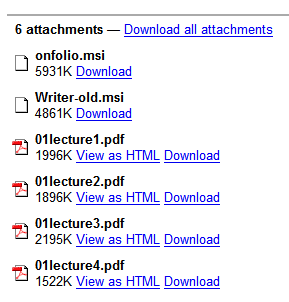
{ Thank you, Rauz. }

This is great news. Makes it a lot quicker to transfer files that aren't enormous, and reduces the need to always have a USB drive with you. Good work, google.
ReplyDeleteLet's make it infinity+1....
ReplyDeletestarting at 20 MB
It's never too much, when talking about the big G.
ReplyDeleteAre you listening Google, a bar, quick!
Google = Freedom, Remove the restrictions, it doesn't make sense why only 10MB or 20MB. Google can handle it.
ReplyDeleteIs there still the flexibility?
ReplyDeleteEg can you upload 21mb?
I've never actually understood the reason for such a low threshold on attachments.
ReplyDeleteI like to send hi-res pics and several of them, so this limit has always been annoying.
Maybe that's the point, so Google can have apps like Picasa (and Web Albums), where I can upload any size photos I want and share them. Sort of an anti-cannibalism threshold. LOL =)
Eurlist.thesol.com - Life Lists
Ja tenho esse tipo de problema com 10 megas, imagine com 20
ReplyDeleteOdeio nao fazer a menor ideia de qto do arquivo ja foi. Isso seria muito bem vindo!
The company I work for only allows its employees 20MB of space in their inbox/deleted items folder. A single email sent to me from a gmail user could block me from sending email until I permanently deleted the email. Urgh!
ReplyDeleteStatus bar, PLEASE! I hate just watching the "loading" graphic for minutes and minutes praying my browser hasn't just frozen.
ReplyDeleteI'm not a big fan of large email attachments.
ReplyDeleteI want Gmail to natively support multiple-uploads from just one upload dialogue.
ReplyDelete@anonymous: Picassa has a limit on the maximum file size (or maybe it's dimensions). It's something in the order of 10 MB, I think.
It was about time.
ReplyDeleteThis measure was needed and I'm sure everyone will be satisfied... But I think you can do better.
I'm not asking for unlimited attachment size, but taking into account nowadays image's size (which are often what we like to share the most) 100-200mb will be a nice number to start with.
Probably I'm daydreaming, but that's my point.
Anyway, you guys, once again, lead the run... And the rest can't do nothing but try to follow you...
Be careful, they might catch you :P (just trying to increase the pressure there :P)
Bye !
but the speed of sending the mail that has so big attachment
ReplyDeleteThat's good news, and avoid the necessity to go for other sites for uploading and storing such as rapidshare. Cheers!
ReplyDeleteIt's nice to see that Google is continuing their mentality to just give us double what everyone else gives. I think this may spark a nice long post on the blog... Thanks for this man! Keep up the good posts!
ReplyDeleteWhat good is 20mb, when I wanna send out to GoogleGroups, the max size is still 1mb!!!!!
ReplyDeletethis is nice, but PDF as HTML sucks... Check out docufarm.com to view your documents online.
ReplyDeleteWhy not have a GDrive? When you upload an attachment, Gmail intelligently uploads it to GDrive and attaches the link to it. So, there's no worry about big emails. I know this looks like we are using a third-party file hosting service.
ReplyDelete@Alex: It's been quite a while that your page doesn't show up quite well on Firefox. I don't know what's causing the problem. On IE, it looks fine and I see ads there too :P
Indeed - Lack of a status bar is a serious BUG.
ReplyDeleteOh no... bigger attachments means even faster running out of gmailstorage. I'd wish they'd give us more storage :-)
ReplyDeleteNever sent big attachments.
ReplyDeleteThey'd better increase ridiculous 100 MB limit in googlepages and allow making directories there.
I use Opera when I upload bigger files to any site. The opera statusbar is smart, it shows exactly what is hapenning.
ReplyDeleteIts a great improvement over its competitors.
ReplyDeleteYou know, if you increase even more, there may be some misuse of gmail. Like uploading pirated movies ;)
Jelda
Quoting:
ReplyDeleteGmail was quite forgiving and you could send more than 10 MB in some cases
Maybe because they couldn't set exactly 10Mb as the limit, since all the binary files must be encoded, usually base64 encoded that are around 20-30% bigger. Since it's not an exact science they needed to set the limit to 12-13Mb instead of 10Mb.
That's not being forgiving, that's technical limitations... :-)
<< Maybe because they couldn't set exactly 10Mb as the limit, since all the binary files must be encoded, usually base64 encoded that are around 20-30% bigger. >>
ReplyDeleteNot true. You could upload 13-14 MB files. And that's the real size of the file.
you know, you could always use opera to get an upload bar.
ReplyDeleteand google could improve their opera support of course ;)
I use Opera (from time to time), but I don't see any status bar when uploading files to Gmail. Can you post a screenshot (upload it to a site like ImageShack)?
ReplyDeleteI don't understand. Most email servers won't receive emails larger than 10MB so what's the big deal?
ReplyDeleteits nice. but a progress bar is really needed..
ReplyDeleteBrian said... "I don't understand. Most email servers won't receive emails larger than 10MB so what's the big deal?"
ReplyDelete-----
Example... my Quicken data file is about 10MB - so I was at the limit. A lot of people use Gmail for off-site storage of their most important data, and sometimes those files are more than 10MB.
There is also a changing in Google Groups attachment size limit, from 1Mb to 5Mb.
ReplyDeletesucks basically. YOu can only send 20MB+ to other google accounts. and uploading 20MB quicker is possible with great NET speeds else ...sucks
ReplyDeleteThis is great news. I definitely agree thought it would be nice to see a progress bar on larger attachments at least.
ReplyDeleteWhen I read about "bigger attachments in Gmail", the first thing that came to my mind was ...hmm, "a sub-optimal solution"
ReplyDeleteFirst, a big group of (web-)mail providers doesn´t accept mails this size; and this limitation won´t persuade those mail users to switch to Gmail overnight; it will rather create irritation for them
Second, I´d have expect an anouncement of a feature like "zip-attachments-on-the-fly", that would try to make attachments smaller instead of bigger.
For pictures this also could even have been a "crop-pictures-on-the-fly" feature, that allows you to crop your pictures to a selected maximum group size, while keeping them directly visible and usable for mail receivers.
Third, the *real* solution of course would have been the announcement of the Google Disk (or Google Storage), where you upload your stuff (not to Gmail, but) to Gdisk, and sent the pointer to the file(s) via Gmail. The receiver(s) can fetch their stuff on the Gdisk site. Result:
- no problems for users of other (web-)mail providers
- extra traffic from users of other (web-)mail providers to Google
It´s not to late for this...
Amigos Amigas:
ReplyDeleteMuchisimas Gracias Gamil por hacernos sentir como en el CiberHome, siempre listos.
Pura vida . . .
San José, Costa Rica
The size must be a little more. May be about 50 mb. But for now 20 mb is also as it is gmail. But whats the data transfer speed achieved.
ReplyDeleteTo Peter - you can use YouSendIt to send big files with a link to an email system - 100 MB free - 2GB if you pay.
ReplyDeletei'm hotmail for life. i'm sure you can receive attatchments of any size with whatever free email provider you have.
ReplyDeleteGoogle's generousness has no limits, obviously. They always know how to make their users just that little bit happier :)
ReplyDeleteThank you, Google!
I think you geeks never leave proper instructions. What a waste of my time. When will you ever learn. You're all DONKS !
ReplyDeleteIt does not make any difference
ReplyDeleteGrr. Trying to send myself a 35 MB file and am unable to do so.
ReplyDeleteAllow us to send larger files. 20 MB is not enough.
By the way, as a note to whomever is in charge of this page: I am using Firefox 2.0.0.4 for Mac, and this page keeps loading and reloading itself, as though it has some authentication problem. I have cookies enabled.
ReplyDeleteThats great !!!!
ReplyDeleteI am just trying to upload 20mb file to confirm coz i still cant believe it.
Thank you google.
the bar could be great...
ReplyDeletethis is very nice but the problem with uploading attachment in gmail is the speed. it takes for ever to upload a big file. yahoo is much faster...
ReplyDeleteThis is great :) Love the way some people complain about the free unlimited storage email provider doubling the size of its email attachments. The glass isn't quite full huh?
ReplyDeletei ma facing difficulties in attaching a ppt of size 5MB on gmail.
ReplyDeleteIts too little.
ReplyDeletethanks to google .... :-)
ReplyDelete:( every time i made attachment >10MB i get this message in gmail
ReplyDeleteTechnical details of permanent failure:
PERM_FAILURE: SMTP Error (state 16): 552 5.2.3 Message exceeds maximum fixed size (10485760)
do i need to have any setting changed to make 20 MB upload effective ??
waiting for reply asap :(:(
Are you using gmail's smtp server, or your ISP's?
ReplyDeletethats nice google
ReplyDeleteYes, a progress bar for the upload of attachments would be really great. No big free e-mail service provider implemented this yet.
ReplyDeleteUseful addition.
ReplyDeleteObviously size will increase eventually. The others will have to catch up, forced to change. Good.
Still takes a while. Progress bar is essential.
Get with it.
just to know kinds of attachments send using gmail...like zip file ,pdf ,gif
ReplyDeleteI'm actually a bit torn about this - I find it both useful and dangerous.
ReplyDeleteUseful, because, let's face it, I often need to send files that are approaching 20 MB in size (even bigger pdf documents) to collaborators, etc.
Dangerous, because most e-mail systems can't handle e-mails and traffic like this.
e.g. A single e-mail this size would block my work account, and downloading e-mails through POP or similar can become a serious pain with a slower connection.
(Not to speak of occasional work e-mails I send people who are in the field and operate via satellite downlink ... a few well-meaning e-mails like this from friends and family would bankrupt an expedition.)
People with small inboxes need to be protected, and one can't always control what one receives.
I would find it more "educationally useful" to try to get people used to uploading bigger files somewhere online and sending the link by e-mail.
In this case the recipient is more in control (to download it or not).
Oh, and if you are going to send me pictures of your neighbour's grandmother's cousin's garbage man's nephew's dog's newborn son, please either make them a reasonable size or put them on a website and give me a link to them.
I'm having problems to download big files from my GMail account... files around 10mb... it finish incompletely.
ReplyDeleteAwesome....:) now i don ve to go to any other site to upload stuff....
ReplyDeleteI think that they are being really nice to give us 20 MB. And the inbox size is awesome! I'm sure that it will grow more in time.
ReplyDeleteYou have to pay for these services in most other email providers.
i can't send my blog link via gmail. plz help me......
ReplyDeleteI think that 20 mb is little more but its like than Gmail.
ReplyDeleteThank you so much. It really saved all of us the hassles and saves us from worries. Google Da best!
ReplyDeleteKeep rocking Google!
Our prayers with you all the way.
Cheers!
Aftab
ComputerVideos.110mb.com/
GMX free webmail provides 50 mb attachments limit. Surely this represents the minimum that google should provide. 20mb is far too low. If google provied 50mb+ attachments, I would swap from gmx mail to googlemail for certain.
ReplyDeleteI have seen a number of people on this post mention that they don't understand why there limitations in the first place. Basically if everyone on the web could send 50-300 MB attachments, then everyone would be complaining about how slow the speed of surfing the net is. Think about it like a big pipeline that has a bunch of smaller pipelines that feed into it. You can only jam so much down a pipeline at any given time before it gets really backed up and this is basically what would happen if everyone could send attachments as big as they wanted. You can thank the US government for regulating our internet speeds for us, when it is common place in Europe for residential speeds to be in the upwards of anywhere from 30-50 Mbps.
ReplyDelete@ peter huesken
ReplyDeleteQuote: "crop-pictures-on-the-fly" feature
tats wat picasa's for...
I would love to see 100mb+ attachment size becasue I like to use cron and to zip up my websites and back it up (e-mail it) to g-mail. If my site gets hacked then the hackers can't get to my backups (something they can do if I use FTP)
ReplyDeleteI guess there is some freedom as far as limit is concerned. The other day i was able to attach a file of size 23mb and to my surprise it worked.
ReplyDelete@ Anonymous [19th December 2008]
ReplyDelete'it is common place in Europe for residential speeds to be in the upwards of anywhere from 30-50 Mbps.'
Of course it isn't.
That's the most blatantly 'made up' thing I've seen in weeks.
i think this is shit attachment average and why my friend we are not able to send even a singel photo now. 10 mb is the size of one photo. So please do something, for more than 2 years you are taking complaints, for how long do you think you will be receiving complaints and then do something for good of net users.
ReplyDeleteResize your photos before sending them using Gmail. It's not necessary to send 10 MP photos unless they'll be printed at a high resolution. Install IrfanView or other free image editor, resize your photos to 1600 x 1200 and you'll be able to attach more photos. If you want to attach many photos, use Flickr, Picasa Web Albums or other photo sharing sites.
ReplyDeleteRemember that Yahoo Mail asks you to upgrade to the paid version if you want 20 MB attachments, so you should think a little bit before being ungrateful and disrespectful.
I want everything for free, and no restrictions, and the freedom to complain about anything I wish.
ReplyDeleteSheesh.
Use a file sharing service, or an FTP or HTTP solution. Don't email large amounts of data.
Be creative and find other more reasonable solutions, instead of using email for data management, backups, file sharing, etc.
Email is for communication. It's not meant for high volume data throughput. Education and awareness can solve all of your problems, and you have complete control over what you can learn.
It's FREE. And even most paid email services have restrictions in place for email attachments. If you want your email service to be somewhat responsive, and deliveries to be timely, use email for EMAIL. Email is not designed or intended for data management.
now we have bar progress! yay!
ReplyDeletethank you , But I want to upload 100 MB what eva it file , the 20 MB in this days is so small
ReplyDeletecan we attach .exe file in gmail becouse gmail is not allowing me to do so
ReplyDeleteyes you can attach, but rename the file extension as some other for eg. as .txt etc. Then only you can send that.....otherwise you cant do it.
ReplyDeleteThis is great news.It really saved all of us the hassles and saves us from worries. Google Da best!it is a progress bar for the upload of attachments would be really great. No big free e-mail service provider implemented this yet.
ReplyDeleteProgress bar is great but it is visible only when first file upload. If I wont to reply to other mail and attach some files then progress bar is not visible! That is BIG BUG I thing.
ReplyDeletelol noobs. simple solution, winrar. just split big files into a lot of winrar particles under 20 mb. simple. lol.
ReplyDeleteYou have the option to see the upload bar it's in settings.
ReplyDeleteDialup is what I'm on and is all that's available to me out here (cable company doesn't even know where my road is, for example). I have filters in place to temporarily block emails larger than 1/8th MB and simply delete any over 1MB. I really, REALLY don't like the idea of any provider allowing attachments that big. What they should do instead is, as another posted, shunt all those huge attachments to an alternate service of theirs and inline a link to it.
ReplyDeleteBut I'll happily forgive them if they'll stop playing big brother with my emails (I have perfectly legit reasons to email zips and exes and I occasionally like to send emails to myself).
Though there have been stated that gmail allows to upload attachment of size 20 MB I am unable to upload even 14 MB.It's all 28 images but it's uploading only 27.
ReplyDeleteWhen I tried to upload the last one in new mail , it works fine,so there is no problem in image.The size of total 28 images is just 14 MB.
Can anybody tell me why this is happning ........?
Please reply those who know about this problem.
Good news, the thing here is not if you are a fan or not of large attachments, the thing is, sometime down the road you may need to do it, and it's cool to know you can.
ReplyDeleteThanks for the good job, is there a Google OS? is it coming soon?
this is a great news..now i can send larger than 10mb but it would be more nice to see a progress bar on larger attachments.
ReplyDeletei want to send a file which is 1.75MB. but i can't send it...some body help me pls..
ReplyDeleteThis is absurd and false news.
ReplyDeleteMay be true for E-Mail Delivery.
But, for Google Groups; still 1MB is the limit.
My Group Members are complaining all the time that
the are not able to attach any pictures to their posts on the groups.
And google doesn't support anything in Google Groups... :(
Hard to believe that Google is American Company
and still provides so pathetic support.
Thanks and Regards.
-- Pranav.