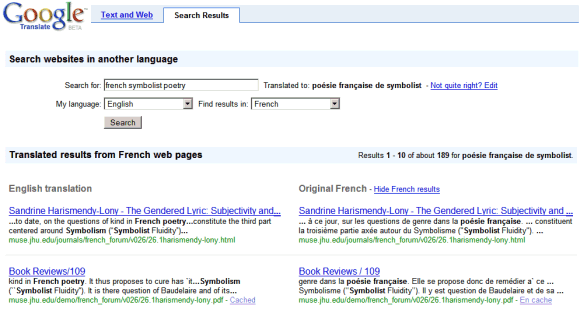
"Now, you can search for something in your own language (for example, English) and search the web in another language (for example, French). If you're looking for wine tasting events in Bordeaux while on vacation in France, just type "wine tasting events in Bordeaux" into the search box on the "Search results" tab on Google Translate. You'll then get French search results and a (machine) translation of these search results into English," explains the Google blog.
This feature is available for all the combinations of languages supported by Google and doesn't bring anything new, it just makes things easier. Here's how I searched multilingually before this feature existed:
* Go to Google Translate and translate [wine tasting events in Bordeaux] in French.
* Copy the result and paste it in the search box from Google.fr.
* Get the URL of the search results page and translate it to English.
Yahoo already has this feature for French and German, but the implementation is better: you just type your query in French or German and you will get results obtained by translating your query in other 4 languages, including English, Italian, Spanish, German/French.

Good....If still more languages are there it will be better...I think google will make that in soon..
ReplyDeleteMultilingual Search is not as usesful as Cross-Language-Search.
ReplyDeleteWhat is cross-language search?
A1. The question is being translated: Examples of companies that do a simple one-on-one translation: Eurospider, Convera, Google
Cross-Language, Temis.
A2. Content is indexed across several languages ergo the question is being asked across several languages: InfoCodex.
Shortcomings of A1.:
********************
a) The translation is never sharp. What meaning does "Automobile" have,
what are the possible translations into German:
- Automobil
- Auto
- Kraftfahrzeug
- Motorfahrzeug
- Personenkraftwagen
- PKW
etc.
b) What meaning does "Insurance" have when translated into German:
- Versicherung
- Haftpflichtversicherung
- Assekuranz
etc.
c) What meaning does "IT" have when translated to German:
- IT
- Informatik
- EDV
- Elektronische Datenverarbeitung
etc.
The A1 solution will always only give you just one solution for a translation of a word even though there are always several translations of a common word. With a linguistical database you do not have this problem, i.e. your search result increases.
Advantages of A2:
*****************
a) A linguistical database with synonym groups will help you put a document or a search term into context (Verschlagwortung).
b) A linguistical database with a taxonomy will help you do more then just a one-on-one translation.
c) With a linguistical database you can search in more then just one language. You can search in 5 languages at the same time.
See: http://www.ywesee.com/pmwiki.php/Ywesee/InfoCodexProcedure
Interesting development, but basic translation still doesn't have the ability I would like it to have - to easily translate back and forth between two languages.
ReplyDeleteI speak to my wife's parents via IM in Chinese, however, each time I have to change the dropdown to change the to/from language. As I will need to translate to Chinese and translate Chinese back into English.
What I really want is a Google Calender that works correctly!!!
ReplyDeleteThe term "cross-language search" and "multilingual search" is indeed used in many different senses. Some more information about the shortcomings mentioned by zrr and the solution by InfoCodex can be found here:
ReplyDeletehttp://www.beyondweb20.com/?p=4
Cross-Script-Search could also be added too the wish list. Some languages are written in one or more scripts (e.g. Serbian written in Latin or Cyrillic characters, Japanese in Kana and/or Kanji and/or Latin characters).
ReplyDelete