You need two extensions: Greasemonkey and DownThemAll, probably the best download manager for Firefox (or other extension that downloads all the files linked from a page). After installing the extensions and restarting the browser, add this script and go to Google Docs. You'll see a new link at the top of the page: Download and a drop-down from which you can choose the format for the exported files. Then right-click and select DownThemAll, check "All files", choose the output folder and click on "Start". If some of the files fail to download, select them and click "Resume" in the download window.
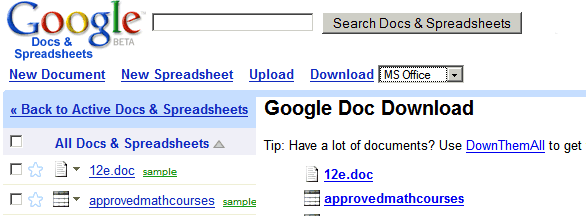
Related:
Batch upload files to Google Docs
{ Via Blogoscoped Forum }

I think that the notion of desktop apps we have now may vanish some day. Everything is doable in the web and I believe that one day we'll have our OS hosted on the web, our music on the web.
ReplyDeleteFor now, all we can have is some videos, our docs, and some music on the web. We can also uso some web apps like Google's or eyeOS'.
We're walking slowly towards a web where we can do everything.
That is profound Rui.
ReplyDeleteRui - Things are definitely moving in that direction, but the problem still remains of offline access to files. In other words, if your Internet connection is down, you don't really want to have some important business documents become inaccessible.
ReplyDeleteI expect we will see a move towards web-as-OS as you suggest, but with some kind of offline 'mirroring' of content on the local machine, along with some sort of architecture that permits working with the offline copy using the same tools one would use in the online setting. In short, both stored content and web-based application/functionality would be mirrored locally to some extent.
Until this happens I don't really see web-as-OS completely replacing the local-OS paradigm. And I don't think we will ever see local machines become dumb terminals - some uses of computers, such as graphics intensive games, will probably always be locally based.
Another note: the "browser as application host" setup is really not cutting it yet. You can approximate the full functionality of a local application in the browser, but we all know it's just an approximation. Until an application framework appears that enables the same full range of functionality a local app enjoys in the web environment, web apps will continue to be second-rate citizens on the desktop (despite their specific advantages over local apps). However, such a framework would dovetail nicely with the "locally mirrored online content/functionality" concept mentioned above.
Google Docs SHOULD implement it's own backup function as soon as possible, for two reasons:
ReplyDelete1) sometime you might for some strange reason not have online access but need to have access to your files.
2) just simple and plain SECURITY! all it takes is have someone hack your account (and I know there are a thousand ways to prevent this, but let's face it: you can never be 100% sure) and just screw you by deleting or modifying your files.
I'm very concerned about the security side of it...
PS: The link to addons.mozilla.org isn't working for some reason...
Hi, this GreaseMonkey addon + Google Docs Download script + Down Them all addon is almost perfect. It allows me to do a non-google format backup of my files for security purpose. To edit my files I use Google Docs wether I am online or not thanks to Google Offline. It is a pity the editor is so limited (no landscape etc). Just try to export a large table in a doc
ReplyDeletea+, =)
-=Clement=-
I think Google should offer more than just an email address and password to login ...
ReplyDeleteI'm not seeing the download link. I'm using Firefox 3.0.6 on a Mac
ReplyDeleteIs this still working?
You should first install the Greasemonkey script linked from the post (before doing that, install Greasemonkey and restart Firefox).
ReplyDeleteExcellen! Thanks for the tip!
ReplyDeleteNow I can easely download all docs and move to another domain!
Works great. Thanks very much!!
ReplyDeleteThis was the missing link to convince me that I can keep important files on Google Apps. I'm sure Google will implement a backup feature in the future, but for now, big thanks to the author — you've provided an excellent tool that compliments Google Apps wonderfully.
ReplyDeleteA simple backup utility: http://gs.fhtino.it/gdocbackup
ReplyDeleteIt exports all docs from google to local PC.
Requires NET 2.0 (on Win) or Mono (on Linux).
Hi,
ReplyDeleteI’ve released the first version of my php script (based on Zend Framework) to backup Google Apps data. Now it is limited to Google Documents but I think it could be interesting.
http://ardoino.com/php-google-backup/
Thanks,
Paolo
Right now, its ALL about backup. This shoudl be built in to all web apps, then the take up will rocket. Until then. no one really feels safe. I am planning to go totally web based, but if someone knows of a products that will back up all my files that reside on a number of SaaS sites, let me know! It is not just Google, there are a host of other apps that one needs that Google doesn't provide (yet!).
ReplyDeleteThanks for the add-ons.
Stuart
I work as a management consultant and have provided all my profiles through google and linked all my sites. I have used google docs for a number of letters/presentations but found one problem is to be able to back-up without leaving the page. I have just added boxnet.com to enable me to use presentations in one place and keep all files backed-up with my own open ID security. This l am unable to provide with security to my clients and so it leaves me no alternative. But as regards all other features l find them excellent. G
ReplyDeleteAs said above by Marc this http://gdocbackup.googlecode.com/files/GDocBackup_0.4.1.48_Setup.exe
ReplyDeleteDoes a great job but doesn't d/l any PDFs you may have uploaded. Otherwise great.
apart from the ltech tool, has anyone found a python cli based tool to back up all documents in a domain? while the solution above is nice, most folks won't backup unless it's scripted...or they have someone do it for them (e.g. IT Staff).
ReplyDeletewould be interested in a tool that does an entire domain's docs at once!
Google Docs now has this feature built-in. You can select multiple documents and choose export. The following option allows you to choose which format you want each filetype to export as.
ReplyDeleteWhen you're finished, all documents are exported in the format you specified, packed into a zip file, then downloaded.
Any solution for the Chrome browser?
ReplyDelete