Google Toolbar 5 took the liberty to add options for subscribing to feeds in iGoogle and Google Reader. So the next time you want to add a feed in Google Reader, you can just click on the orange button from Internet Explorer and select one of the two options added by Google Toolbar.
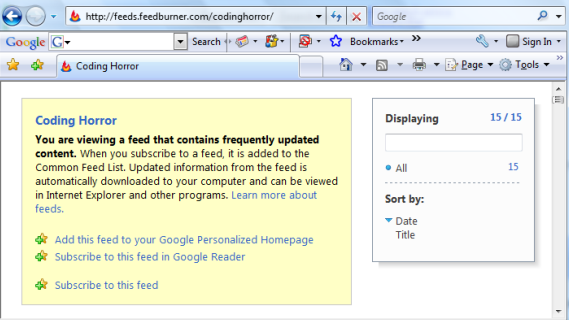
Alternatively, you could go to Google Reader's Settings page, scroll to the bottom of the Goodies tab, right-click on "Subscribe...", select "Add to Favorites" and choose the "Links" folder. Make sure that the links bar is visible.
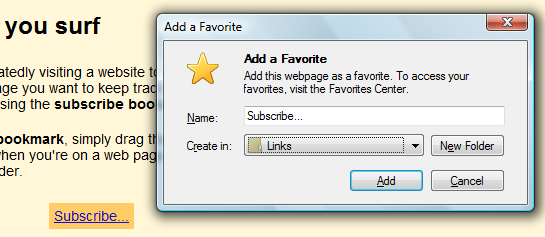

yeah right, as if anyone still uses IE7..
ReplyDeleteBrowser Market Share for February 2008 (according to HitsLink)
ReplyDeleteInternet Explorer 7.0 44.03%
Microsoft Internet Explorer 6.0 30.63%
Firefox 2.0 16.30%
Safari 3.0 4.56%
This is all well and good, but surely the correct solution to "I use IE and Google Reader doesn't work" is "Use Firefox"?
ReplyDeleteAs hard as it is to believe, I know someone who has tried FF and actually *prefers* IE7!
ReplyDeleteStrange world I know...
That's not so strange -- most users don't know or care about things like W3C standards as long as it loads fast and they can find their homepage. Personally, though, even if I preferred IE, I still wouldn't use it because I couldn't in good conscience support its business practices when the alternative is free.
ReplyDeleteYou can also use their "Add to Google" link and change the feedurl to whatever you're trying to add:
ReplyDeletehttp://fusion.google.com/add?source=atgs&feedurl=http%3A//www.example.com/feed.xml
I've used Firefox since before general release. When 2.0 came out it crashed. Then it settled down. Then it opened duplicate copies of itself that you needed to reboot to close out. Then it started spinning the CPU on search and spinning into uselessness : reboot again.
ReplyDeleteI've used Mozilla Suite and Seamonkey in the past without those problems.
Thing is, FF has all those addictive toys and I'm not putting on more than one Mozilla browser at a time. I even put Throttle on this week after resetting parameters didn't seem to cure 'spinning' : it has actually seemed to help.
So I put Opera up a lot and find much less trouble.
IE is still necessary, of course, and I mess around with Avant Browser as well. That's not just to be perverse. I've managed to keep going when Google or Yahoo or whoever are bitched because of tech problems or malware.
You were able to do this with a Google Toolbar button in Toolbar 4 as well.
ReplyDeleteBut I'm glad it's finally become a default. :)
The orange button doesn't work. I've tried it multiple times, and it leads to an error everytime. So please provide link to the button you're referring to.
ReplyDeleteIs there a button for adding an Atom feed to iGoogle instead of Reader?
Google's support of Toolbar sucks. Most of the buttons are completely screwed up, and it's now harder to find a simple feed, instead they advertise finding gadgets. Who gives a crap about gadgets? If they are going to continue to cater to iGoogle and forget toolbar users, then they should seperate the two.
google can suck at a lot of things, which is amazing considering what a good company they are.
please help.... when i use IE in google xml feeds it error saying
ReplyDeleteThe XML page cannot be displayed
Cannot view XML input using style sheet. Please correct the error and then click the Refresh button, or try again later.
THANKYOU!!! this prob has been driving me INSANE for ages. I have massive probs with FF at work so am forced to use IE7 there. this is really going to help me - thank you
ReplyDelete