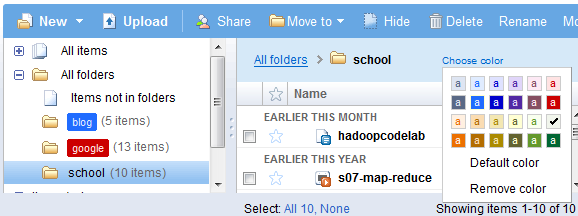

Another new feature, this time available only for documents and presentations, empowers you to change the owner of a document. Unlike simple collaborators, the owner of a document can delete it and can restrict the access to a document for some collaborators. This page explains the difference between viewers, collaborators and owner. To become a collaborator and transfer the ownership of some of your documents, select them from Google Docs homepage and choose More actions > Changer Owner.
Judging from the source code, Google Docs will include an option to add collaborators with limited rights - they won't be able to download a document, change its settings, share it or publish it. Creating user groups with custom permissions could be an even better idea.

Changing ownership in Google Docs, the way it is implemented now, makes abuse very easy.
ReplyDeleteDocuments/presentations can change ownership by initiative of the original owner only; the new owner does not have to consent to this, in fact the new owner just finds the file in his/her Google Docs file list and even in the 'Created by me' item...
Maybe notifying the new owner would be more user-friendly, but I don't see why you should ask for his permission before changing the ownership. The file's owner should be responsible for his actions.
ReplyDelete