To automate the process and play the video in an "infinite" loop, use Loopy for YouTube, a Greasemonkey script that adds a small link below the video to start the loop. The script requires Greasemonkey , a Firefox extension, and it's efficient: it doesn't reload the page to download the video again.
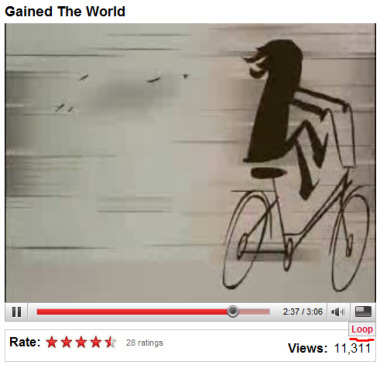
There's another way to play a YouTube video in a loop - use the loop parameter of the embeddable player (here's the complete list of parameters):
http://www.youtube.com/v/VIDEOID&loop=1 (replace VIDEOID with the video's ID)
If you add the autoplay parameter, the video will start to play automatically:
http://www.youtube.com/v/VIDEOID&loop=1&autoplay=1

BTW, do you, the Google guru, know how to play Youtube in a pop-out window. Or it's not possible yet.
ReplyDeleteI would like to watch Youtube in a pop out window, while skimming text on another one
Thanks a lot.
it is possible just right click and select pop out
Deletewow ur smart fanx dat helped !! :-)
Delete@Hoang
ReplyDeleteWhy dont you embed the video into the new window? It's so easy you'll blush why u r asking this kind of question at all.
@Alex
It's not news nor is it a nice trick either. Why do you have to post this sort of tiny tweaks? Are you out of new topics?
Not sure what "Anynymouse" wanted to say in the comment, but if you ever open a new window with full tool bar, scroll bar, status bar and other thing, paste the Youtube link into it, resize it to an appropriate window in order to read in another window, you will find that worth a question.
ReplyDelete@Hoang:
ReplyDeleteSo you want something similar to Google Reader's popout feature next to any YouTube video? A Greasemonkey script could add this feature. I'll try to create one for you.
Yes, exactly like the one in the google reader.
ReplyDeleteHappy if you could make one.
Your blog is terrific.
http://blogamatician.com/?p=8
ReplyDelete@Anonymous:
ReplyDeleteThe bookmarklet only works at youtube.com, while my script works for any site other than youtube.com that embeds one or more YouTube videos.
@Alex: install you scrip with Greasemonkey. But did not see the "pop-out thing" as in the scrip homepage. I'm using Firefox 3.0.
ReplyDeleteAlso it would be nice to have the pop-out window alway on top to make it easy when viewing with the other window (I mean the main browser window)
@anonymouse: you scrip work. Thanks
I think this script is very useful when you play music videos. It would be nice to play in a loop YouTube's playlists.
ReplyDeleteIs there any way to make multiple youtube videos play in a loop automatically right after one another?
ReplyDeleteDo you know how to stop the previews at the end of any video from you tube you post on your website, is there any script that can do this. I just want people to see the video they are playing and at the end of the video I want it to stop not showing any of the related videos YouTube puts there automatically.
ReplyDeleteYes, edit the code and append ?rel=0 to the URLs:
ReplyDeletehttp://www.youtube.com/v/VIDEOID?rel=0.
Hello!
ReplyDeleteYou can try this website: LoopTube http://looptube.appspot.com
It provides great and simple function to repeat YouTube videos.
For the details instruction you can see:
http://looptube.blogspot.com/2008/11/two-simple-ways-to-loop-your-youtube.html
Sorry, I'm computer-retarded.
ReplyDeleteWhere do I put the code?
Is there any way to make multiple youtube videos play in a loop automatically right after one another? no one answered this one yet. i am curious as well.
ReplyDeleteI also want to know if you can loop more than one video.
ReplyDeleteHi, I think the word "loop" might be throwing people off. It generally means 'replay repeatedly'.
DeleteThanks for the tip Alex.
ReplyDeleteAlso, here's a tool to easily loop a YouTube playlist...
http://ia331413.us.archive.org/3/items/YoutubePlaylistLooper/youtube_playlist_looper.html
@ kalitbri
ReplyDeleteTY
Looptube works great for single videos.
You can try EndlessYouTube.
ReplyDeleteThis is an online tool that you can repeat and loop part or whole of YouTube video! Also, you can try Greasemonkey version of it.
You can also try http://www.youtubeloop.com. This website allow us to search for clips on the same page, so more convenient.
ReplyDeleteadding &loop=1&autoplay=1 does not work, at least in Firefox 3.5.3
ReplyDeleteIt works:
ReplyDeletehttp://www.youtube.com/v/JUf1zxjR_Qw&hl=en&fs=1&loop=1&autoplay=1
I made a site that lets you search for videos or playlists by keyword, then loop them. You can change the order of videos in the playlist, remove them, and addmore. Then, if you want, you can save the new loop as your own YouTube playlist
ReplyDeleteworth checkin imo
http://playinurtubez.com
How do you loop two different videos together so they can play one after the other in youtube?
ReplyDeleteThank you
Rosario
Here is another site which loops any video by default guys.
ReplyDeleteFor example, if I want to loop the following youtube video
http://www.youtube.com/watch?v=X5HyqiZx3cg&feature=related
I just replace www.youtube.com with www.loop-youtube.com in the address bar of my Internet Browser...
http://www.loop-youtube.com/watch?v=X5HyqiZx3cg&feature=related
The Greasemoneky : Loopy function has stopped working-- it looks like there was some sort of update to Youtube that disables it. =(
ReplyDeleteSomeone did an update to the script. Install Better Loopy for Youtube which works for the new youtube for me.
ReplyDeleteThanks for such a simple, straight forward answer on how to loop a you tube video.
ReplyDeleteCheck out: http://www.infiniteyoutube.com
ReplyDeleteEasiest way to loop youtube videos, they also allow you to loop only a select part of the video.
There is also: http://www.youloop.tk
ReplyDeletehttp://youmashtube.com/
ReplyDeleteI am looking for a way to STOP those random video thumbnails from appearing after my YouTube video plays. Any help with this would be greatly appreciated. Thanks in advance!
ReplyDeletewww.infiniteyoutube.com is awesome, thanks for posting
ReplyDeleteSorry to be off-topic, but I've tried to search everywhere without success. You folks seem to know a lot. I am trying to embed multiple videos (not necessary youtube) and play one video after another in a loop. I need this feature for http://www.postpot.com/tv.
ReplyDeleteThanks,
Lena
autoloop does not work anymore. try replacing autoloop with loop instead
ReplyDeleteDownloaded both greasmonkey and loopy for youtube, installed re-started firefox, does not work, tried using the script does not work... is there a new way to loop youtube that works?
ReplyDeleteI want to play part of a song, and loop it back to the beginning. Is that possible. The part song would be about 1min 12secs.
ReplyDeleteThank you
Do any of these looping methods work from a Blackberry, anybody know?
ReplyDeleteno, I've not been able to make it loop on my storm2
ReplyDeleteTo use YouTube API is much much better. And what counts - pretty simple.
ReplyDeletehttp://code.google.com/apis/youtube/player_parameters.html#loop
Just found another website which can support playing repeatedly. www.tubeencore.com
ReplyDeleteJust replace "youtube" by "tubeencore" in a YouTube URL and enjoy watching it repeatedly:
Original: http://www.youtube.com/watch?v=F2TSy0Z5qTE
Turn it to: http://www.tubeencore.com/watch?v=F2TSy0Z5qTE
I prefer this site because the interface is almost like real Youtube and personally, I love the word "encore", sound like in theatre.
Use this extension for chrome to play videos in loop http://www.techparadise.info/2011/10/how-to-play-song-on-youtube-again-again.html
ReplyDeleteYou can also loop a video by simply pasting its url inside EZ Looper at http://www.ezlooper.com or by changing the "youtube" word in the url to "ezlooper" like so:
ReplyDeletehttp://www.youtube.com/watch?v=eZo54hbMc5Q
to
http://www.ezlooper.com/watch?v=eZo54hbMc5Q
Just go to http://youtubeonrepeat.com Play videos there and they repeat automatically. Also, you can repeat just parts of video to skip commercials and stuff. Enjoy
ReplyDeleteI couldn't get my video to loop, so a quick search on the google code page and found this.
ReplyDeletehttp://www.youtube.com/v/VIDEO_ID?version=3&loop=1&playlist=VIDEO_ID
Awesome... this works.
I would just make a playlist of one video, and set it to repeat.
ReplyDeleteITTTttt DOES NOT WORK SUCKEEERRSSSS ! LOOP = 1 DOES NOT WORK
ReplyDelete