Depending on your preferred view, Google Reader defines read items differently: in the expanded view posts are marked as read when you scroll past them (this can be disabled in the settings), while in the list view you need to expand the posts. If you disable the setting that marks the posts as read automatically in the expanded view or if you use the list view, the read items will be a subset of all the posts from your subscriptions.
To see the list of posts you've read in the past, you can visit this page. But if you want to subscribe to the list, so you can easily search the read posts, these steps could help:
1. Find your user ID.
Copy this code:
javascript:prompt("User ID", _USER_ID);void(0);
Go to Google Reader, paste the code in the address bar and press Enter. You should see a long number that needs to be used later so copy it in a text editor or in your browser's search box.
2. Subscribe to your read items.
The feed for read items has a long address:
http://www.google.com/reader/atom/user/USERID/state/com.google/read
Replace USERID with the number obtained in the previous step and subscribe to the feed in Google Reader (for example, type a and paste the feed's URL).
The built-in feed doesn't have options for renaming or unsubscribing, but all these options are available in Settings > Subscriptions. The default title of the feed is "(Your name)'s read items".
To search your read items, enter your query in the search box, press Tab, type the first letters from the feed's title (by default, the first letter from your name) and press Enter.
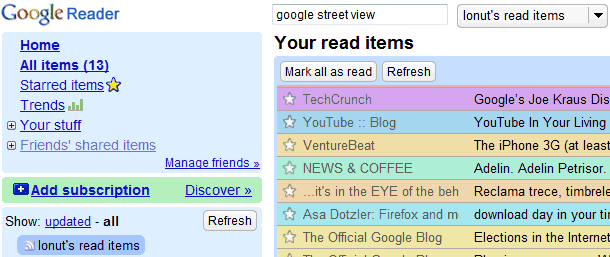

(The first screenshot features Colorful List View, a Greasemonkey script that brings some color in Google Reader if you use the list view.)
Related:
Explore your interactions with Google Reader
Update (a day later): You no longer have to subscribe to the read items feed, because Google Reader added "read items" as a restriction in the drop-down:
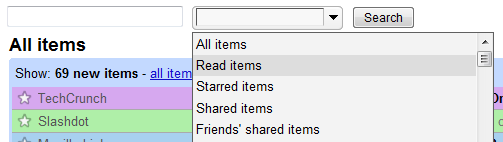

Some times before I had heard, "Google is going to be launched mobile phone operating system." What have to say you about it?
ReplyDeleteThe User ID is the same as the User ID that can be found on a user's Shared Items page - so does this mean that anybody who shares that URL can have people subscribing to the feed of all items that they've read? Creepy.
ReplyDelete@Brett:
ReplyDeleteCheck Android.
@insomnius:
No, because that feed is not public.
Hi Ionut,
ReplyDeleteI'm not sure I understand the need for this tip. Reader's search already goes over your read items, when choosing "All items." Do you find it useful to _only_ search read items, excluding ones you haven't read?
Mihai Parparita
Google Reader Engineer
@Mihai:
ReplyDeleteI use the list view, so the number of read items is much smaller than the total number of items. According to the trends feature, over the last 30 days I read 1,279 items, only 14% of the total number of posts from my subscriptions. Restricting the search results to the read items is helpful when you want to find an article you previously read in Google Reader since you get fewer and more relevant results.
Ah, that makes sense. I use list view too, but I end up "reading" almost everything. Having "read items" as a built-in search drop down option makes sense, we'll look into adding that.
ReplyDeletethanks so much for the tip, I search my Read items all the time!
ReplyDeleteHow about a search for headline clicks to actual websites?
ReplyDelete@anonymous:
ReplyDeleteReplace "read" with "tracking-item-link-used". The feed's URL is:
http://www.google.com/reader/atom/user/USERID/state/com.google/tracking-item-link-used
@Ionut Alex Chitu
ReplyDeleteThanks. Very useful.
By the way, we've now added "Read items" as a built-in option in the search drop-down.
ReplyDeleteI use the star feature in Google reader to "save/ bookmark" interesting articles. Let me know if there is a way to do a Google search inside Google reader to simultaneously locate the starred items within a particular feed. Right now, one can either "search in a single feed" or in "the starred feed", but not both simultaneously. It will really help, if you can suggests some search operators to overcome this. Also some sort of link to seamlessly book mark them into Google bookmarks or better still convert it into Google docs will be very nice.
ReplyDeleteI know this sounds crazy but is there any way to subscribe to search results?
ReplyDeleteFor example, I've got 2000+ items a day and I want to search them for say "AMD HTPC". That search brings back 20 hits. Is there a way to get those results as a feed so that
1) I don't have to keep re-running the same search
and
2) limit things to new results, not ones I already read?
I tried to do it a few months back but didn't get very far.
@Casey:
ReplyDeleteUse Google alerts
http://www.google.com/alerts
@Srinivas:
ReplyDeleteI'm missing such a functionallity too.
How do you rename the Read item's feed? Mine just says Untitled Subscription and even when I do to manage subscriptions, it won't let me rename it or put it in a folder. It just doesn't save.
ReplyDeleteThanks
@Michael:
ReplyDeleteYou no longer have to add the "Read items" feed since there's a built-in option that lets you search read items. I was able to rename the title in the "Settings".
@Casey
ReplyDeleteSo would I!
@Kaushik
That doesn't precisely deliver the desired function. I already subscribe to many "noisy" feeds and my GReader is busting at the seams with 1000+ unread items. I only want to find results from the feeds I've already decided to use as my search source, excluding everything else. Google Reader would be greatly improved with the introduction of this feature.
@Thaddaeus
ReplyDeleteThe Google Alerts advice doesn't work for me either.
One thing I found was the site below, but it's still not ideal. It lets you put in a feed and filter criteria, and generates a new feed from it. But it means that if you come across a new source feed that you'd add to GReader, you have to remember to set it up at FeedSifter too.
Being able to get a feed out of GReader search results is still the optimal, but unavailable, solution as far as I'm concerned.
http://feedsifter.com/create.php