The link from Google's homepage sends you to a page that explains the reason why Offline Google Docs is useful. "Worried about storing documents online because you can't get to them offline? Have no fear. Now Google Docs works offline."
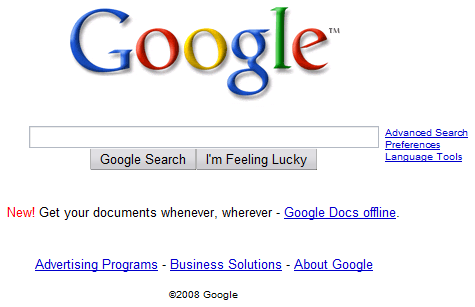
In the near future, Google will add support for editing spreadsheets and presentations offline, but there are some features that will never be available offline without a local converter: exporting documents to DOC, PDF or opening a document from your computer in Google Docs. The documents aren't stored in a format that can be opened by other applications, so Google needs to find a way to sync your documents and convert them to an editable format.
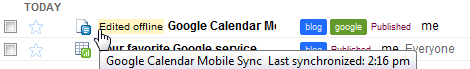

Hmm, they seem a bit premature promoting Google Docs Offline like that, as it isn't that stable yet.
ReplyDeleteOn top of that FirFox 3 users report issues with Google Docs Offline even though FF3 should be supported now (it's out of beta).
And Google Apps users report the Offline feature isn't available to them when using Google Docs.
My personal recommendation: wait another month before trying to use Google Docs Offline, unless you like to be an involuntary beta tester...
Good one, I have been using it for a week now, it does a great job. Another thing I noticed in Google Docs, you can use Ctrl+C and other copy and paste functions, before you had to make a setting in Firefox to do that.
ReplyDeleteAhab is right on the money. Docs Offline is not ready for primetime. I've been struggling with it for months.
ReplyDeleteHowever, encouraging more users to try it out will be a trial by fire for the product, and hopefully will lead to solutions for some of the bugs and poor design choices (starting with the "You are editing offline..." message that takes up valuable screen real estate).
As a Google Apps user Google Docs Offline wasn't working for me until I went to "Manage this domain" -> "domain settings", unticked and reticked the "New Services and Features" and clicked save. A day later offline started working. This may have been a coincidence, but if you're an Apps user and offline isn't working it's worth a shot.
ReplyDeleteI have to say it, I am no fan of GDocs at all. I like Gmail, Reader etc but I can't stand the look and feel, UI of Google Docs.
ReplyDeleteSo I use Zoho writer instead because of that.
Google Docs looks a whole lot better when you use fixed width page view. I can't say I've had stability problems with oflline editing either.
ReplyDeleteAll very interesting, but we can still not get Google Docs to work behind ISA firewall client, it won't even install.
ReplyDeleteI am waiting for Spreadsheet editing. But I suppose the add-ons support will take additional time.
ReplyDeleteFor example Motion charts. I saw that Gapminder has parallell development of their Trendalyzer.
http://www.gapminder.org/
ehmm you might want to make the service compatible with firefox 3 first...
ReplyDeleteGoogle Gears is now compatible with Firefox 3, so you can use the offline Google Docs feature in the latest version of Mozilla's browser.
ReplyDeleteIt's half compatible with firefox 3:
ReplyDeleteServer:gaia
URL:https://www.google.com/accounts/OfflineWorkerJS?service=writely
Last captured:12/31/69 (Last capture failed)
Number of capture failures since last success:4
Total number of capture failures:4
Ahab is right on the money. Docs Offline is not ready for primetime. I've been struggling with it for months.
ReplyDelete