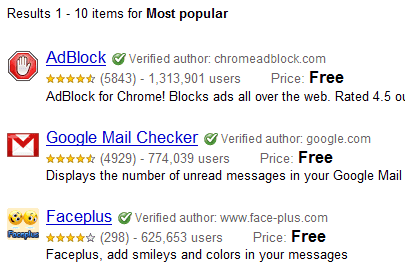
Google released Chrome 7, which adds support for installing web apps and for synchronizing web apps. For some reason, Google's blog posts that announce Chrome 7's release don't mention these features:
"In this stable release, we've focused primarily on hundreds of bug fixes. We’ve also included a few other things that may be of interest to developers, such as full AppleScript support on Mac OS X for UI automation and implementation of the HTML5 parsing algorithm, the File API, and directory upload."
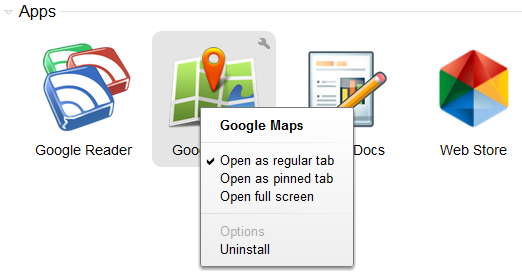
{ Thanks, Sterling. }

https://chrome.google.com/webstore/comingsoon
ReplyDeleteWhere did you score the screen shot? When I visit the extension gallery, I'm failing to see any price info, even in "Most Popular." https://chrome.google.com/extensions/list/popular?hl=en-US
ReplyDeleteI am definitely looking forward to the Web Store. Maybe then we'll have real "app tabs" back?
@Cougar Abogado:
ReplyDeleteGoogle has just removed pricing details.
Cue the consumer watch dog ice cream video and the Top Gun buzzing the tower clip (where the guy spills coffee on himself). "I want some punishment!" (Filch)
ReplyDeleteDid someone hit the launch key a day or two early?
Ah, well, I imagine the launch is iminent.
I like the new options for opening Apps! Before, the apps would opened pinned, then it was switched to opening as regular tab but I like the options. I like pinned.
ReplyDeleteI still have no idea how to install apps. I've read your instructions five times, but every time I try, I get an error of some sort.
ReplyDeleteHow the heck do I install Web Apps?!?
ReplyDeleteYou'll be able to install web apps from the Chrome Web Store. Until then, you can install some sample apps following this guide (skip to the step 3).
ReplyDeleteI think Google Chrome is not very good. some people need to develop their own. I generally use Firefox. lately of the opera, but I like the turbo mode. I hope to complete the shortcomings of chrome meets us with a better browser. Thank you.
ReplyDeleteIf you try the Web Apps {Tab} on Chrome 8, you'll see how cool and powerful it is. Already implemented on some Chromium OS versions.
ReplyDelete@Hedaru and anyone else:
ReplyDeleteI'm running 8.0.552.5 (Official Build 62886) dev and am unable to find any Web apps in the "Resources" folder.
Additionally, I somehow have Google Reader as an app on my new tab page, and it's just opening as a pinned tab . . .
What are you doing to get the {Tab} functionality that I'm missing?
Thanks.