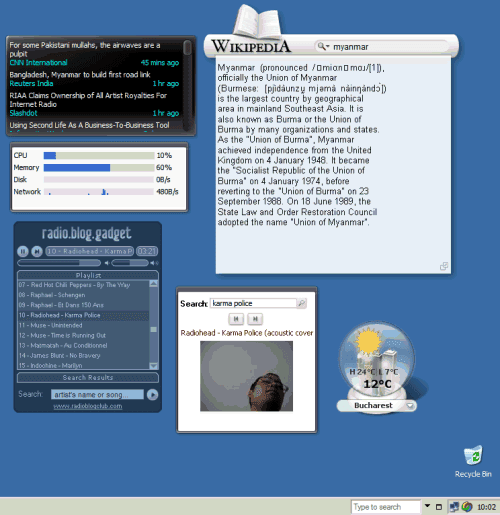
Google Desktop's sidebar is nice, but it takes an important part of your screen. Of course, you can disable the "always on top" option, but then you have to minimize all the applications (Windows+M) to see the sidebar.
A better option is to undock the gadgets from the sidebar and move them to the desktop. To do that, right-click on each gadget and select "Undock from sidebar" or drag them to the desktop. Then minimize the sidebar by clicking on the small button from the top of the sidebar.
You'll see a new search box in the taskbar, an option to reopen the sidebar, and a gadgets menu that lets you bring back a certain gadget or all of them.
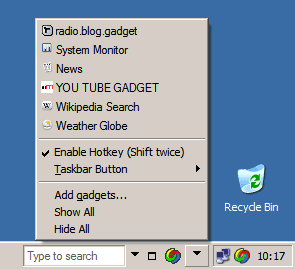
An easier way to see all the gadgets when they're covered by other applications is to press Shift twice. Press the same combination again and they'll disappear.

I disable Always on Top and can hit Shift twice to call my sidebar. I also have on my desktop some gadgets which "cannot" fit into the sidebar.
ReplyDeleteI use a combination of the sidebar and the floating gadgets....
ReplyDeleteall in all it's a matter of taste and the cool things is that every user has choice
I turned off "Always on Top" on everything and then dragged items to the desktop. When they aren't covered by anything and I press shift twice, they disappear/reappear, but if there is a window covering them, they don't do anything.. Any ideas?
ReplyDeleteOr simply use the Yahoo Widgets/Konfabulator!
ReplyDeleteKonfabulator has recently added a sidebar, but it's worse than Google Desktop's sidebar.
ReplyDeleteYahoo's Konfabulator has more widgets and they look nicer than Google's gadgets, but gadgets are a nice addition to Google Desktop, while widgets are the main feature of Konfabulator. I mostly use Google Desktop for search and the gadgets happen to be in the same package.
I was amazed by the search keyword 'myanmar' in that wikipedia widget. I'm from Myanmar and.. it's not-so-well-known country to westerners.
ReplyDeleteAnd, yeah, I found it. +D Right here at GoogleSystem, my favourite blog.
Peace,
mgthantzin
I just keep the sidebar on auto hide and mouse over to the screen edge. The sidebar pops out on top of any windows even if they are maximized. Also saves screen space without having widgets cover up my beautifully clean and empty desktop. No icons at all thanks to Launchy!
ReplyDeleteAs justin said: Double-shift calls the sidebar to the foreground.
ReplyDeleteNow if there was only a better Gmail gadget, I'd be a happy dude.