A great feature that makes this extension more valuable is uploading files using drag and drop. Drag one or more files from Windows Explorer to the sidebar and they'll be uploaded in the background.
For those who are worried about security, the extension sends your credentials directly to Google and stores them in Firefox's password manager. After installing the extension, you can make the sidebar visible by going to View > Sidebar > Google Docs Bar. The sidebar will always show the list of documents and it's useful if you frequently use Google Docs.
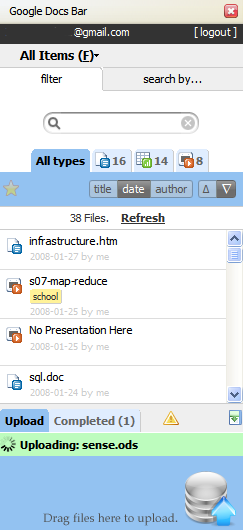
Related:
Google sidebars for Firefox and Opera
Google Maps in your sidebar (Firefox extension)
{ via Firefox Facts }

Loos somewhat familiar to this post...
ReplyDeleteGreat one, much better than thi one:
ReplyDeletehttp://docs.google.com/API/IGoogle?up_numDocuments=15
But I don't see any button to put in on one of toolbars. My mistake or it does not have one?
@kenbw2:
ReplyDeleteThanks for reminding about this. I saw the link in Google Reader, but I forgot to star the post or to search for it later.
Extension dosn't work in ff3b2 :(
ReplyDelete@roody102
ReplyDeleteit doesnt have one at the moment. I'll add a button to it in the next release.
Great. I can't wait to see it ;)
ReplyDeleteThe extension was updated and now includes a button that toggles the sidebar, but there's also a bug: when you open Firefox, the sidebar is visible and you can't disable this.
ReplyDeleteIndeed. I've instaled it in my office and i found out, that the button is already added, but there is something wrong with closing the sidebar. Eny way - the extension is great idea.
ReplyDeleteIs there any way to put Google Callendar in the FireFox sidebar?
As usually, you can use the iGoogle gadget, which is only an iframe:
ReplyDeleteGoogle Calendar Sidebar
will not be installed because it does not provide secure updates...
ReplyDelete@ Ionut Alex Chitu
ReplyDeleteThank You. I read about it, but I couldn't create link myself. Anyway it's very poor version of Google Callendar... I hope for something better, at least like GoogleTalk Gadget.
cannot open documents..useless bcoz of that..
ReplyDeleteI sure hope Firefox is not dumb enough to allow plugin creators to grab our password info..like this one may be doing......and there also needs to be an extension blacklist..otherwise it will spell doom for Firefox before long.
ReplyDelete@klingon:
ReplyDeleteYou're free to check the source code of the extension. It's available in a JAR archive in your Firefox profile.
Firefox can't prevent an application to save a password or send it to a third-party site simply because it's impossible to do that. Firefox can't guess which site is allowed to receive a password. From what I've seen, this extension saves your Google credentials in Firefox's password manager and directly sends them to Google.
If you do a more in-depth investigation and find something interesting, please let us know.
He better do that ;)
ReplyDeleteBut right now in version 5.3 there is another bug - it does not open the documents. However I've tried it only on Mac OS in my Office. I'll check it on Windows later.
I installed it and it wont let me log in...email and password are fine.
ReplyDeleteHere's a fix for firefox 3 secure updates "hack". Provided by: Consilium IT / Winopso
ReplyDeleteThe "Open Document in New Tab" and "Open Document in New Window" options don't work. Is anyone else experiencing this problem?
ReplyDeleteAnother good FF extension that allows you to open several kinds of documents is Open IT Online (http://www.openitonline.com). This one does not require to provide any password and in addition you can choose which online service to use among Google Docs, Zoho and ThinkFree. Not bad.
ReplyDeleteThis used to be a great addon, but since the latest version, it cannot longer open documents on Mac. It says: "Authorization required
ReplyDeleteError 401". Too bad, because I had become quite addicted to it...
I have the same problem. It says "Authorization required" on my Vista Pc. Haven't tried the plugin yet but I know I will use it all the time once it works.
ReplyDeleteAnybody having a fix fo this?
Thanks alot for the help anonymous person
ReplyDelete