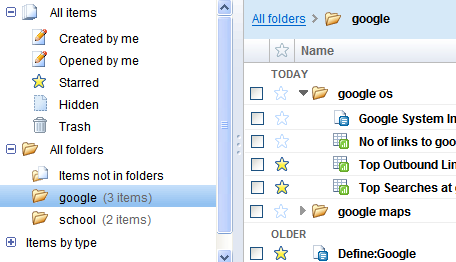
Even if the interface doesn't completely reflect this change, you can now create subfolders to organize your files in Google Docs. To do that, go to one of the existing folders, click on New and select Folder from the drop-down. Alternatively, you can use the contextual menu.
Google choose an interesting way to visualize the hierarchy: folders can be expanded inline by clicking on the small arrow placed in front of their names. The left sidebar doesn't show any subfolder, but this is probably a flaw that will be fixed soon.
The folders from Google Docs continue to also act as labels, even if it's more difficult to treat them this way and the language used in the UI doesn't help too much. To add a file to a new folder you need to click on "Move to", select the folder and then click on "Add to folder".
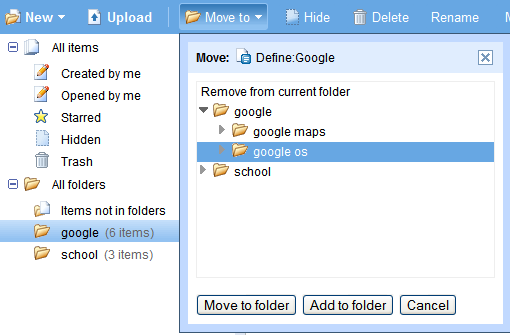

Can you only create one subfolder? If so, that just makes it like sections in Google Notebook. If you're going to call it a folder then make it a folder. Otherwise they're labels.
ReplyDeleteI've tried several times to convince people that labels/tags are better than folders, but it seems to be no use. Once infected with the folder concept (even though it bares less resemblance to real life than tags do) they can't seem to live without them...
ReplyDeleteFolders make it too easy to create a false hierarchy of how your files relate to one another. "Should I file the meeting minutes by department and then chronologically, or chronologically first and then by department?"
Folders allow you to create multiple copies of a file when you would be better off with just one. For example in the above case, I know people who would just create two folder hierarchies and put one copy of each file in both places. the problem with this of course is that if one file needs to be updated, do you always remember to update both? Do you update one file one time and the other file another time creating a real mess? Do you erase a file that really needs to be erased only to find there are other copies lurking about?
Making copies of files for backup purposes is of course desirable, but other than that I think the Google (and they didn't invent it) tagging approach makes much more sense.
My guess is that the folder stuff they've done is just tagging in disguise, but I've yet to try it. I just hope they didn't loose the valuable properties of tagging just to give in to those hooked on folders.
Well it is tagging in disguise, since after adding a document to more than one folder, changing the document in one folder results in the change in the document in each of the folders it was put.
ReplyDeleteI am having problems with regular folders in Google, After folders beginning with A it doesn't show up. I create new folders, it shows at that session, but then it doesn't show afterwards. Maybe if I just have some main folders and all other sub folders it will work. I wish they will just bring back tags, this folders is irritating. Before I could find article easily with tags, now the search doesn't work even with new articles.
ReplyDeleteI came across this blog about the Google operating system by looking for a "huge", "large" or "giant" operating system, as I found a Linux distro almost 2 GB n size. Please send me some information about the Google operating system ! Is it already available ? How much does it cost ? Please send me a user manual. I currently have Windows XP and Ubuntu Linux on my PC and I am going to install another 2-3 Linux distros, as well.
ReplyDeleteAlex
@macbeach
ReplyDeleteI agree with you to a big extent. If they swapped tags/labels for folders in Gmail I wouldn't be pleased. However, in Docs I think it's needed. I tried using labels to organise them and you just get overwhelmed. As someone who is at university, I need something which can have a structure of
University
|- Subject 1
|- Coursework 1
|- Coursework 2
|- Subject 2
|- Subject 3
|- Coursework 1
|- Subject 4
Using the tags/labels method, this ends up with 8 different labels with no context. Does "Coursework 1" relate to Subject 1 or 2?
So yes, you're right, but folders *are* needed in Docs.
Maybe a Folder and Tag system in conjunction with each other like Yahoo! Bookmarks :)
Kenbw2,
ReplyDeleteI think you can use labels do do what you need. The answer is that you must be able to associate multiple labels with an Item. Thus all Subject 1 items get a label of Subject 1, and the same for Subjects 2,3,4. All Coursework items also get a label of Coursework, whether they are in Course 1 or Course 2, . You can then filter on all coursework items, or all Subject 1 items, or any other combination.