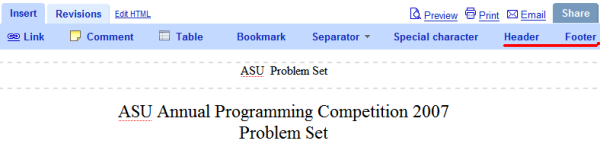
The latest version of Google Docs lets you add headers and footers in your documents. Just go to the Insert tab and click on the appropriate link. Google Docs still doesn't provide support for pagination, so you can't add any information about the number of pages in your header or footer. In fact, there doesn't seem to be a way to enter dynamic content.
In November last year, Zoho Writer added a special view for pagination and more advanced headers & footers. While the page view is still read-only, Zoho gives some idea of your document's layout. In Google Docs, the only way to see an estimation for the number of pages is to select File / Word count.
If you try to print a Google Document, you'll have another surprise: Google will export your document to PDF without mentioning that or adding a link to a PDF reader. In the print settings you finally have the option to add page numbers, but make sure there's no conflict with your document's header or footer.

I tried header option , but it is not getting repeated in all pages.Appears only in the first page.
ReplyDeleteI use FF2.0.0.11.
Disappointed User!!!
wait what did you do to have the header on only one page
DeleteWell at least they've added this. Many of us that go to college and have to write papers realize that Google Docs doesn't help us out very much mainly because it didn't allow for headers and footers...as well as double spacing. Hopefully one day...
ReplyDelete@krithika:
ReplyDeleteYou are right... strange as it is quite simple to generate a pdf document with headers and footer (I once did it when I was only 13...)
PS... This was quite an old update, it came at the same moment as when printing was replaced with pdf printing... If I am not mistaken, and I use gDocs more then daily but I never or nearly never go to the insert tab.
Thanks, Tony. I didn't know you can change the line spacing. Google should make this option more visible.
ReplyDelete@GreatSlovakia:
ReplyDeleteThe option to insert a header/footer in the document is new. It's also partially available in the print settings dialog and that could create some confusion.
Printing by exporting the document as PDF was added on December 19, 2007.
Zoho and Buzzword offer better support for Headers and Footers .This indeed is very primitive.
ReplyDeleteI'm looking for the Google Olympic picture that comes up when you start up Google.com.
ReplyDeleteI have all of them except 8-10-08.
Where can I get it.
@Anonymous:
ReplyDeleteI don't know which one it is.
http://www.google.com/logos/olympics08_soccer.gif
http://www.google.com/logos/olympics08_rowing.gif
http://www.google.com/logos/olympics08_rhythm.gif
http://www.google.com/logos/olympics08_rings.gif
http://www.google.com/logos/olympics08_basketball.gif
http://www.google.com/logos/olympics08_diving.gif
http://www.google.com/logos/olympics08_badminton.gif
http://www.google.com/logos/olympics08_cycling.gif
http://www.google.com/logos/olympics08_opening.gif
Thanks SO MUCH, I'm trying to keep up with the different pictures, sometimes I miss one.
ReplyDeleteThanks again.
The header kind of sucks because printing doesn't work right. If you add an image, it bleeds over the margins. Also, in Google Chrome, the default print doesn't work at all. Google doesn't work with Google!
ReplyDeleteAll I want to do is be able to format in standard manual format and download as an .rtf. Seems I can't format paragraph indentation (versus line space) or headers with page numbers. I'm sure the zillions of geniuses at Google will soon manage though, and so I wait. Really, I can't wait for google to become my OS. So sick of MSC. Set computing back 20 years with that stupid DOS approach. Wish Commodore had taken over the world instead.
ReplyDeletehow to make a title/heading in google docs
ReplyDeleteis there an option to have header on only certain pages but not all pages within a document>
ReplyDelete