1. Send direct messages.
If you'd like to send a private message to someone, type @ and use Gmail's autocomplete feature to find the email address of your contact. After typing the message, make sure that the private option is selected, click on "Post to other groups" and create an empty group. You could call it "No one", "Empty group" etc. Now you can send your message.
When you send a private message, Google Buzz lets you select one or more groups that will receive message, but you can also include the contacts in your message.

2. Disable email notifications.
When someone replies to one of your Google Buzz messages, Google sends an email notification to your Gmail account. If you don't like the notifications or they clutter your inbox, create a filter that archives or deletes all the messages that are labeled "buzz" (a built-in Gmail label). Make sure you type label:buzz (you could also use is:buzz) in the "Has the words" box and ignore Gmail's warning.
3. Add more connected sites.
Google Buzz lets you import content from services like Google Reader, Picasa, Blogger, Twitter, Flickr, but it's not obvious how to add other sites. Let's say you want to add your FriendFeed profile or the feed of your site. To do that, you need to make sure that the site links to your Google Profile or to one of the services that are associated with your Google Profile.
Google explains how to add a link to your profile and how to include a special markup (rel="me") that offers more information about the link.
<link rel="me" type="text/html" href="http://www.google.com/profiles/your.username" />
Unfortunately, you can't connect the site immediately after you add the link. Google needs to crawl the site before updating the connections. "When the site is re-crawled the mutual claim will be verified and feeds associated with the site will be made available within Google Buzz for the verified user."
4. Link to a Google Buzz message.
If a message is public, it has a permalink that could be used to share the discussion. Gmail shows the links without having to use additional options, but it's not obvious that the timestamp of the message is actually a permalink.
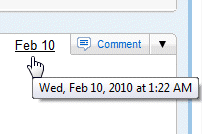
5. Quickly open Google Buzz.
If you've enabled keyboard shortcuts in Gmail, type g b from any Gmail view and you'll open Google Buzz.
Some other useful shortcuts:
Shift+l - like a message
m - mute (ignore) a conversation
r - add a comment
p / n - go to the newer / older conversation
o - expand conversation
6. Hide Google Buzz's counter.
Google Buzz's message counter is distracting, so it would be nice to hide it. Unfortunately, there's no Gmail option that lets you hide counter, but you can hide the link to Google Buzz. Drag "Buzz" to the "X more" drop-down and you can hide the Buzz label.
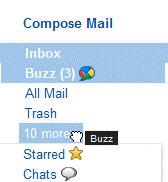
7. Subscribe to a Google Buzz account in a feed reader.
Google posts each public message to the user's profile page. Open the profile page and click on the orange icon displayed by your browser to subscribe to the feed. A Google Buzz feed has an address that looks like this:
http://buzz.googleapis.com/feeds/<USERNAME>/public/posted
8. Find public Google Buzz messages.
If you thought that Google Buzz's search box is restricted to your social connections, think again. Google Buzz's search feature shows the latest public messages that match your query.
Some useful searches:
author:<insertname>@gmail.com - find all the messages written by a specific user (you can also use a partial name instead of an email address)
commenter:<insertname>@gmail.com - find all the messages that have a comment from a specific user
has:photo, has:video, has:link - restricts the results to messages that include photos, videos or links (for example: vancouver has:photo)
source:flickr, source:twitter, source:reader- restricts the results to messages imported from Flickr, Twitter, Google Reader (for example: vancouver source:flickr)
9. Save searches
You can bookmark your favorite Buzz searches by enabling the Quick Links feature from Gmail Labs. After performing a search, click on "Add quick link" and add a name for your bookmark.
10. View Google Buzz photos in a slideshow
When you upload photos to Google Buzz, they're added to Picasa Web Albums. If you click on a thumbnail, Google Buzz will open a lightbox to help you quickly navigate between images. Unfortunately, there's no option to view the images in a slideshow, but Picasa Web Albums has this feature and there's a small link that opens the photo album. Click on "view all" and you can select the slideshow option, export photos using Picasa or print photos.
11. Add rich text messages
You can use the same tricks that work in Google Talk to write rich text messages:
*bold message*
_italic message_
-deleted message-
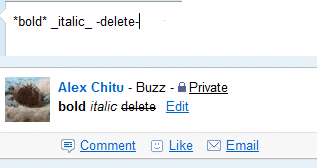
12. Google Buzz on a map
Use the address of the mobile Google Maps interface to see Google Buzz messages from all over the world. There's also a list view for nearby messages.
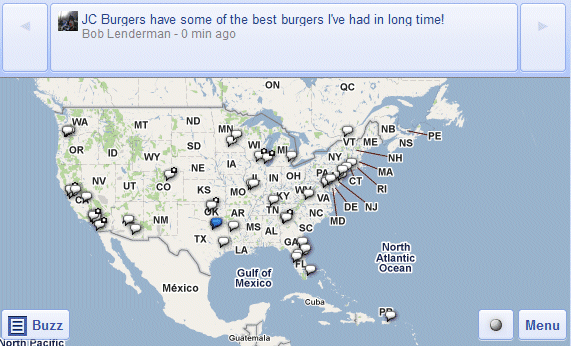
{ Thanks, KosciaK. }

I've created the cheat sheet for Google Buzz with (still unofficial) keyboard shortcuts and simple text formatting. Can be found on http://kosciak.blox.pl/2010/02/Google-Buzz-Cheat-Sheet.html, it is available in PNG and PDF format
ReplyDeleteNelson (from The Simpsons) could say "ha-ha your app sucks!"
ReplyDeleteRegarding #1 "Send direct messages". So, isn't that just the same as emailing someone? But more complicated because you have to make a "no one" group?
ReplyDeleteRe 6: There is a Labs feature to hide unread counts.
ReplyDeleteHow does Buzz Know where I am ?? Am I missing something here ?
ReplyDeleteI have not entered my address anywhere nor does my internet come from a local provider so how does this work out, how much information is buzz really getting from me, It worries me when things happen like this and I am unsure of 1)how it works and 2) that is happening. any thoughts ??
ReplyDelete@Abraham:
ReplyDeletethat's true, but the labs feature hides all unread counts and that may not be what you want.
@Dave:
if you use the mobile version of buzz on an iPhone or Android phone, you'll get a message that asks if it's ok to share your location. The location is determined by your phone using features like GPS, cell tower triangulation and you need to explicitly allow Google to get your location.
13. (best of all):
ReplyDeleteClick "turn off buzz" at the bottom of the page ;)
If you disable email notifications by archiving or deleting messages labelled "Buzz", can you still click on the Buzz label and see the messages listed there?
ReplyDeleteThis might be slightly off-topic...but how do you get Buzz to allow you to post images? The option to insert links and photos doesn't appear to be readily available in my account. Is it a labs feature?
ReplyDeleteSorry, nevermind. I was looking in the wrong place. Disregard above comment.
ReplyDelete@A S: you can't disable notifications, only hide them from the inbox. The messages are of course still available under Buzz (if you can find them...)
ReplyDeleteRegarding No. 3, I had the option to add FriendFeed from the start, and they also mentioned it as a supported site, as far as I remember. But I have seen people importing Backtype or Posterous, so I guess the list isn't limited.
As keyboard shortcuts, you can also use f to email the Buzz.
Another tip: Add Google Buzz widget - http://www.buzzcounter.net/
ReplyDelete"1. Send direct messages." - is it the brand new and most complex way to send a message using gmail? :)
ReplyDeleteIt wouldn't let me create an empty Group, so I had to do a workaround: create a Group with someone in it, then edit the group and delete that person.
ReplyDelete@Alex Chitu , after looking into it, it seems that they do wardriving when they did street view. (I was on my laptop) so by looking up router mac addresses and comparing it to there vast data base they know where you are and yes you DO need to enable the feature in gears. For more info look into a company called Skyhook pretty interesting stuff
ReplyDeleteWhen I filter messages using "label:buzz" or "is:buzz" all i got is the buzz that I create. When other people create buzz messages, the counter says a number but the filter do not show anything new. Is this a bug?
ReplyDeletebravoo google, bravoo....go go go a head...hihihihi :D
ReplyDeleteYou can create an empty group in many ways: for example, from the contacts section. If you want to create an empty group when posting a Buzz message, add a suggested contact and then click on "undo".
ReplyDelete@lther:
ReplyDeleteGmail messages and Buzz messages are different things and they have nothing in common. Buzz's counter has nothing to do with the email notifications you get in Gmail. Google will only send notifications when someone posts a comment to one of your Buzz messages or when it's likely that a message is really interesting.
It certainly will be interesting to watch Buzz grow :-)
ReplyDeleteI wonder what changes they already have in the pipeline!
Here is a nice model on how to use Google Buzz that you may find interesting... it has some cool tips & tricks
http://www.knowledgegenes.com//home.aspx?kgid=10737
Cheers,
Ollie
Hey there, I see you include this;
ReplyDelete11. Add rich text messages
You can use the same tricks that work in Google Talk to write rich text messages:
*bold message*
_italic message_
-deleted message-
Is there a trick for doing a "block quote" type insert in a google buzz.
Cheers! Rich Griese
Hello, thanks for the great tips! My google buzz icon is too big for my post pages, and I hate the look of it. See here: http://pastlivesregressionreincarnaton.blogspot.com/
ReplyDeleteI tried to adjust the size of it through html, but it doesn't work. Any ideas?
Thank you, Skye
hey yo ppl! in my opinion, i don't like buzz alot. heh heh. but this does help.
ReplyDeleteSince google offers ATOM exporting .. if you want to create a RSS go to http://buzz2feed.com
ReplyDeletefew more buzz tips here
ReplyDeletehttp://friendsprob.blogspot.com/2010/03/more-effective-controls-for-buzz-in.html
hi,
ReplyDeletein my buzz the photo link is missing...im not able to post pictures for my friends :( can anyone help me out....I have only Link to add any link...photo add option is missing...wer can I activate this....Thanks
hello
ReplyDeleteI'm going nuts trying to find a CLEAR answer to my question, hope someone can help me.
How is someone able to follow me if I have no idea who they are? Must they have a Gmail Acc? Did I email them or them me and got my email add? Can they just know my email add and follow me without me every sending them an email?
I'm sorry just hella lost and xtra creep'd out.
I had my Google profile as my signature on my email acc. but i know for a FACT that i've NEVER emailed the person who is following me. I dn't even know anyone but that name.
Where to now buzz?....so many mixed messages as to its useful/useless (ness)..still v interesting to read the tips and discussions here. Jury still out for me! P
ReplyDeleteI still use it, and almost all my friends use it to. We mostly share videos, links, and engage in conversations(movie revies, jokes tec). Buzz is (for me) so much simpler and less noisy than facebook...
ReplyDeleteI've been using Buzz regularly for the last 3 months, Facebook seems to be getting a bit psychitzophrenic lately, newsfeed seems to add and remove posts every time I refresh. I already use all of the Google apps, although I do see a problem in getting everyone who is currently my friend on Facebook to create a Google account.
ReplyDeletebeen using facebook regularly for quite longtime, I want to try something new, perhaps Buzz is the answer..
ReplyDeleteOne thing that I like, "google Buzz tab" has been added to the settings in Gmail, which will allow users to either hide Buzz or disable it completely...
ReplyDeleteI just knew that Google has switched on a new feature for Buzz called “Reshare” that incorporates a retweet-like function inside posts that allows users to share content in just two clicks.
ReplyDeleteCompared to facebook Google Buzz has excellent privacy record.
ReplyDeletethere’s no connection at all between Buzz and Facebook. But Facebook has good relationship with Microsoft, you got the idea..who's going ti win the game..Facebook or Buzz..
ReplyDeleteI already have buzz account to promote my blog. I regularly using it but i cannot able to find the solution of editing title of link. Can you please share to this?
ReplyDeleteI like the way buzz integrates with email. Google should've done it years before people abandoned their email and went on-board social media.
ReplyDeleteHow to promote post via buzz. Is it efective ?
ReplyDeleteright now facebook is much more effective for promotion
ReplyDeleteFacebook will not die easily, Facebook has to be beaten by a better network that offers more & that's what google Buzz is trying to do. Best of luck to google. By the way Google revenues is around 28 billion dollars this year.
ReplyDeleteI'm using Facebook & Twitter for promotion. Buzz? I'm still learning it. I believe it has benefit for some purpose
ReplyDeleteBuzz for promotion? Like any social networking site, your results depend largely on what you put into it. Google Buzz is no different. Posting quality content and providing value to your followers is the key to success.
ReplyDeleteThis is great, Google buzz can really help by bringing in some additional traffic.
ReplyDeleteI am curious, I have a Brand that has a lot of followers. When I type my brand name in a group of pics show up from links such as photobucket that others have uploaded. Most of these are lo rez crap of my original art. I would like to post up better art as I feel it would be a good opportunity to get my brand art exposed. Especially as I am now doing short web strips to help develop the brand. Any suggestions...
ReplyDeleteI love using Google buzz since most of my contacts are very lazy in maintaining skype accounts plus they often get confused with the PW's.
ReplyDeleteIf Im not mistaken there are more than 700 000 people on this great ball we are living on. There is always a reason why the rest dont have a FB Profile. Many because they dont have access to an internet connection.
ReplyDeleteI believe that Google’s users will come from this source, a new generation as well as some who find Google+ to be more suitable for their needs.
I’ll stay with FB for now and be a happy tester for Google+.
Let’s see…