The bad news is that Google can't provide a smooth upgrade path. The changes are so profound that the new Google Docs editor can't import your old documents properly. If you open a document created using the old Google Docs editor, you'll notice a message informing you that the document can be previewed in the latest version of the editor. After previewing the document, you have the option to update the document.
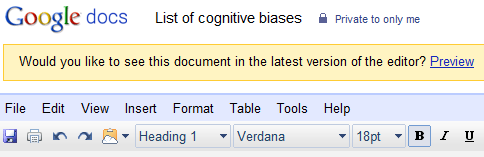
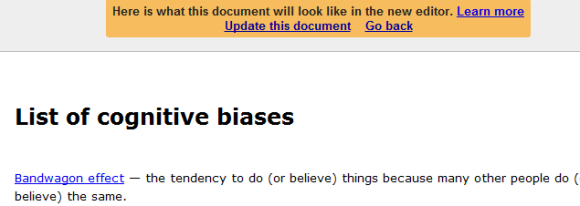
Unfortunately, if you update the document, you'll lose the revision history and some formatting options that were available in the old Google Docs.
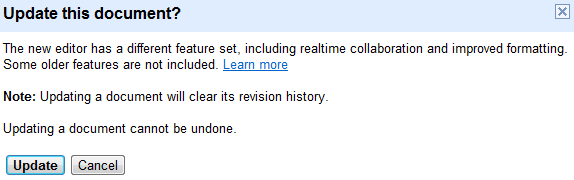
"When you preview your upgraded document, you may notice that the formatting looks different. Older documents were basically webpages. To use them in the new version of Google documents, they need to be converted to a traditional word processing format. This conversion can be imperfect. It's not possible to edit the HTML of your document or use CSS after you upgrade," explains Google.
Another drawback is that you need to manually update each document. To make sure that you won't miss some features that were available in the old editor, Google didn't provide an automatic conversion option. Most people won't bother updating their documents and Google will be forced to keep the old Google Docs editor forever.
{ Thanks, Bogdan. }

It's important to note that the new doc format/editor is quite different then the old one, but not necessarily better.
ReplyDeleteThe new editor is better for paper-oriented documents. The old editor was much better for users who usually don't print their documents. As well, the old format was better if you want to publish the document on the web, or use it with other web apps, due to its use of HTML/CSS.
So, 'upgrading' documents doesn't really make sense as the new editor isn't an upgrade.
The ideal solution would be for Google to continue to support the old editor/format. They could call the format 'web docs' and relegate it to one of their secondary formats to minimize any confusion amongst users.
Why would they have to support whole of the old editor? They could phase out the editing capabilities, so you can only view your doc (and/or prior revisions). If you want to make more changes, then you'd have to convert that doc.
ReplyDeleteYes, I hope they will keep the old editor around and not force users to upgrade.
ReplyDeleteMy current documents work much better with that one and I don't plan to downgrade (from my point of view) to the new editor.
I don't understand why an editor of in-the-cloud documents should use a non-web format. It is a great option to be able to modify the underlying structure manually and HTML/CSS is a general and well-known standard. Maybe not optimal, but great for web-purposes. I agree with the first commenter that a separate format like "web-docs" would be a good solution.
ReplyDeleteThe "very bad thing" in all this stuff is that the gmail system (message body) is fully incompatible with Excel and software similar...
ReplyDeleteYou copy some part of a spreasheet and paste in gmail's message body and? NOTHING... Nothins is formated with a regular way...
To me, the point is...don't go backwards. Many of the popular features of the old Docs are not available in the new version, and I'm not about to give them up The ideal situation is for Google to keep both formats available. If they completely get rid of the old version, it's goodbye Google and hello Zoho writer. One other point: They do all this without any prior notification, and if you don't know where to look, you're stuck with the new version.
ReplyDeleteThis is quite interesting for me as lately i have been using Google Docs quite frequently. thanks for the post
ReplyDeleteI've uploaded my document. The formating looks gross! Iphigeneia M.
ReplyDeleteGoogle Docs help me a lot.. and here we are.. new one.. thanks google..
ReplyDeleteI think the point is that Google Docs is trying to be a real word processor in the cloud. If you want to work in strict HTML, then use an HTML editor. To have tabs, a ruler, real-time collaboration, is what will allow Google to compete with MS Word and others. Which is what "most" business people will want, more features, not adherence to HTML standards that are appropriate for a web site, not a document.
ReplyDeletethanks for google doc's i already finished my report, and i can submit my report online to my client.
ReplyDeleteThanks For Google..03332467669.03422208412
ReplyDeletei don't see this feature... is it not yet in apps?
ReplyDeleteAfter doing this, I am unable to open anything. Is there a way to go back?
ReplyDeleteIm happy if they drop the CSS/HTML editing IF they provide similar formatting capabilities in the new system. Right now you cant format titles in the new docs and that is standard in even the most basic word processor. I can only hope that the new system gets mature with many more features before they turn off the old system
ReplyDelete"Older documents were basically webpages" explains Google.
ReplyDeleteCome on, Google, explain some things to the person who wrote this! Google documents reside on the web, are accessed through a web browser - what do you think Google Docs, old or new, are if they aren't "basically web pages" - no basically about it!
I want to continue using the "basically web pages" version of documents, via the web. I really don't like the look or behaviour of the new pretend-not-to-be-web-pages docs. I mind the condescending, persistent prompt to "up"-grade.
I'm looking into alternative web-based document systems and, much as it pains me to say it, Microsoft is starting to look good again.
They will upgrade all the remained old-style documents automatically soon.
ReplyDeleteNow the red message appears instead of the old yellow.
Google doesn't listen.
ReplyDeleteAs a consequence I now have a new perception of Google. It's not pretty and in consequence I will be abandoning Google just as soon as possible.
Its just destroyed all the formatting I created and cramped it all into a non-web page format. Why give me no choice?
ReplyDeleteIf Google wants to offer non-web formats via the web...good for you, but don't convert my existing work!
Bitterly Disappointed.
Amen
DeleteI agree. The current format is perfect for my news site.
ReplyDelete