
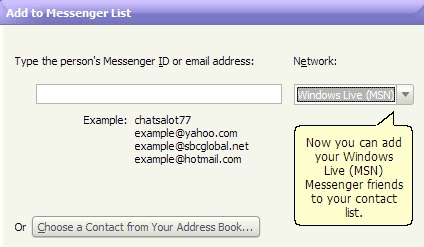
Microsoft and Yahoo have started testing the interoperability between their IM clients: Windows Live Messenger and Yahoo Messenger 8. That means you can add MSN contacts to Yahoo Messenger and the reverse, send messages, view personal status messages, share emoticons, view offline messages.
You can join the beta by going to http://messenger.yahoo.com for Yahoo Messenger and here for Windows Live Messenger (use Internet Explorer).
There are other instant messengers that allow you to login on multiple IM networks simultaneously (for example, Gaim as a desktop client and Meebo from your browser), but this is the first real step in the interoperability of IM networks. The resulting IM network will have 350 million accounts. The next step will be the interoperability between Google Talk and AIM.
Related:
Windows Live Messenger review
Yahoo Messenger 8 review
Remove ads from Yahoo Messenger

hah, now instead of using two crappy IMs, i can use one!
ReplyDeleteYay for alliances!
I've been really annoyed by MSN recently... i've just not logged into it anymore, i hate it now.
Yahoo IM... gave up on that ages ago.
I just use Trillian now. (Well for those, GoogleTalk as well =) )
I just need to find out if there is a plugin to show personalised messages in MSN, or make one myself.. fun stuff!
It would be so easier if i had no friends!
Talking of MSN.. Spaces = crap.
I won't rant about it, but they have totally ruined it now, its just horrible.
And lets not even get started on that pathetically large script for the Users profile picture.. view source that bugger!
Well, it is Microsoft.. they love to waste resources!
I've seen large Java programs load faster than that damn thing!
Microsoft really need a slap in the face to wake them up.
Nice to know about this though, i had been wondering what happened with this ever since i heard about it last year around Spring i believe.
You can search and retrieve important information from your emails and you can reply to emails and write new messages and save them ready for sending once you get connected to the internet again.
ReplyDeletehttps://robetbuckner.quora.com/How-We-Can-Change-Our-Gmail-Password-Easily
Give a fair quality answer that really answers their question and close down with something well disposed like "Trust this answers your question" and your name. https://goo.gl/dQ0jJB
ReplyDelete