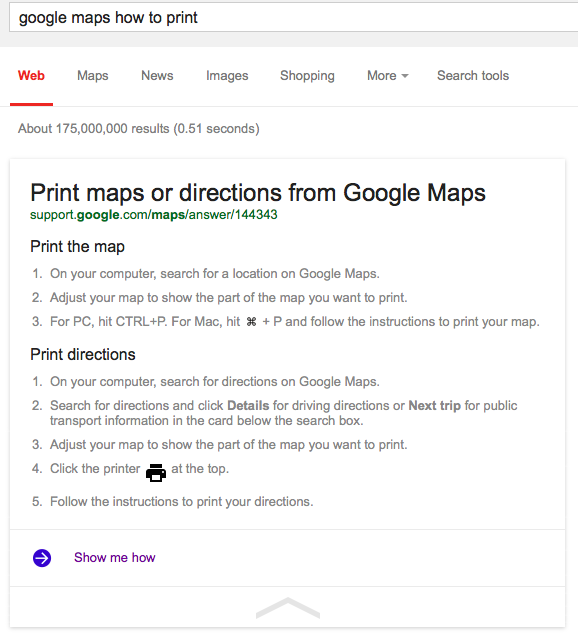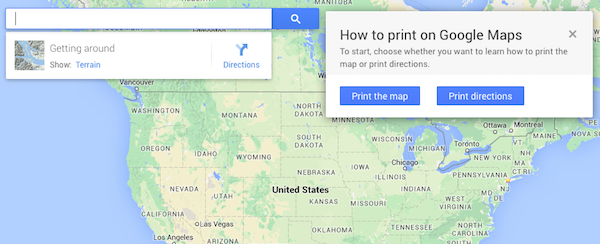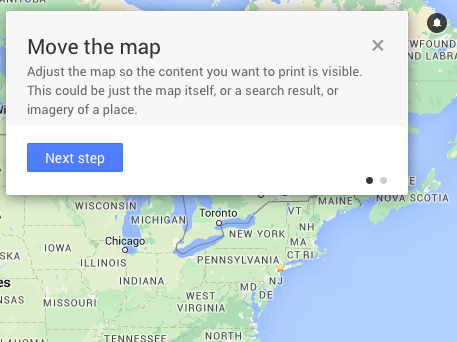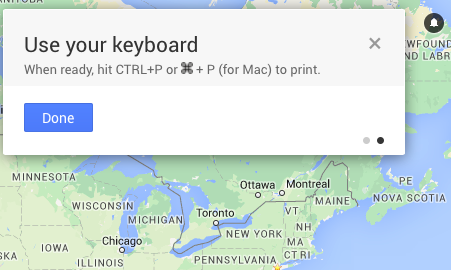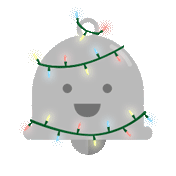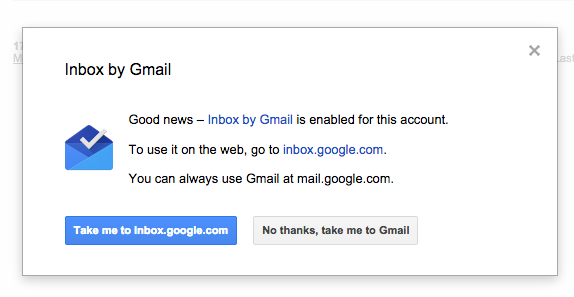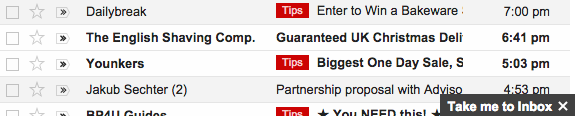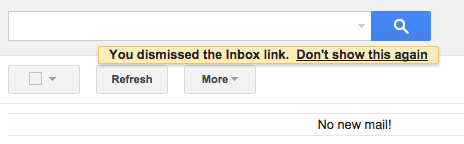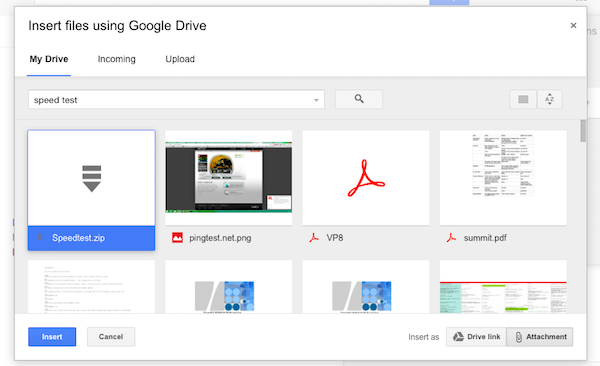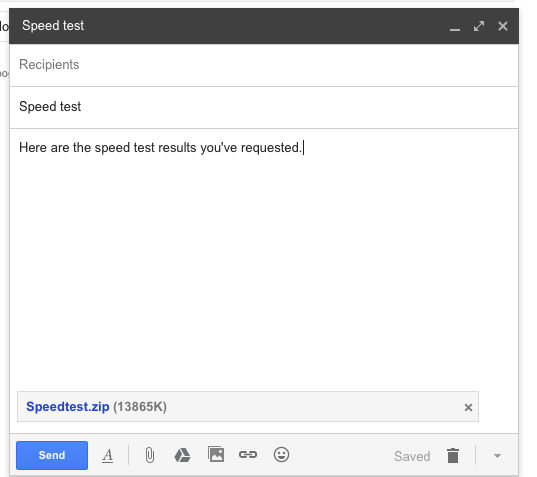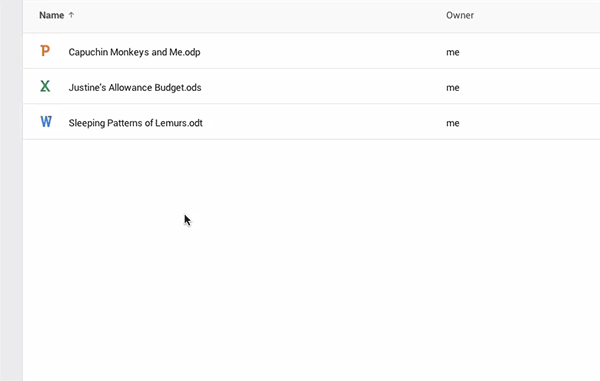I noticed a different format for Google's answers and it's seems to be limited to questions about Google's services. When searching for [go incognito chrome], Google shows step-by-step instructions for both desktop and mobile. The list is short, it includes icons and the text is not from the page that's referenced. The help center article includes separate instructions for desktop, Android and iOS, while the Google Search answer suggests things like: "Click the Chrome menu on your computer browser toolbar or touch Menu on your mobile device". Another difference is that the the title and the URL are placed before the answer.
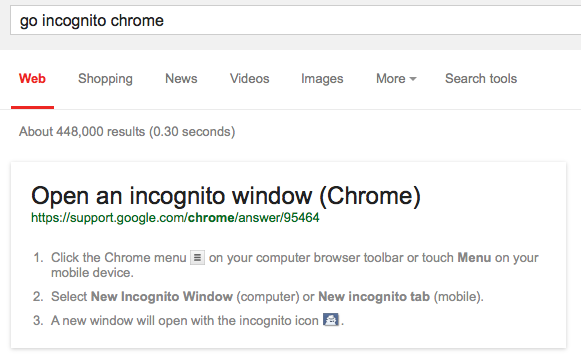
Another example: when searching for [how to change gmail password], Google shows a link to the page that lets you change the password.
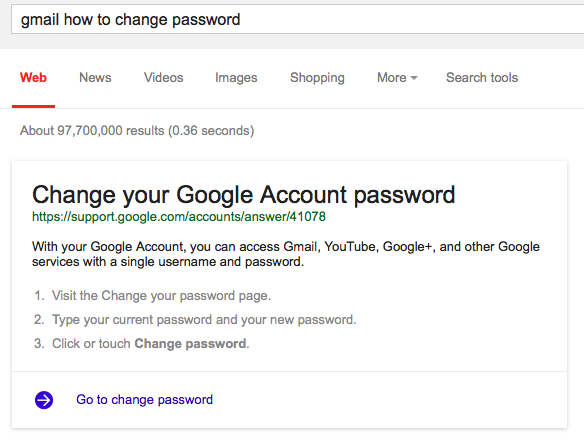
Google shows a similar card for [how to create google account] and links to the "account creation" page. "With a Google Account, you can access Gmail, YouTube, Google+, and other Google services with a single username and password," mentions Google.
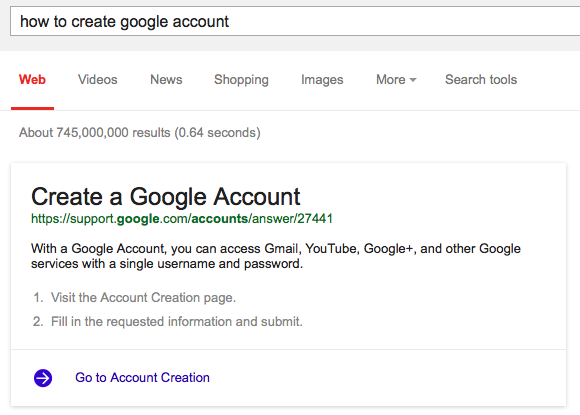
What about printing in Google Maps? The answer is longer and it shows how to print maps and directions. It even links to a Google Maps tutorial.