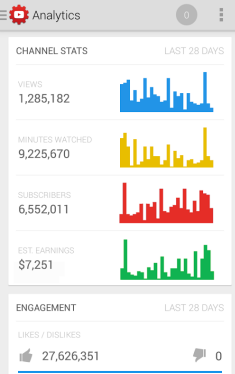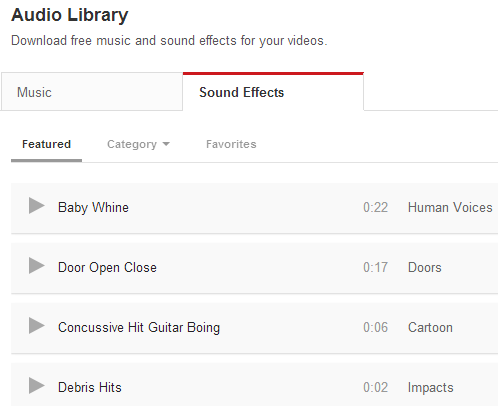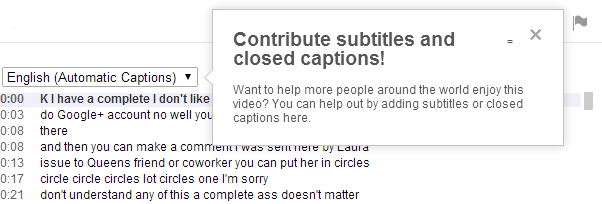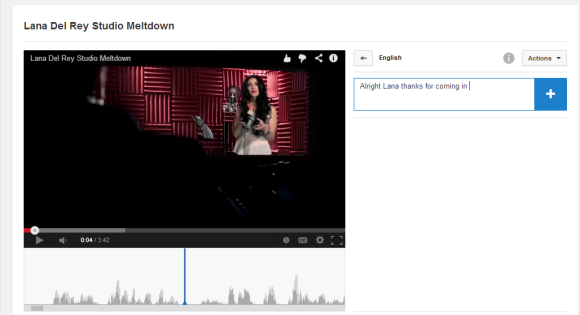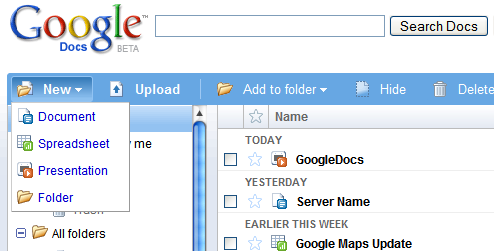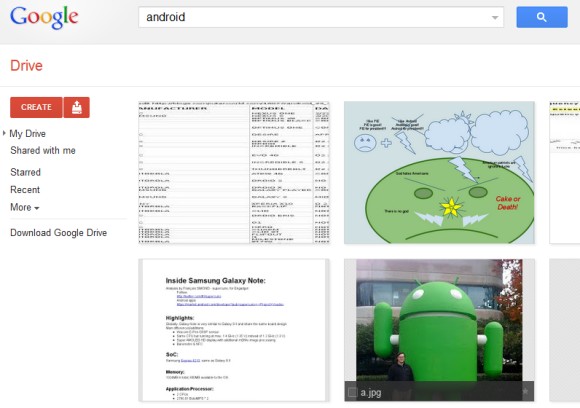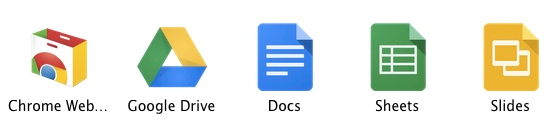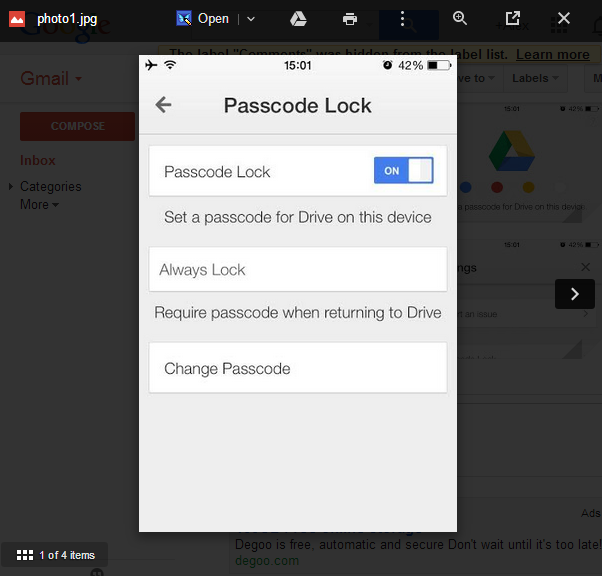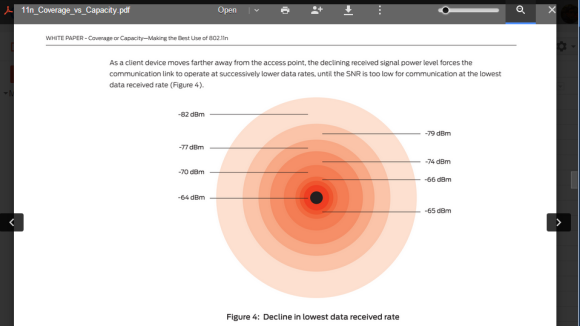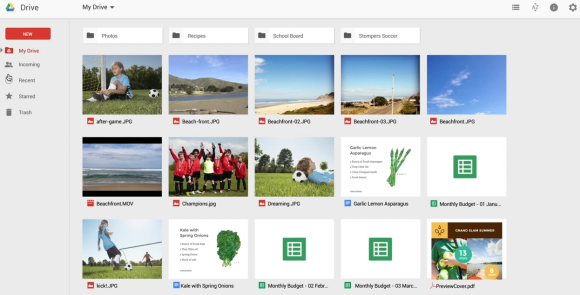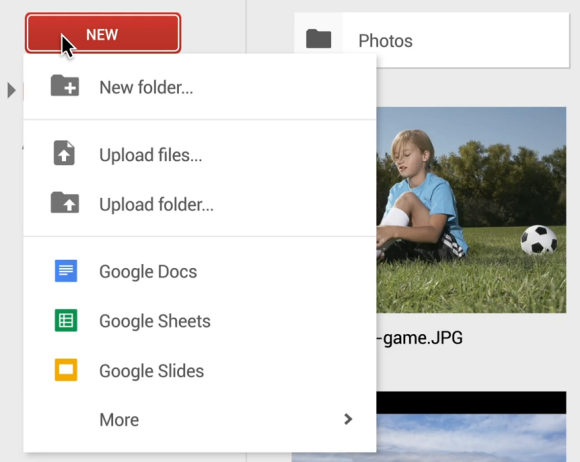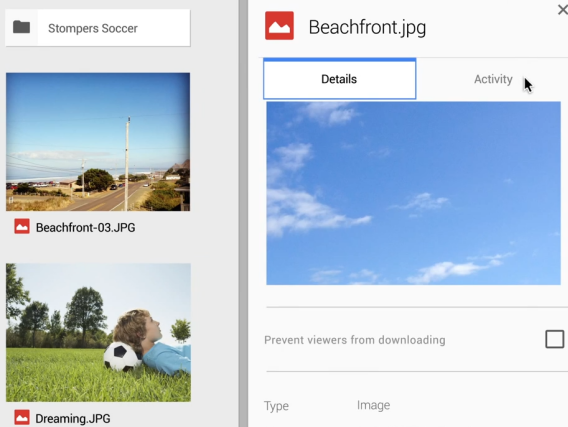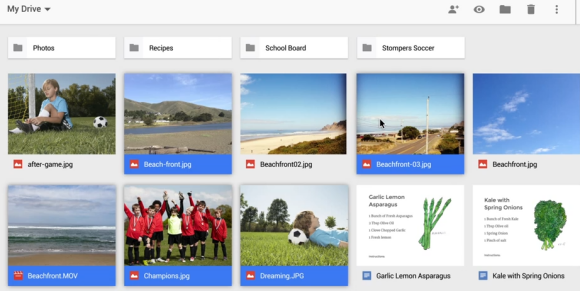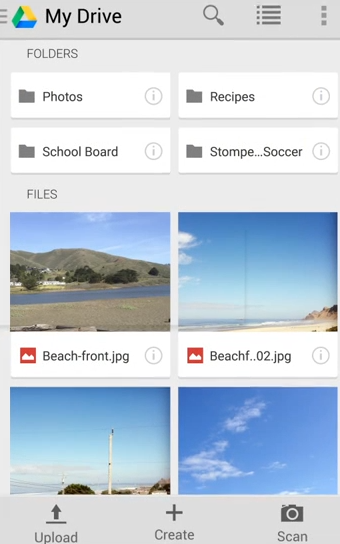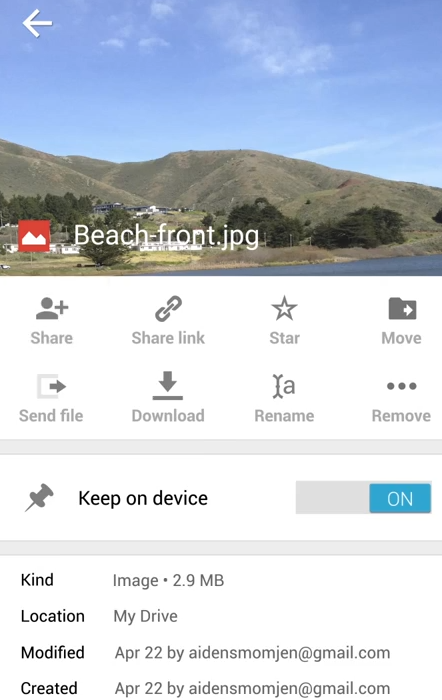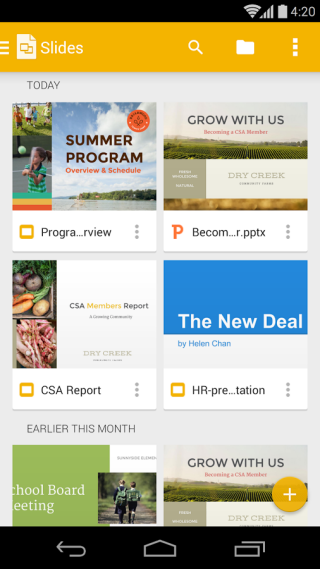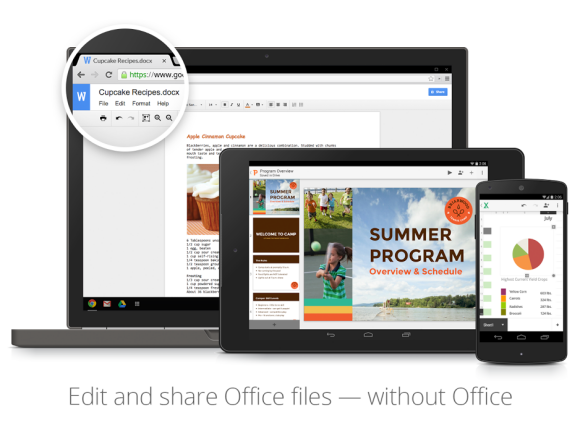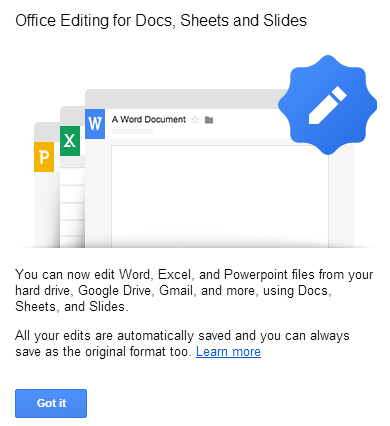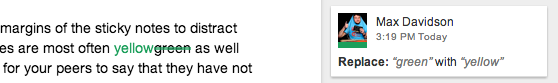There's no app store for Android Wear: the watch will show information from the apps you've installed on your phone. Android Wear has a simple interface for displaying notifications, Google Now cards and a few customization options. Watches don't make sounds for notifications, they only vibrate. You can only use voice input and this works when you are online.


So what happens when you aren't near your phone or you unpair your watch from your phone? You can still use some basic features: tell the time, alarm, stopwatch, timer, view calendar for today, step count, heart rate (if supported), change watch face and enable airplane mode. Basically, it's a combination of watch, timer and pedometer.
Android Wear watches don't bring any new feature, they're just a more convenient way to access your notifications and Google Now cards. A second screen for your phone that displays useful information, so that you only use your phone when it's necessary. It's also a way to quickly find information or perform simple actions like setting reminders, controlling music, taking notes or replying to texts and emails - all of them using your voice. "OK Google" is the magic hotword.
Android Wear's tagline is "information that moves with you". The first two Android Wear watches from Samsung and LG cost from $199 to $229 and don't have impressive specs. Battery life is limited to 1-2 days and that's one of the most important things that need to be improved. Unlike Samsung's Gear watch that runs its own software, they don't have a camera and they don't let you answer phone calls.
Computing devices get smaller and smaller, they're powerful because they're always with you. Still, it's important to keep in mind that Android Wear watches aren't standalone devices, they're only companion devices. They're water resistant, so they're better suited for an active lifestyle.
Google Now and Google Voice Search are great for interacting with a simple device that has a small screen. Hopefully, Android Wear forces Google to add APIs that allow other apps to add Google Now cards and voice actions.