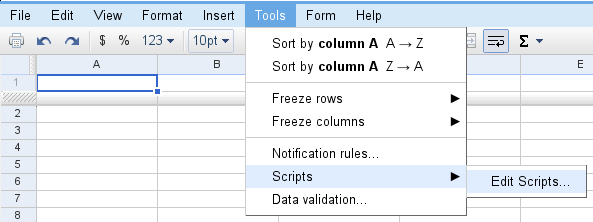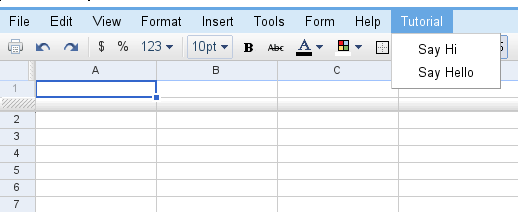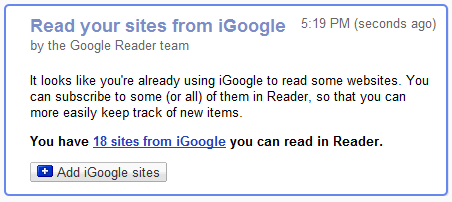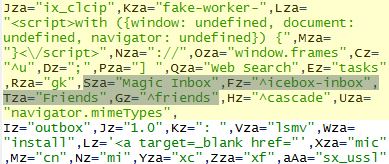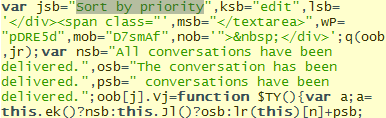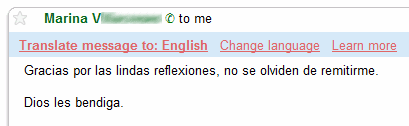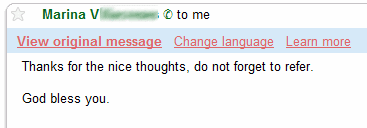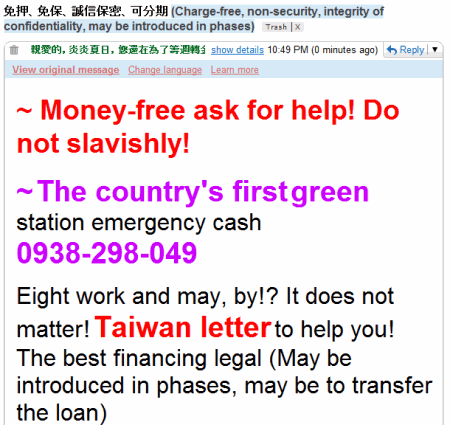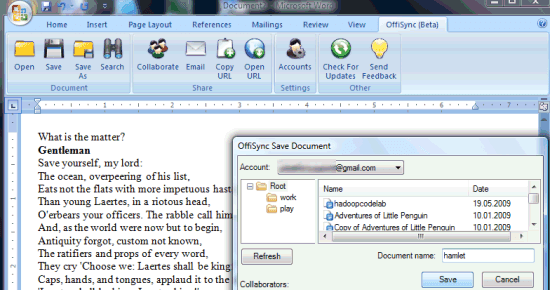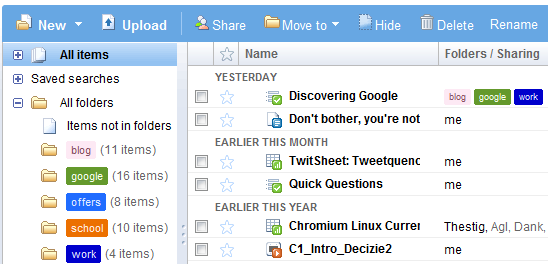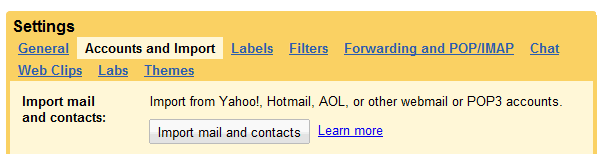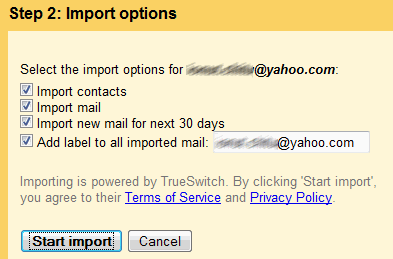Microsoft's search engine didn't manage to become successful, despite of its many improvements, rebrandings and promotions. Nielsen reported that Live Search's US market share in the US was
9.9%, while
Hitwise reported that the most commonly searched terms on Live Search are "Google" and "Yahoo".
Microsoft has many new distribution deals for Live Search, but the main problem is to have a product that's good enough to keep the new users. The next iteration of Live Search, that will be
publicly available soon, integrates PowerSet's technology to offer an enhanced view for Wikipedia pages, shows only the top result for many navigational queries and an automatically generated menu of related searches. The service saves a list of recent searches and displays them in the left sidebar, next to the search refinements.

Live Search's new homepage

For navigational queries, only the top result is displayed. In some cases, you'll also see a customer service phone number (but not if you're searching for "google").

Live Search shows the top results for related queries on the same page. If you search for "audi a4", you'll also get results for "audi a4 repair", "audi a4 used", "audi a4 reviews" etc.

When you mouse over a search result, Live Search shows a longer snippet and more related pages

The enhanced view for Wikipedia pages isn't very exciting, unlike the similar feature from PowerSet
Unfortunately, I didn't see any improvements in ranking search results, so the only thing that's changed is the user interface. Live Search's interface is closer to an encyclopedia page, but I'm not sure if overloading users with information is the solution to offering better results.
AdAge suggests that Live Search will have a catchier name: Bing and Microsoft will pay $80 million for promoting the search engine. "People with knowledge of the planned push said the ads won't go after Google, or Yahoo for that matter, by name. Instead, they'll focus on planting the idea that today's search engines don't work as well as consumers previously thought by asking them whether search (aka Google) really solves their problems. That, Microsoft is hoping, will give consumers a reason to consider switching search engines, which, of course, is one of Bing's biggest challenges."
New features rarely bring more users to a search engine, even if they're useful and innovative. People want a search engine that constantly offers good search results, not just for popular searches or for a few hand-picked queries.
Update (June 1st): The new interface is now available at
bing.com. As I already mentioned, there's no significant improvement in ranking the results, so Bing is Live Search with a new interface and a new way to display the same poor results.