Your favorite music player has new features that will help you organize your music collection. Using Enhanced Media Library, you can automatically get metadata for your audio files, get recommendations and auto-playlists tailored to your music tastes. MusicRank is a new feature that shows you the popularity for each song you play.
* Enhanced Media Library and Hi-Fi Sound send usage data to our servers.
[.] Enable Enhanced Media Library and MusicRank.
[.] Disable Enhanced Media Library and MusicRank.
It's nice that I am offered a choice, but why mixing something useful (Enhanced Media Library) with something less useful and potentially confusing (MusicRank)? Google does this in Google Toolbar for Firefox with PageRank and Enhanced Safe Browsing. They use two radio buttons instead of two checkboxes for each feature.
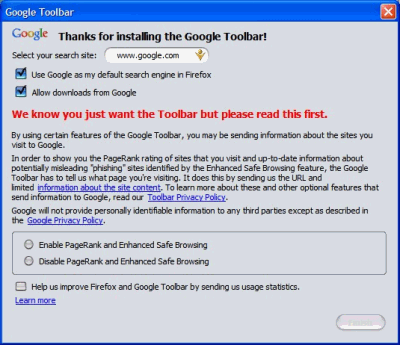
They also do that in Google Toolbar for IE, where there's a single checkbox for two options: "Set Google as default search and notify me of changes".
In the same IE toolbar there's a single option for "PageRank and page information", where page information include the cached version of the page and links to the current page. Why mixing a feature that sends data to Google (that is PageRank) with other harmless features?
Google Desktop also has an option for "advanced features". But what are these options? "Information about web pages you visit may be sent to Google to personalize features such as the news shown in Sidebar. Other non-personal usage data and crash reports may be sent to Google to improve Desktop." But Google mixes a lot of things in this broad definition. It would be nice to have separate options for news personalization, crash reports etc.

The one checkbox is because both features fundamentally do the same thing, report the URL to Google. That's it. Why would you want to enable one and not the other when, as far as you are concerned, the implication is exactly the same.
ReplyDeleteI think they're basically offering "deluxe" feature to non-privacy freaks, as the two are mutually exclusive (because Google needs to know the URL to offer all the deluxe stuff).
ReplyDeleteOn a side-note, the two radio-buttons with two sentences should really be a single checkbox with a single sentence:
[ ] Enable PageRank and Enhanced Safe Browsing
It's a binary yes/ no check, so repeating the sentence becomes redundant (and considering it's World Usability Day and all :) ).
So, dear Anonymous, you say PageRank (=show information about the rank of a site in Google Search) and Safe Browsing (=phishing filter) are closely related and can't work independently?
ReplyDeletePageRank in that dialog != ONLY "showing", it means sending the URL you are visiting to Google to help determine PageRank. When you turn on the PageRank feature, your URL is sent to Google. When you turn on the phishing filter, your URL is sent to Google. From a privacy perspective, the end result to both of those items are the exact same thing, the URL you are browsing is sent to Google.
ReplyDeleteYou sir, are so wrong. From the privacy point of view there are many features in the toolbar that send data to Google: translation, spell checking. Wouldn't be easy to just ask: Do you trust Google? Do you want to enable the features that have privacy implications?
ReplyDeleteI just suggested to this small change. Instead of having the two radio buttons you can see in the screenshot, include two checkboxes:
[] Enable PageRank
[] Enable Safe Browsing
They are separate features, so they deserve separate choices.
Do you want
[] an iPod, a Mac, and a white hat
or
[] none of these?
If I am wrong then I apologize, but I don't think I am. I don't think the URL is passed when spell checking or utilizing the translation, just the text. But, I could definitely be wrong, I've never sniffed the packets and even if I had, I'm pretty sure I wouldn't be able to because it uses ssl.
ReplyDeleteI also think that Google combines these options because their privacy implications are the same.
ReplyDeleteWhether or not Google connects the URL to you when using Google Toolbar's Spellcheck and Translation features, it is not valid to compare them with PageRank and Enhanced Safe Browsing, because you need to manually click a button to use these features. PageRank and Safe Browsing send the URL automatically. That is why Google presents you with this option upon installtion. (Of course, if you're *really* picky, and you want PageRank with Safe Browsing, or vice versa, you can still customize it in the "Options" afterwards. Their privacy implications *are* the same, though.)
When Google displays Pagerank and when it offers Pishing support the browser has to send each URL one is visiting permanently to Google. They return two data (PageRank number or Phising Warning) but from a privacy point of view they are the same.
ReplyDeleteWhen one do spell checking this works from Intranets too. So one just send the text to check but not the page it comes from. It is similar than the translation service when one put a block of text in a field to get it translated.
I think live is easy here ...
Ok, but what about the rest of the examples?
ReplyDeleteWhy choose between "Set Google as default search AND notify me of changes" and the opposite when you could have two settings?
Umm... if you don't set set Google as the default search provider, then when would Google ever need to warn you that you're selecting another service as the default search provider instead? I don't think it'd designed to warn you if you switch from MSN to Yahoo as your search provider, for example.
ReplyDeleteAs for Google Desktop: Again, I think personalized content is provided by using data on what sorts of web sites you visit, and what sorts of stuff you click on in Google Desktop. I suppose crash reports could be uncoupled from this, but if you're already sending Google data on what web sites you visit, I doubt you'll be worried about sending Google data when Google Desktop crashes. I suppose you might not want Google to know what web sites you visit, and send crash reports seperately, but... well, that's rather picky, isn't it? :D
Anyway, I don't think this one instance establishes a trend.
To make clear part of my previous comment: I think personalized content is provided by the same information as "non-personal usage data."
ReplyDeleteThese settings appear in an installer (or in a pop-up alert) and are there as a) a convenience and, in the case of the privacy stuff, b) the last chance to disable privacy sensitive features before they activate automatically. You can always go and make the changes manually. It's important for these dialogs to be as simple as possible to cater for the most-used scenarios. You wouldn't want your entire settings screen shoe-horned into the dialog, would you?
ReplyDelete