Google Desktop was launched in 2004 as a desktop search tool, but it started to include support for widgets in 2005. "Google Desktop is a new, easier way to get information – even without searching. You can think of it as a personal web assistant that learns about your habits and interests to identify and present web pages, news stories, and photos that it thinks you will be interested in," said Marissa Mayer.
While Konfabulator is the real innovator, Google Desktop combined widgets with search and focused on personalization. Here's a small comparison table:
| | Google Desktop | Yahoo Widgets |
| Platforms | Windows 2000/XP/Vista | Mac OSX, Windows 2000/XP/Vista |
| Setup size | 1.7 MB | 11.6 MB |
| Terminology | gadgets | widgets |
| Default widgets | Gmail, clock, To Do list, news, feed reader, sticky notes, photos, weather. | Yahoo! search, maps, notepad, address book, mail, photos, Flickr, Calendar, Weather, Finance, digital clock, CPU monitor, widget gallery. |
| Total number of widgets | 360 | 3884 |
| Rendering | In the same process as Google Desktop. | Each widget has its own process: as a result, Yahoo Widgets is more stable, but also uses more memory. |
| Widgets are built in | XML and JavaScript | XML and JavaScript |
| What you can do with widgets |
|
|
| What's unique |
|
|
| Performance | Google Desktop also indexes your computer, so it has worse performance. If you disable desktop search functionality, you'll reduce memory usage. | The latest version improves memory usage. The performance is similar to Google Desktop without desktop search. |
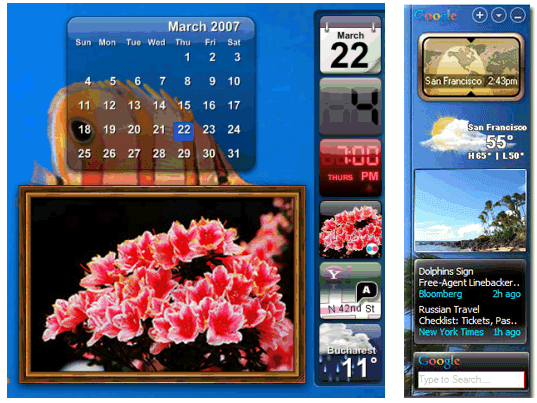
Yahoo Widgets is for people who want to spread a lot of information chaotically on the desktop; there are plenty of sleek widgets to choose from. Google Desktop is for organized people: it lets you search you computer as well as the web, it shows a sidebar that's visible all the time and personalizes the gadgets automatically.

The new version of Yahoo Widgets also uses a sidebar. So organized people can use either one.
ReplyDeleteI've never really liked how Google's Sidebar wants to take over the side of your computer by default. But I've also never really been a fan of the way Yahoo's Widgets hog RAM.
ReplyDeleteOverall I prefer the look and feel of Yahoo widgets, and since the latest version claims to use significantly less memory, I'm giving it another try. For the last few months I'd given up on widgets/gadgets altogether and had just installed Firefox add-ons for most of the items I really needed. Since my web browser is open most of the day that actually seemed to work fairly well.
But being able to hit F8 for a quick weather forecast is nice.
for me there couldn't be a screen that is big enought to waste so much space like those things do. hmm maybe a third one would be ok to use for those nice looking wid/gadgets :) but there is no space left on my desk.
ReplyDeleteWid/gadgets look great but do very little. If you're a basic computer user, they're great, but I don't want to use any of those crappy widget apps.
ReplyDeleteToDo list : Remember the Milk
RSS Reader : Netvibes
Stickynote : OneNote
Weather : ForecastFox
Clock : Windows Clock
All the Yahoo!/Google wid/gadgets serve to do is to pull your attention away from your tasks and waste time.
When was the new version launched?! Your lede is killing me -- please just put "today" in there somewhere. Love the blog, but please don't overlook important stuff like that.
ReplyDelete"[Today,] Yahoo launched a new version of Yahoo Widgets (previously known as Konfabulator), a free application that displays small widgets on your desktop. Launched in 2002 for Mac, and then ported to Windows, Konfabulator was bought in 2005 by Yahoo."
I am basically a Google fan and get really pissed when Yahoo (clumsily) tries to ape everything they do.
ReplyDeleteHowever, when it comes to Widgets/Gadgets I've tried both apps thoroughly and Yahoo comes out way on top, thanks to the years of development put in by Konfabulator. Google Desktop OTOH, seems like the black sheep of the Google family. It installs & starts apps I never asked for, has an annoying habit of firing up my web browser (wtf!!) when I want to tweak its settings, doesn't contain some basic Desktop Search functionality (like graphic previews). I've found Copernic Desktop Search to be far superior. GDS has a long (long!) way to go in both the search & gadgets departments.
And I resent the fact that you attributed the term 'chaotic' to Widgets & 'organised' to Gadgets... makes someone who knows both apps well think you haven't really done your homework.
I said Konfabulator is chaotic because you have to put a lot of widgets in different places of your desktop. The sidebar is a new feature, but it just shows very little information and it doesn't let you change the order of mini-widgets.
ReplyDeleteIn Google Desktop, most gadgets work from the sidebar, which is by default "always on top". So all your information is accessible all the time. That's why you can have the latest news or the latest posts from your favorite blogs in the sidebar. Also GDS is clever enough to automatically personalize your news, to figure out your favorite blogs and to store the state online for some gadgets. Google Desktop also organizes your computer by making your files searchable.
If I were to create a new widget software that combines them, I'd choose the engine from Konfabulator, the sidebar and the desktop search from Google Desktop.
I just had a small glimpse at Windows Vista, but it was my impression, that widgets are part of Vista out-of-the-box - so where are the advantages of the Google or Yahoo desktops?
ReplyDeleteI would use Google dashboard if it would not be tied to a desktop search that slows everything down
ReplyDeleteIt's actually pretty easy to disable the desktop search (or the indexing component of Google Desktop).
ReplyDelete* Preferences / Check "Disable indexing"
You can also disable Google Desktop OneBox.
"Yahoo Widgets is for people who want to spread a lot of information chaotically on the desktop"
ReplyDeleteROFLMFAO
Google gadgets slows your computer.
ReplyDeleteDoesnt allow you to type in wndows explorer taskbar.
Inferior on looks to widgets. Looks like a cheap mimic on widgets, the color schemes and effects.. Highly Unstable. Google should be more professional in releasing their products. Its like releasing the book when you finish writing your first page.
Hey Google! do less. But let the less number of things speak for themselves on your vision. Right now what I see is you are picking up too many kites, all their threads are tangling up... confusing the web world even more!?
Well the widgets/gadgets r best 4 me who is ver fast n wants infos hand to hand alwayz, i like google n yahoo both bt th only problem wit google gadgets r thr RSS feeds whch rily sucks, they r really qwappy, i wntd tht gadget only th most of all, else all r fine, bt wil giv google 710 n yahoo 9/10
ReplyDeleteI know I sound really silly but For those Google enthusiasts who have their browser open (almost) all the time, probably iGoogle would be the best option. It also works well on Firefox for people (like me) who have dual Linux/Windows OS and mostly work in Linux. There is no problem with memory eating, stability, etc at least as far as I have experienced.
ReplyDeleteI perfer google desktop because of the desktop search. It was really annoying but it kept on showing me this bubble on the taskbar that said "press ctrl twice to make desktop search *bubble thingie* appear on your desktop so you can search"which comes in really handy. Alot of yahoo's widgets are useless but they still have more usefull ones too, I only use the weather, calendar, clock notepad, and the memory/cpu/harddisk/network gadget so the extra ones really don't matter to me. The good thing about google desktop is that you can have them on your desktop and in the sidebar, unlike yahoo widgets the sidebar show almost squat about what the widgets are actually showing. I would use yahoo widgets if they had a better sidebar.
ReplyDeletegoogle dektop = sidebar/widgets
yahoo widgets/konfabulator = widgets
Yahoo widgets by far. I have tried both Google and Yahoo, on startup, Google loads slower than Yahoo. Yahoo Widgets consume less resources.
ReplyDeletethe Google program is crappy. It tracks where you surf on the web, indexes your e-mails from outlook (automatically) not a good thing.
ReplyDeleteFor privacy, I would vote this a huge NO!. Yahoo has it down. but check out netvibes, like previously mentioned on these posts. Good Site!
Yahoo Widget is more stable in my computer although I still like Google. Even though I tried the google desktop turning off the desktop search, it was still unstable in my computer and stopped running showing an exception error message. The google desktop should become more stable to be useful one.
ReplyDeleteI usually use a yahoo widget showing my outlook schedule. it's very helpful for me.
If you are a google fan then igoogle is the best bet. You can add pages for just games and pages for just information, search etc. Works great with firefox and why would I add gagets when igoogle has everything I need, weather, sports etc.
ReplyDeleteI think I would choose Google gadgets as they are easy to use and a lot of features while Yahoo Widgets made my computer slow down. Thanks
ReplyDeleteone thing yahoo widget still can't do,but google desktop can do is auto feed(rss).
ReplyDeleteAny web you go ,google track and put into feed site if that web available for rss feed,I do not enter in list,it entered by google desktop
I've always found that Google side bar hogs memory when I lock my PC. (Indexing disabled too), however it now has more gadgets, but is still a long way behind Yahoo (which i wish had an option to stay on top and occupy the right side of my screen like the google side bar). If yahoo had this option, then i'd prefer to have the yahoo sidebar...
ReplyDeleteI tried both, yahoo widget did suck up a lot of ram by individual widget, only few of the widgets work with sidebar mode, the rest just a static square there. Whereas for Google desktop, it always conflict with my windows toolbar, missing quicklaunch, unresponsive right click etc...
ReplyDeleteSeriously, I prefer the Google desktop... I turn off both my indexing (which reduced the ram) and the "double shift" annoyance and beside, I simply can't find the perfect replacement for the Laptop check for Google desktop on Yahoo, and search for widget is a nightmare, even if I search system monitor it gives me widgets that doesn't even do system monitoring
ReplyDeleteYahoo Widgets is much better!
ReplyDeleteYahoo Widgets move around the screen whenever you play a full-screen game with a different resolution. Renders them useless since you have to regularly reposition them. They also flash the screen when they update behind a full-screen game. The Picture Frame moves around between reboots, that most-popular app has been broken for years. The Yahoo Widget platform just doesn't seem solid, a shame because there are many good widgets. I am back to Google, which is more stable.
ReplyDelete