Google Notebook was one of the few Google apps that we're not available from a mobile phone. Now you can go to
http://google.com/notebook/m and find a HTML version of Google Notebook optimized for mobile phones. There's also a new notebook "Mobile notes" where you can add notes directly from the homepage.
The "Unfiled" notebook is a great way to access your bookmarks, but you can't add a new one from the mobile interface. Other limitations: there's no search option, you can't edit notes, add labels or change the settings.
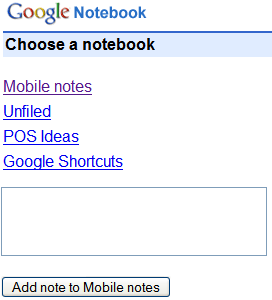
{ via
Blogoscoped Forum }
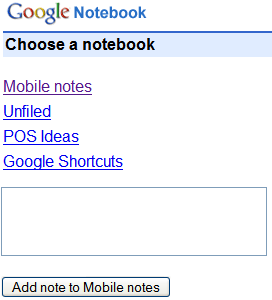
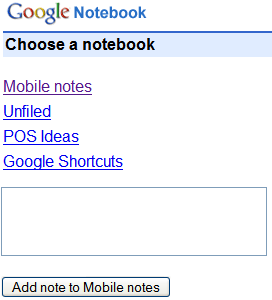
Is this a hack to compensate for Google Docs mobile being read-only?
ReplyDeleteAnd if so, do we expect Google at some future point to merge Google Docs and Google Notebook?
If this icon is a hint, I think they'll merge. After all, OneNote is a part of Microsoft Office.
ReplyDeleteThere are more products available through mobile:
ReplyDeleteSearch
Maps
Gmail
Calendar
Docs
GOOG-411
SMS
News
Photos
Reader
Blogger
http://www.google.com/m/products?hl=en
I really like this.. its easy to use, and sticks my mobile notes straight into a new 'Mobile notes' folder available on the desktop :-)
ReplyDeleteAdditionlly, you can send a mobile note directly to one of your other notebooks/folders. That I like a lot :-)
ReplyDeleteRef the latter comment, an improvement would be if the 'add a note' window came at the top of the notepad you are in. Would save scrolling down to the bottom of all your notes in that notebook/folder..
ReplyDeleteWhat about search!? If you have a large notebook search would be very useful, I can't believe it's not there!
ReplyDeleteWas waiting and missing this.
ReplyDeleteLooking forward when Notebook gets to the list of mobile products:
http://www.google.com/m/products?hl=en
Thanks!
Looks like I'm just waiting for Bookmarks then...
ReplyDeleteI want to send SMS directly to Google Notebook - w/o having to run the browser on my SmartPhone. Any ideas?
ReplyDeleteI aggree with Hal -- I want to be able to add notes by sending an SMS. -- Seems like this should be so simple. I can text events to GVENT to add them to my calander. Why can't I send an SMS to ?GNOTE? to add the verbatim text of the SMS (and maybe time info) to a new note in my notebook.
ReplyDeleteokay, I made a note; now how the heck do I delete it?
ReplyDeleteYou can delete notes from the desktop interface: http://www.google.com/notebook/
ReplyDeleteClick on the small blue arrow from the right corner of each note and select "Delete".
Can anyone find a way to search notes from the mobile interface?
ReplyDeleteWould be nice if we could add labels from the mobile interface.
ReplyDeleteWell, the product is very cheap in Actfind.com, anybody know Actfind.com is a believable or not?
ReplyDelete