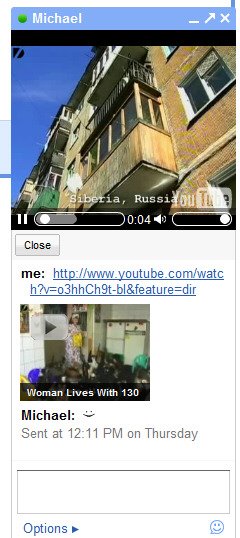
If you tried the audio/video chat plug-in for Gmail and it didn't work well, there's a chance that the latest updates solved your issues: incompatibility with Creative camera drivers, errors when sending and receiving video for CPUs without the SSE2 extensions, lack of support for many USB cameras on a Mac OSX.
{ via Gmail Blog }

So next step is flickr integration like in Google Talk Labs Edition ? It would be cool !
ReplyDeleteI just wish they would implement this in the windows desktop client already..
ReplyDeleteIt looks great. Will this be supporting other video sites like FunnyOrDie.com?
ReplyDeleteHow many years will we have to wait for fixes and updates of the desktop client? Desktop client is all I use, I don't care about the Google Mail chat or a gadget, Google. The only time I use those is when I'm on a public computer, which is about 2 times a year.
ReplyDeleteIt is great. But instructions to viewing should be more clear
ReplyDeleteShivaram S R
It is a little unclear, recently google products seem a little rushed..the new task list in gmail labs is a prime example. its awkard at best and buggy at worst
ReplyDeleteThat’s pretty cool. Reminds me of the power twitter plug-in.
ReplyDeleteDid this go away? I can't see it anymore.
ReplyDeleteI wish they would make this feature an option. I don't like it. When I chat, I just want to chat. I wish I had the option to turn it off. Why do I need to see a thumbnail pic of the video I'm about to watch? I would prefer to just click the link and watch the video.
ReplyDeleteGoogle has created another annoyance.