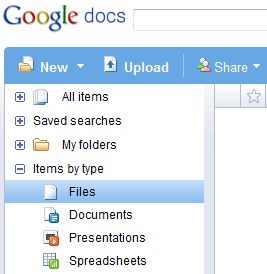
Google Docs also added the advanced search options that are available in Gmail:
* exact phrase matching ("todo list")
* negative matching (summer -trip)
* disjunctive matching (budget OR invoice)
* built-in labels (is:starred, is:hidden)
* collaborators: to find the documents shared by Michael Robinson, you need to search for: from:michaelr@gmail.com, assuming that's his email address. The problem is that you need to know the email address, since the operator doesn't support (partial) names.
At some point in the near future, Google Docs will allow you to upload any type of files. Some of the files can be edited, other files can be previewed online, while the rest of them are only stored online. For example, PDF files can't be edited online, but you can view them and share them.
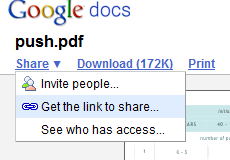
It will be interesting to see how Google Drive integrates with other Google services that store files (Gmail, Picasa Web Albums, YouTube) and to find the free quota limits.
Tony Ruscoe found in January an internal Google document about Cosmo, described as an upgrade from GDrive, a service that was only available to Google's employees. "We're in the process of migrating all Google Doc accounts to Cosmo," mentioned the document.
Update: Kevin Mohr found an interesting image referenced in Google Docs' code:

Cool. It may get a bit confusing with image files, though I can imagine an implementation where stored images on Cosmo are merely viewed in Picasa. The problem with that (as with many things) is going to be the Google Apps/Google Account split again though. :/ GA really needs to have an admin check option to upgrade the accounts in it to full GA's.
ReplyDeleteHeh.
ReplyDeleteGA Google Apps] really needs to have an admin check option to upgrade the accounts in it to full GA's [Google Accounts].
All part of murching all their Apps and making Google Chrome OS I bet.
ReplyDeletewell done!
ReplyDeleteSo, well. But what about having a unique quota for ALL Google services (Gmail and Picasa !), particulary when we pay for extra storage !!!
ReplyDeleteGoogle has to change 2 BIG things : this and have sync between gmail birthday and calendar !!
Agree with jaduncan. The confusion between Google Apps for Your Domain accounts and 'regular' Google Accounts is a mess that stops me integrating even more with Google.
ReplyDeleteAlex, did they always have the right-click menu? I think that is new ...
ReplyDeleteIt would be great if you could automatically see all your Gmail attachments in Google Docs.
ReplyDeleteTheir big plan to go deeper into people privacy huh? It was Google themselves who stated that "privacy doesn't exist" yet everyone look at that quote as nothing. They are trying to force the adoption of web apps so people would ditch native apps to stay online and view ads.
ReplyDeleteLook at GetJar, biggest site online for you to find applications for your mobile, if Google gets their way then that site will tumble along with all the employees. Here's the thing, Google is becoming the next Microsoft, even right now MS is a better company in many ways. I bet you will see Google's closest allies going against them and I believe the first to strike will be Apple.
There actually is a check box to allow for "advanced features" to show up in Google Apps in your settings. All you have to do is check the box!
ReplyDeleteI started noticing a year and a half ago that I was using Docs as a drive. I suppose I have been afraid that someone would say it out loud...
ReplyDeleteOnline storage for any file type AND offline syncronization would be very interesting...
ReplyDeleteBring on the G-drive!!
ReplyDelete"Agree with jaduncan. The confusion between Google Apps for Your Domain accounts and 'regular' Google Accounts is a mess that stops me integrating even more with Google."
ReplyDeleteDitto.
Only question is: Why did they take so long to (if and when they do) release it.
Now they will be playing catch-up to Microsoft who already gives away 5 gig for generic use and is working on online version of Word and Excel that look just like the desktop versions.
Google and its fans (including myself) have to hope that the Microsoft offerings will remain painfully slow, and probably buggy.
Had Google put a stronger offering in place sooner (clearly within their power) it's possible that Microsoft would have just withdrawn from the battle to work on something else.
Anyone can see that Apps sub accounts should have enjoyed full-features access to other Google features (restricted only by the organization, not Google) rather than forcing everyone to keep two IDs to accomplish the same thing. If there is any advantage to Google in the way they did it, it would have been in padding their user numbers.
It's going to be a mess to straighten out for both Google and its users.
I hope the cupcakes were worth it.
PS: My remarks are not hypothetical... The company I was introducing to Google Aps, who had a terrible time with the double-ID issue, decided to wait it out and is now moving to Office Live. It will be fairly hard to convince them to switch back.
ReplyDeleteApparently, the Cosmo backend is already enabled and we only need to wait until the frontend is updated. There are many changes behind the scenes: for example, the IDs used for documents, spreadsheets, presentations are much longer.
ReplyDelete"Google and its fans (including myself) have to hope that the Microsoft offerings will remain painfully slow, and probably buggy."
ReplyDeleteNot at all. It's the opposite ! Google's fans have to hope that MS make a great product to push Google up and Google will do a better product.
ps : MS offers 25go (not 5) for all services, photos storage included, with more social capacities (msn, places, friends update, and even much more).
"Files not in Folders" has gone missing.
ReplyDeleteI agree with Todd. Microsoft has a good service, but there are many things that could be improved.
ReplyDeleteHere are some online storage services that will compete with Google:
ADrive - 50 GB of free storage, Java uploader with a poor interface, integration with Zoho, many premium features
Box.net - 1 GB of free storage, shared workspaces, business-oriented
DropBox - 2 GB of free storage, brilliant interface, desktop clients for Win/Mac/Linux, hackable and community-oriented
Microsoft SkyDrive - 25 GB of free storage, individual files are limited to 50 MB, integration with other Windows Live services, upload tool available as ActiveX
Mozy - 2 GB of free storage, includes backup software
If you know other good services, list them in your comments.
@Great Northern Products:
ReplyDeleteFor some reason, Google removed two important features: finding published documents and listing the documents that aren't included in a folder. Users are already complaining about that.
I see future, when google and microsoft will be concurents in OS battle.
ReplyDeleteOperation system "Googls" from internet :)
I have only recently started using google docs and have found that the features are very easy to understand for simple jobs but l have joined adobe labs and l am testing their presentations page. From what l have already learned it is more professional and will enable my presentations to be used as either a simple doc/letter through google docs or for an even better look and image l will use adobe. G
ReplyDeleteIt's that time of the year again: speculations about a forthcoming G-Drive...
ReplyDeleteNow where and when did I read that again...: http://googolsystem.appspot.com/files/search.html?cx=003884673279755833555:2nd1kupam-s&cof=FORID:10&q=GDRIVE&sa=Search
I think Google's operating System is going to be great for taking market share from Microsoft in the web-book market.
ReplyDeleteMy NC10 (1gb standard RAM) is not as powerful as I'd like for even 'power surfing' and if Google optimize the kernel for the generic web-book hardware (ie the Atom processor, 1 maybe 2gb RAM) it should give a much better performance.
I think that the biggest competitor of GDrive now is "Wuala" :)
ReplyDeleteThe Google Docs List API now includes a field named quotaBytesUsed for each document in the feed. Docs, spreadsheets, and presentations all have a value of 0 by default but PDFs report the actual file size.
ReplyDeleteAnd don't forget the Photo icon in Google Docs!
ReplyDeletehttp://docs.google.com/images/doclist/icon_4_photo_large.gif
Sure. but i guess I'll stick with Docq.com for online PDF editing & storage.
ReplyDeleteInteresting but ultimately just another move meant to distract MSFT from concentrating fully on competing with them in search and (more importantly) search monetization.
ReplyDeleteIn the meantime, while this is still largely vaporware, I use ElephantDrive (disclaimer - I have affiliation with the company, so take my endorsement with that in mind)...
More competitors for Gdrive:
ReplyDeletehttp://www.syncplicity.com/ This one has REAL promise!
https://www.sugarsync.com/
I'd like to see tighter integration between Picasa Web Albums and Google Docs. Try inserting an image into a spreadsheet and you need to type a url. Why not offer a preview interface to insert an image from your Picasa storage as an alternative? And while they're at it, just rename Picasa Web Albums to Google Photos. Simple is best.
ReplyDeleteKenny Davidson > +1. Integretion between Google's products really sucks :(((( !
ReplyDeletehttp://www.syncplicity.com/ 2go free+ (3* 1 go free if you invite 3 friends and they accept) = 5 go free !
ReplyDeletetheres an image for photos as well http://docs.google.com/images/doclist/icon_4_photo.gif
ReplyDeleteGoogle really a serious competitor for Microsoft. Hopefully they listen to what consumer really want from their Chrome OS. With idea like this, I for sure will try them once Chrome OS is out.
ReplyDeleteGoogle has never stopped amazing users and its competitors and hence its stand out as the best.
ReplyDeleteI just uploaded a .JPG to the google docs. A small picture, but it appers as a document. Anyway I think it is nigh.
ReplyDeleteI think that the image referenced in Google Docs' code could be related to the Google's announcement that you could sync your Google Chrome bookmarks with Google Docs.
ReplyDeleteI have been using gladinet to move documents to and from Google Docs as a virtual drive since v1.0. Recently saw the gladinet v1.2 that has the backup option to send Google Docs to my Box.net account.
ReplyDeleteI'm using Amazon S3 via www.jungledisk.com - cheap, reliable, cross platform (half of the options provided above are windows only); and NO - mobileme is NOT a serious competitor in this space.
ReplyDeleteam trialling sugarsync as a result of the above recommendation (awesome so far), and will also be trialling RackSpace's cloud files (also via jungledisk)
might be useful to distinguish between single use and multi user requirements as well (S3 & jungle disk workgroup lets me set folder permissions and mount S3 'buckets' as a series of network drives
also experimenting with timewarp via www.jumpingbeansoftware.com that takes apple time machine settings (you can change specific to the program) and backs them up to Amazon S3
bring on G drive.
ReplyDeleteyeah its morphing allright, but soooooooooooooooooooo slowly!Come on Google, hurry up with the GDrive!!!
ReplyDeleteThis will be fine if google allowed personal URL for using google docx. Is there any way? So that I can use google doc like my URL site- http://www.nirvana-bd.com/Blog
ReplyDeleteLike this?
Is there any way so that I can share my docs for particular person without using my gmail account? I am looking for a open ID by which I can use with this
ReplyDeletei love drop box!
ReplyDeleteThat is an excellent idea of combining all these and store any files in Google docs. I do not have to worry about carrying around all the files that I need. There is also a case where I need to use Microsoft excel instead of Google docs. I can upload that as a different file. Such features are already available with others but I would like to see that in Google and I want to stay with Google.
ReplyDeleteIt's here. I can upload anything I try except sketchup files. It works for Mp3, video, photoshop documents, illustrator documents. It is great. I just wonder if people will share copyrighted mp3 files so much that google docs becomes a platform for 'piracy'. I hope it doesn't get shut down. Google writes a warning under the upload dialog against uploading copyrighted material.
ReplyDeleteHighly doubt it will become a server for video/audio file-sharing - it's just not designed for it and means uploading to a completely personalised bit of webspace. Plenty of similar services exist and it hasn't happened.
ReplyDeleteAnyone know who to possibly mount the google docs as a drive?
ReplyDeleteIf you want to map a google Docs as a GDrive, probably, GDocsDrive is your best choice. you can find it at http://www.gdocsdrive.com
ReplyDeleteSyncplicity is what I use to mount Google Docs as a folder on my computer (could be used to make a drive aswell)
ReplyDelete