Google Tasks is available inside Gmail, Google Calendar, as an iGoogle gadget and as a mobile app, but there's no standalone desktop interface. Google Buzz integrates with Gmail, Google Maps, but you won't find a separate desktop interface.
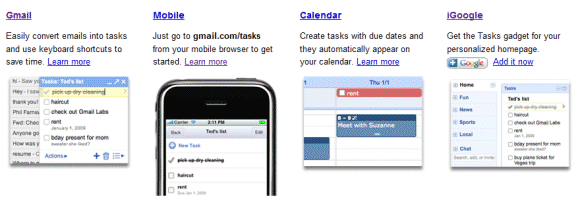
Google Social Search and Google Real-time Search are two filters in the "search options" sidebar, but they don't have homepages like Google Blog Search or even Google Patent Search.
Maybe Google decided that it's a better idea to offer new features for the existing Google services, instead of releasing disparate services.

Tasks also can be reached standalone as a Chrome extension - halfass to be sure but that's how I use it
ReplyDeleteI don't know if this fits your definition of "standalone", but you can get to tasks in its own browser window here:
ReplyDeletehttps://mail.google.com/tasks/canvas
It is a bit of a hack, but you can access tasks by the mobile version:
ReplyDeletehttp://mail.google.com/tasks/android
That works with Google Chrome at least.
I'd like that Google integrate tasks with labels, folders and tags in different products. You create a task and then put there favorite links from chrome, messages form Gmail, events and docs, also I can see latest news which is relevant to my task, etc.
ReplyDeletewhat i need is google sync support google tasks on my windows mobile. moreover, the current version of google tasks is lacking of notification service. i don't know when a task is due. i hope they can have email notification when a task is due and can sync up with my windows mobile.
ReplyDeleteWhile I would like a standalone Buzz app, the standalone tasks app (http://mail.google.com/tasks/canvas) feels unnecessarily large. I think tasks works fine in the Gmail/Gcalendar/iGoogle version (http://mail.google.com/tasks/ig). And I like that I can embed it with an iframe anywhere (like in a Chrome extension).
ReplyDeleteIf you want a stand alone app, use the canvas (I was hunting down the link when i realized you guys had probably already posted... and i was right...) if you want something light and accessible, I reccomend using the "http://mail.google.com/tasks/ig" link along with snippage to throw it on your desktop (http://snippage.gabocorp.com/) i've been using this for a LONG time and have not encountered any issues (other than internet connectivity is necessary to edit your tasks) and it works beautifully. I've gotten more complements and "how is that possible"'s off of my snippage task list than anything on my compy.
ReplyDeleteI 'd like to pick a picasa picture from an private album for my Gmail'contacts ! Easy to do for Google and still not there :'( . Please Google please :'( ...
ReplyDeleteGoogle blog standalone page : http://blogsearch.google.com/
ReplyDeleteGoogle buzz standalone page (mobile) : https://m.google.com/app/buzz?force=1#~buzz:view=following
If you want standalone app for Android that works offline, try gTasks
ReplyDeleteGoogle sync support google tasks on my windows mobile. the current ver is lacking of notification service.
ReplyDeleteThe inability to _integrate_ tasks to gmail is the reason I refuse to use that. Gmail was unable to display the number of open tasks in gmail. :((
ReplyDeletesurely , its a good approach , creating integrated applications for existing applications can help previous users..
ReplyDelete