
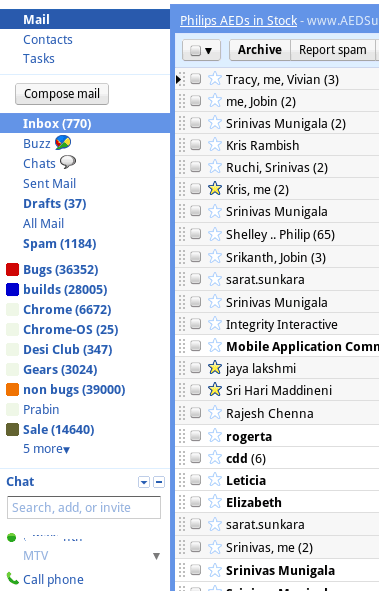
Here's what I noticed: there are three links for "mail", "contacts" and "tasks" below Gmail's logo, there's a new button for composing messages, a "call phone" option in Gmail Chat, a drop-down for switching between Google accounts and the options that let you select unread or starred messages use less space.
{ Thanks, Mateo. }

It also looks as though you can have more than 61 items in a single conversation thread. Nice.
ReplyDelete1. Multiple sessions login
ReplyDelete2. Contacts and Tasks moved up
3. Compose message now a button
4. Chat settings now under the down arrow
5. Search contact box above the chat user profile
6. 'Select all/none' now a checkbox (as in Docs)
7. 'Tabs' are like in the Docs Lists (you can probably move the sidebar too)
8. (?) Google Voice call from the chat? See the green phone icon
IMO, the most interesting change is the "tabs" one. Mail, Contacts and Tasks now seem to be different apps inside Gmail. I guess the Tasks feature will open the full canvas view (see https://mail.google.com/tasks/canvas).
PS: I haven't compared this screenshot with the current Gmail UI. It's all from memories :)
some design tweaks as well ... chat is not in a modular box with rounded edges as it is now. in this screenshot it's only separated by a line separator.
ReplyDeletewhen is this hitting the street?
ReplyDeleteWhat's the deal with the top menu with settings and stuff being on the left and not the right? And where's the Gmail logo?
ReplyDeleteThe new features and designs I see are...
ReplyDelete1) Drop-downs next to the signed-in user account, the report issue link (there feature is already in Gmail, but might be related to Chromium OS).
2) Multiple message selector.
3) The corners of the "windows" are now square.
4) Chat looks different.
5) Compose button
6) Phone calls in/via chat.
7) The links for Read, Unread, Starred... are now place someone where or are gone.
Regarding Tasks: I think it'll now be a full window rather than a popup. (Actually, that might be nice for Chat, too.)
I wonder if the Gmail invite box is still there? LOL
@Anonymous:
ReplyDeleteThis is not the full screenshot.
770 messages unread in Inbox?? *cringe* I'm an Inbox Zero man myself...
ReplyDelete@Jérôme...
ReplyDeleteand no "Buzz."
Yeahh...770 new messages...you got your work cut out for the day
ReplyDeleteThe UI is now looking the same as in google docs (eg more squared)
ReplyDeleteThat little triangle next to email, isn´t it for switching between granted accounts on google apps? Because in Google Apps there is exactly the same...
ReplyDelete@Dan,
ReplyDeleteBuzz is right there, below Inbox.
I thought unthreaded mail was on the way.
ReplyDeleteI see no evidence of that.
I like the evolution of the design. I do NOT like the compose button there.
ReplyDeleteAlso: Buzz in Google Apps!
ReplyDeleteBuzz should be there below Mail or Tasks, no below Inbox, that would make more sense, as it's like a new app, no Mail-related.
ReplyDeleteEverything else seems better :)
So they don't even read bug reports then? 36,352 unread bug emails... nice
ReplyDeleteLinks are not underlined anymore.
ReplyDeleteEspero que essas mudanças ocorram em um futuro próximo, pois o hotmail está muito bom e intuitivo.
ReplyDeletePlease oh please include support for searching with wildcards. Partial word matching make gmail useless to users that deal with lots of order codes or part numbers.
ReplyDeleteI don't see any changes.
ReplyDeleteAwesome, this constant development is what makes Google products so dynamic, in my mind.
ReplyDeleteI really do hope and think that's a Google Voice phone feature . . .
This guy is selling his idea to Google for 700 Million...?
ReplyDeletehttp://www.youtube.com/watch?v=0lAN0jlQPFE
See that "Mail" link?
ReplyDeleteIt only says one thing, GMail will be the one stop site for all your Google cravinga. Docs, Voice and other Google services will soon be added there.
Gmail feature request:
ReplyDeletePlease let me fwd all attachments of the thread to the current email I'm composing. I'll deselect what I don't want.
Right now I have to download attachments and add them again.
This will be very helpful when adding in a new person who needs attachments for context.
@Luke:
ReplyDeleteUse "forward all" in the conversation you want to forward.
Thanks @Alex. In my scenario there's multiple emails in the thread, each with with their own attachments.
ReplyDelete"Fwd All" would work to fwd the email of course. Right now I'd just fwd each email and its attachment or download them all, start a new email, and attach them all again--together.
Seems like Google is getting itself ready to compete with FB.
ReplyDelete1) Integrate Google profiles in Gmail
- show the profile picture of who is emailing me
- setup your profile in settings
- clicking on the profile picture leads to the user's public profile
2) Add ability to friend Google / Gmail users which lets you see his private information (not just the public information found on his profile page).
3) mail, contacts, tasks ... update status ... other Facebook services.
4) Let users find profiles in a new people search engine with one box in plain Google web search.
5) Still need work on a social photo application. Could Picasa be revamped and integrated?
6) Social games as a completely different site to which you can login using a Google account.
Do all of this before FB goes public.
Ionut can you post a link to the full screenshot?
ReplyDeleteWell, I wish I could be more visible the background chosen either moving buttons on the left side and top and / or reducing and / or moving a little reading pane.
ReplyDeletegoogle seriously needs to hire some designers that can actually make an appealing design...
ReplyDelete1. Multiple sessions login
ReplyDelete2. Contacts and Tasks moved up
3. Compose message now a button
4. Chat settings now under the down arrow
5. Search contact box above the chat user profile
6. 'Select all/none' now a checkbox (as in Docs)
7. 'Tabs' are like in the Docs Lists (you can probably move the sidebar too)
8. (?) Google Voice call from the chat? See the green phone icon
Thats really great but maybe that can be.
@mikerowan.org
ReplyDeleteIn my e-mails, I usually get 100 messages in a thread before gmail splits the thread.
Awesome... Waiting to get hands on it... I simply love GMail. I have been using it since it was only for invites... :)
ReplyDeletedrag and drop is coming to town ladies :)
ReplyDeleteI really really very much like the new pattern for "select all + actions". I think that will copied from now on.
ReplyDeleteI'm 100% sure, this screenshot is of the mail box of a typical Desi man!
ReplyDeleteI Like this new features but there should be some flexibility in user interface
ReplyDeleteOrkut Gmail Calendar Web Documents more etc removed, and
ReplyDeletesomeone@gmail.com | | Settings | Help | Sign out
replace those links?
Shame you didn't blur out his name in Google Talk, it's now quite easy to get his email address.
ReplyDeleteMinor features..lets c when they implement it!
ReplyDeleteFeels like Gmail UI is overdue an bit of a refresh. Looking forward to it.
ReplyDeleteIs Tasks is like new app or it still opening in pop-up? Are any new features added in this app?
ReplyDeleteI have a problem with color labels for imported accounts,help :(
ReplyDelete