Google no longer shows the message below the search buttons: it now displays a big blue bar at the top of the page. If you click "no thanks" or the "x" icon, Google will no longer display the message.
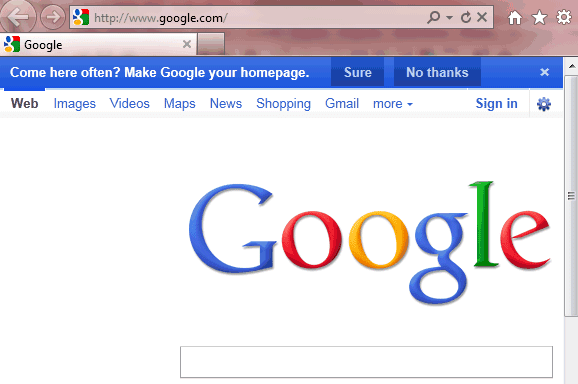
Sometimes Google also shows a Chrome ad and it's really difficult to sign in or go to iGoogle without clicking on one of the ads.
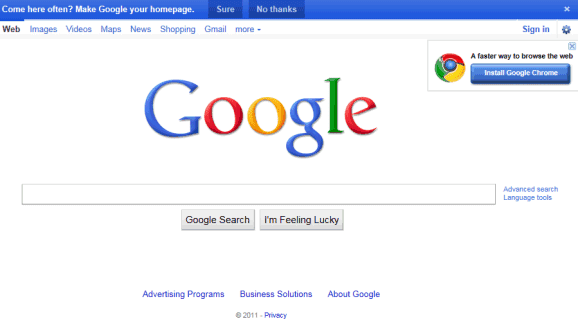
Why target Internet Explorer users? IE is the only important browser that doesn't use Google as the default search engine and doesn't even include Google in the list of search engines.
{ Thanks, Sterling. }

IT ONLY appears on IE since IE DON'T CONSIDER Google,(like you said) Google is trying to get their audience by making it all fancy in their browser; therefore, their users (IE users) would pay a closer look and consider moving to Google.
ReplyDeleteThe stupidity in your posts is really starting to annoy me.
It appears on Linux as well if you are not using Google Browser. Very irritating because it covers some of the clickable options that I want to use.
DeleteHmm. I'm unsure how I feel about this behavior. I like that people can permanently avoid the blue bar. Can the same be said of the Chrome installer box? (Pretty trixy, IMO, putting it next to the account buttons.)
ReplyDeleteWhat does everyone else think. Dodgy?
There seems to be no way to avoid this or to turn it off if the version you are seeing is the box shape instead of the blue bar version. Blocking pop-ups in your non-Google browser will not stop it.
DeleteTo the business poster:
ReplyDeleteDo you believe this site is an official Google website? (it's an official blog) or did you actually mean to say those idiots?
Also, are you convinced that Google would never allow or post malware/viruses/trojans, or are you convinced that Google would never put up something so ugly and obtrusive? I seem to remember noticing that "download Chrome" box a while ago -- although, I guess it might satisfy only the obtrusive part (of the Google would-never-put-up-something-like-that assumption).
Anyway, Anon, I hope your business is back online and that it suffered minimal damage.
Whoops. I meant to say (unofficial blog).
ReplyDeleteIt's annoying as heck and I don't even use IE regularly (maybe once a week tops). On top of that, Google is already my homepage in IE, why is it asking?
ReplyDeleteIt's just as annoying as the ad to install Chrome. It's my damn default browser already, piss off Google.
(Note: I use IE in InPrivate mode so cookies that would keep these two ads closed aren't saved hence my increased frustration)
Good thing there is an easy and efficient way of getting both of those messages to go away.
ReplyDelete"Install google chrome"
May be easy...efficient - seen and heard enough about chrome to know that is not true!
DeleteI do have Chrome installed, but prefer to use other browsers. Just having Chrome installed does not stop the unwanted pop-up if you are not actually using Chrome.
DeleteI like your reasoning, james (especially since I use Chrome, myself).
ReplyDeleteOn the other hand, I see how some people might view this behavior as similar to the United States popping up a box on TV screens, whenever foreigners watch American-made movies, saying, "Move to a more interesting country -- the country where this movie was made!"
People could make the box go away, simply by moving to the US.
While I would personally feel more comfortable changing browsers than my citizenship, some people (and especially corporations), might feel otherwise. Simply put, they could feel very resistant to change browsers -- for reasons that make sense to them.
@Melissa You are just repeating what Alex said: IE users are targeted because IE doesn't use Google's search engine. I see you combined a personal attack with a completely inappropriate NSFW hyperlink. Stay classy, @Melissa.
ReplyDeleteIt is not just IE. Use of any non-Chrome browser on any OS will cause this irritating message to pop up and block the area behind it.
DeleteI am not a hundred percent sure, but I believe Google is also targeting Safari on Mac. Maybe not with the blue bar, but with just the "Download Chrome" box. Combine that with IE for Windows, and you realize that they are only targeting the users who use the default browser supplied by the OS.
ReplyDeleteIt's possible that they just want to raise awareness about different browsers, since people using the system default browser are the most likely to be unaware of alternatives.
I noticed facebook added this big blue bar two days ago that looked the same. It said "Drag this to your home button and see what your friends are doing when you open up your browser" with pictures of my most contacted people. This was in firefox. I thought this was google's response to that.
ReplyDeleteI'mm looking for a new homepage now. Like one of the posters above - my settings are set to delete temporary files each time I close my browser, so I have to put up with this banner everytime I open a new window. Good work Google - your banner will have the exact opposite effect on some users and I doubt you'll bring in many new ones with that stupidity.
ReplyDeleteFirst thought: Damn again such crap like the Chrome ads.
ReplyDeleteThen I read about that it's only for IE.
Second thought: HAHAHAHAHAHA poor *ahem* good for them, now they feel some pain i often have to take because of THEM (as webdesigner you can often start over after testing your site in IE..).
:p
okay, either the info about just being able to delete this annoying blue bar is incorrect or I'm not understanding what you said. I've click the no thank you (and alternately the X) but the blue bar just comes up the next time I open a new search.
ReplyDeleteI've googled how to remove, how to disable, and just google blue bar and find nothing (other than this blog) even talking about it... Does anyone know how to actually get rid of this annoying blue "come here often" bar PERMANENTLY?
stop using google if you want to remove this bar. google is going to bar with this
ReplyDeleteMerely stopping using google wouldn't be enough. It merits a Google boycott campaign, and a boycott of Google advertisers campaign. It is VERY fracking annoying, and like anonymous two posts up I actually have (or had, past tense pretty soon) Google's search page as my home page. If you have IE configured to delete history, etc., after exit it just keeps asking the same question every single time.
ReplyDeleteI guess it's finally time for me to check out Bing because the blue banner is so annoying. So long google, we've had an interesting time together over the last ten years.
ReplyDeleteI agree that this is obnoxious on the part of Google. Microsoft should reply be installing a default adblocker of all Google's ads.
ReplyDeleteI've seen this on my Mac so they're also targeting Safari and Camino users
ReplyDeleteLOL
ReplyDeleteScrew Google!!! Would love to start a Facebook page to bring Google down and also start a Google page to bring Facebook down.......
ReplyDeleteIn todays day of internet use you would think legitimate companies would avoid any type of intrusive behaviour like this (as minor as some may imply) without providing some sort of escape from it. And forcing me to change my setting preferences isn't the way to go in my book, and some people have found out by just hitting NO only lasts for that session.
ReplyDeleteThere's too many other options out there to consider to have to put up with this behaviour. Google - your gone from our side, so thanks for allowing me the opportunity to investigate other options as I have found ones better suited to my liking.
OKAY! SO!!! All of this hot air blasting but no suggestions. Of course you can kill the banner but if you clean your cookies they come back. Why not just protect that cookie in your settings from deletion?
ReplyDeletePlease try to post solutions instead of the attacks and hot air.
OKAY! SO!!! All of this hot air blasting but no suggestions. Of course you can kill the banner but if you clean your cookies they come back. Why not just protect that cookie in your settings from deletion?
ReplyDeletePlease try to post solutions instead of the attacks and hot air.
wtf? many people clear their cookies (or have them disabled to begin with) after each browsing session. This bar is beyond intrusive and has introduced me to Bing -- well done Google!
ReplyDeletei switched to Yahoo alright. There is no way to get this go away. I only use google now for translate thats it. If everybody does that the competition in search is back and the consumer rules againg
ReplyDeletePlease help me make it stop...everytime few windows I open up prompts the stupid blue bar. Ack! I'm sick of it!!! Die blue bar...DIE!
ReplyDeleteI always delete all cookies by default as I close browser. So, I get that annoying banner everytime I try to use search... So, only way to avoid bar is moving my search completely to Bing. Well... It may not much or Google may don't care, but just lost one search user.
ReplyDeleteWhat I find interesting lately is that Google has gone from being able to get users on the merits of their products to this type of *annoyance marketing*. I have also noticed that they have done alot of slimey tactics of having your html links all link to chrome if you have ever installed chrome even if IE or Firefox are your defaults.
ReplyDeleteThere are many more borderline unethical marketing? tactics that they have used that have just gotten me to the point of saying "see ya". I know Google doesn't give a rip about one person leaving, but it is interesting to see that even on a pro Google article, and if you do do the searches like some other posters have mentioned, you see nothing but negative about their campaigns. It would take a new savvy CEO to realize what is going on, and then to change it for me to come back....maybe.
ReplyDelete...one more thing for my two anon posts above...as an investor, forget it, my TD Ameritrade account will never even look at Google as long as they keep this up, just a bad managment practice that is based on numbers only and is not sustainable...
ReplyDeleteChrist! It doesn't matter what I answer the blue keeps on coming... Aaaaargh! Makes me really not wanna use Google anymore but it is the best search engine out there...Damn it!
ReplyDeleteWhile Google tracks everything, what better way of making Bing my home page in Google Chrome. No more Google adds for Google to earn from on my computers.
ReplyDeleteMaybe using Bing to search for a solution will work....
ReplyDeleteHere is a solution
ReplyDeletehttp://www.google.com/webhp?hl=xx-bork
No more blue bar.
Personally I have changed to Bing, I never thought I would see the day but the google homepage is too messy.
Microsoft is probably loving this annoying Google campaign. Seems it's steering alot of people to consider using Bing instead. Who knows, maybe they're somehow generating the ad on IE.
ReplyDeleteI have the same problem, Google behave the same like other big corporations, they are nothing better, the blue bart shows even worse things than mIcrosft ever did. Because of this bar I can t afford every minute how much I dislike Google ... lol, I think is a good point to check BING, let's not forget a good search engine is because of people using it.
ReplyDeleteFINALY!!! GOT IT HERE IS HOW YOU KILL IT!!!!
ReplyDeleteTo disable it go to the Tools menu - Internet Options - Advanced tab, and in the Browsing section uncheck the box for "Display Accelerator button on selection". You may need to restart IE for the change to take effect.
Hi Darius
DeleteFor those of us in the corporate world the Advanced tab is, unfortunately, not available.
The post from Anonymous Jul 15, 2011 07:29 AM
http://www.google.com/webhp?hl=xx-bork
worked for me and for those of us in the UK this also works for the home page
http://www.google.co.uk/webhp?hl=xx-bork
It didn't work for me. I'm switching to Firefox because the blue bar is annoying.
ReplyDeleteHere is Google's phone number:
ReplyDeletephone: (650) 253-0000
fax: (650) 253-0001
Call, dial 8, type in any common name like smith or jones or white and leave a message.
Keep doing it over and over again until they get the message.
I thought Google's motto was "do no harm"
Relentlessly annoying people with their blue bars or asking for phone numbers is patronizing and inhumanly insulting.
Annoy them back!!!!
google will get the message when every stops using google itself
ReplyDeleteif you have got adblock installed, just right click and click on block ad, then uncheck second column. you will now not have the banner any more.
ReplyDeleteWell hehe and ho ho ho thanks for the crap chrissie present google, yep its fugly, and Jason agrees also with Gaff!
ReplyDeletegoogle should be discreet, understated and low-key. it was at first. now they think they got everyone. bloat is awful. Keep It Simple S_____. less is more. don't try to engineer me. don't try to share me. don't try to influence my behavior. and @Gaff- yes, tbe blue & black bars are both FUGLY, FUGLY, FUGLY! all opposed to fugly- raise your pointing device!
ReplyDeleteIt is not just IE users but also Mozilla users. The Blue Bar is bluesh-t.
ReplyDeleteI used to like google: very efficient and effective
ReplyDeletenow i hate them: not only do they want to rule the world, collecting all this data about me, they are also becoming VERY VERY annoying with their damn stupid blue banner
can't they take a hint?
How many times do I have to click NO I do not want google as my homepage because it bloody already IS SO
But not for much longer
what is the matter with these guys? money gone to their heads?
trying to outdo Bill gates on being annoying and obnoxious?
GOOGLE - REMOVE THE FRACKING BLUE NAG BAR !!!!!!
ReplyDeleteFor now, what someone suggested works for me in IE 8: Tools/Internet options/Advanced, and then in Browsing section uncheck Display Accelerator button. Restart IE.
ReplyDeleteCurrently I am browsing for more than half an hour and the blue bar did not appear at all.
What is the html code to ad to adblocking to stop that google blue pop up "come here often make google your homepage"?
ReplyDeleteJust use Linux. It runs more applications than Garble.
ReplyDeleteGoogle-Please turn off the confounded blue bar offering to install Google Chrome. Out IT folks do not give users the rights to download and install such software so I cannot do that. With my home page set to Google.com I got tired of having to turn off the blue bar every time I open IE (cookies are automatically purged so IE forgets that I already clicked the "no thanks" box previously). It is a pain. I have today changed to Bing.com
ReplyDeleteHELLO EVERYONE
ReplyDeleteTHIS WORKED FOR ME
MAKE A SYSTEM RESTORE POINT
CLICK START MENU
TYPE IN REGEDIT CLICK ENTER
RIGHT CLICK ON HKEY_CURRENT_USER
CLICK FIND
TYPE IN GOOGLE
CLICK FIND NEXT
DELETE THE GOOGLE FOLDER
HOPE THIS HELPS
RALPHRED
Endlessly frustrated by that damn blue bar. Appeared every single time I used Google.
ReplyDeleteSolved it by going to a random site (http://www.tilleryvalley.com/tillery/cookies.aspx)that asked permission to allow cookies. Clicked "OK" (or whatever) and, for reasons I don't understand, it stopped that blue bar of Google's from appearing.
Thanks to Anonymous who suggested Adblock. Googled it and found a simpler solution.
ReplyDeleteSolved the problem in IE9 by adding the Tracking Protection Lists and so far no Blue Bar inviting me to install Google Chrome.
Go to http://www.iegallery.com/TPL and follow the prompts. The one recommended in the Youtube article did not do the job so I installed a number on the lists just to be sure. At least one of them is doing the job.
Not sure it this will work with earlier IE versions. Will check back here after testing on other PCs and share my expereince.
Once again, for all the moaners could you please keep it positive, like Anonymous did, and come up with solutions rather than just having a moan.
I might like to add that I DID install Chrome some time ago and deleted it as I did not like the way it behaved - not as user-friendly as IE !!! (I know that this will be hard to believe by some techos out there) You can't win them all !!!
ounnas abd el kader.chrome
ReplyDelete