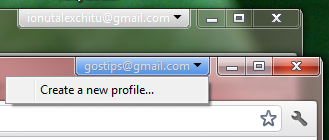
The new feature associates each window with a profile and lets you sync some of the settings with a Google account. Until now, you could create new profiles manually, but you had to use special shortcuts for each profile (Chrome has briefly added support for multiple profiles in the interface back in 2009, but it was quickly dropped). This feature is now available in the interface, even though it's more limited and you can only identify profiles using Google accounts.
"The multiple profiles feature will allow the user to associate a profile with a specific set of browser windows, rather than with an entire running instance of Chrome. Allowing different windows to run as different Chrome identities means that a user can have different open windows associated with different Google accounts, and correspondingly different sets of preferences, apps, bookmarks, and so on -- all those elements which are bound to a specific user's identity. Having multiple profiles in the Chrome browser also makes it easy to browse with separate identities without having to log in as separate users at the operating system level," explains a Google Chrome design document.

Love the way it's been implemented into the UI!
ReplyDeleteDoes not seem to work on Windows XP sp 3 through.
ReplyDeleteBut it seem Chrome 13 will be bring some major upgrades to the browser, especially the UI.
Great addition, this will be a big selling point for Chrome OS.
ReplyDeleteFinally!
ReplyDeleteSomehow I think they also got the idea from Firefox.
The one thing that I am hoping for is the release of a Chrome OS desktop. It would be low-cost but with higher specs than most netbooks. For people that only do simple tasks online but indeed want a bigger screen for video - YouTube. My scenario would be a 27 inch screen with ssd disk for quick startup.
ReplyDeleteI can't create any new profile, the button is disabled but I have enabled this feature in about:flags ;3 Windows 7 32bit.
ReplyDeleteDamn. Windows only.
ReplyDeleteSame here : I got the button but I can't create a new profile, the link is disable :-( .
ReplyDeleteI use Chrome browser 12.0.742.12 dev-m.
ReplyDeleteThis should work, isn't it ?
The link is disabled on Dev versions.
ReplyDeleteTry it in Canary
Thanks for the tip.
ReplyDeleteI will wait this on the dev release. 2 weeks ;-)... ?
I am still skeptical about switching to Google Chrome. I just like my FireFox
ReplyDeleteI was like you, until I tested it ;-).
ReplyDeleteMultiple Profiles flags comes to Chrome Beta
ReplyDeleteI can create the account, but not later switch to it. One account is a gmail account, the other is a google apps (corp) account. Also, the Profiles/Create New Profile button is greyed out...
ReplyDeleteanybody see what I am missing?
in this version we facing some problem like navigation menu style, and some function not clear for a normal user, but look fell and tabs is good for fast surfing, and other developer tool are good, this post really nice.....
ReplyDeleteHow to delete a created profile?
ReplyDeleteDosen't seem to work for me...
ReplyDelete