To try the new feature, click the "settings" button, choose "themes" (or use this URL), scroll down to "custom themes", click "light" or "dark" and select an image. You can pick one of the great featured images from Picasa Web, choose one of your photos, use the search feature, upload an image or paste a URL. A similar interface is used for Google homepage's custom background feature.
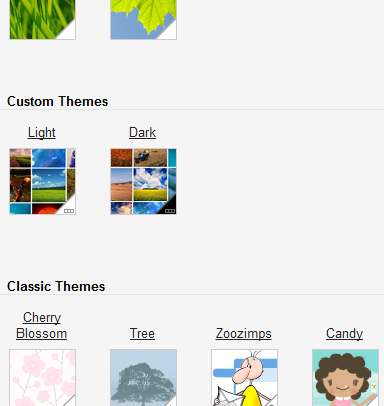
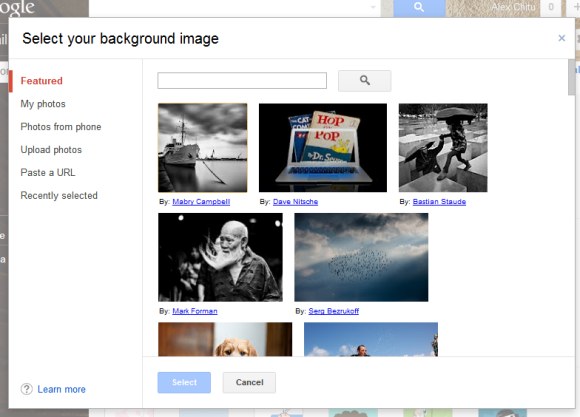
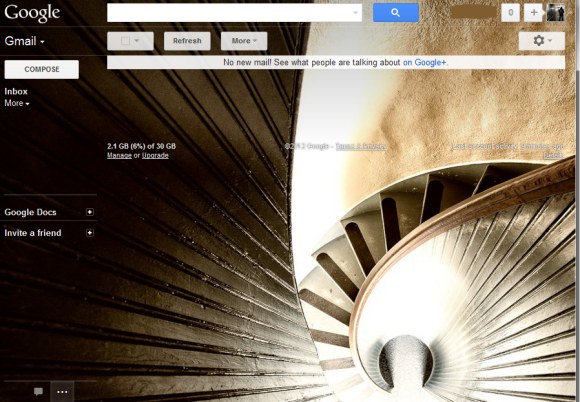
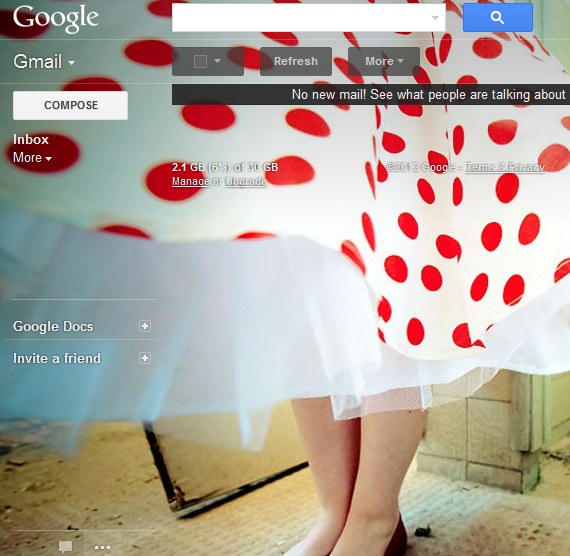
You'll probably notice that custom themes are just like Gmail's HD themes launched last year, except that you can choose your own image. "Themes are now implemented as semitransparent layers on top of a large background image. Each theme uses either a dark or light variant of most UI elements to balance legibility and visibility of the background image, allowing the background image to peek through and provide color and personality," explained Google at that time.
Gmail's new themes are more adaptable and show the entire image, but you can't customize colors, fonts and all the other details of the interface. The old custom themes feature allowed you to "select colors for everything from the background of your inbox to link text".
{ via Gmail Blog. Thanks, Sterling. }

I really like this new feature, but it would be nice if you could put in a feed for a random slideshow of your pictures.
ReplyDeleteThis is nice, I'd like to see the same options for iGoogle.
ReplyDeleteNew Google Interface Test:
ReplyDeletehttp://www.youtube.com/watch?v=ZU_mtxbkMJo
http://tecno-net.blogspot.com/2012/06/google-prueba-una-nueva-interfaz.html
nice work
ReplyDelete"online business cards"
ReplyDeleteHi. This feature is a great idea. I've been using Gmail for a while now and I didn't know that themes are available. Good thing I'd stumbled upon this site.
Nice feature but the pics you show are very old fashioned
ReplyDeleteWhat I'd like to see are more time of day based themes like Tea House.
ReplyDeleteSweet, great new feature.
ReplyDeleteNever knew gmail had themes either..
Will have to give this a go.
like the feature but i must have looked at around a million diff photos before i decided on one and in my recent activity i have the million photos i searched for...just a pet peeve i suppose, but annoying!
ReplyDeleteHow do I delete a photo from custom themes that I uploaded from my computer?
ReplyDeleteDid you ever get a reply to this? I'm trying to delete pics from the My Photo album but can't figure out how. Please let me know, Thanks.
DeleteThe photos are uploaded to Picasa Web in a separate album. For example, I uploaded a photo today and it's been to a new album named "November 15, 2012".
DeleteTHANK YOU SO MUCH FOR LETTING ME KNOW. I GOT RID OF THEM!
DeleteShouldn't the light custom theme have dark font color. When I use a photo with a light background the font color is too light to read. I don't see any difference between the dark and light custom theme.
ReplyDeleteEd,
DeleteI have the same problem. Did you ever get an answer or figure how to change the font color? I am new to gmail and I noticed this problem right away but can't seem to find a solution even though I have seen numerous references to this problem since 2011. I would appreciate it very much if you let me know if you have found a solution.
Joe
I do not like that GMail got rid of the ability to tweak colors :(. As a vision impaired person, I try as much as possible to be able to change backgrounds to a darker color than WHITE or very light color all the time. In the old interface I was able to set my entire GMail interface (including the inbox list!) to BLACK with bold yellow text. MUCH easier on my eyes to read to be honest. Somewhere along the line I either changed this or GMail took it away from me. I now only have the choice of "custom" color themes that are pretty much locked in color-wise anyway. Please bring back the ability to tweak colors so I don't get so tired trying to view my email online (I have to currently as my main computer's hard drive is...near death; I used Outlook for GMail on there..)
ReplyDeleteHow do I make my pic from home in center of screen on my gmail page???
ReplyDelete