You should see a new icon in the taskbar for a launcher that includes the apps you've installed from the Chrome Web Store and a search box that works just like Chrome's Omnibox. The app launcher is great because it's there even if Chrome's windows have been closed and it's a faster way to open an app, perform a search or go to any other site. You can also use it for simple calculations and unit conversions. It reminds me of the Google Quick Search Box and a similar feature from Google Desktop.

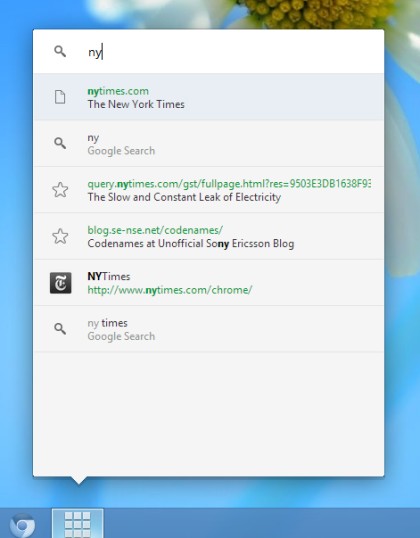
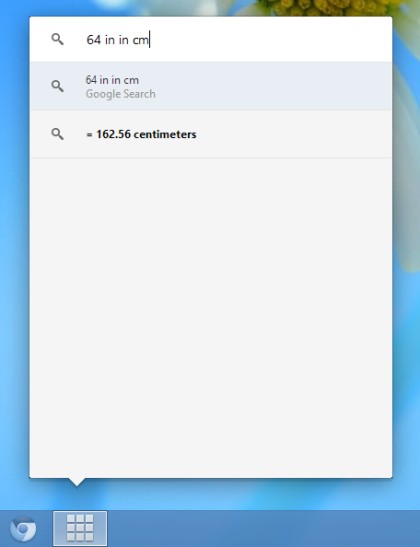
{ via Chrome Story }

Can't wait for this to hit Chrome proper. Looks like an awesome tool I'd use a whole lot on Win7
ReplyDeleteThe same as on Chrome OS, love how there making all the Chromes the same. You can enable a flag on Chrome that you can search for Contacts in the search box.
ReplyDeletewhat flag Mark ?
DeleteHmm, what does it look like on Windows XP? (Yes, I know I need to upgrade.)
ReplyDeletePlease tell if they sneak it in the stable version of Chrome :-)
ReplyDeleteI couldn't open the program. instructions?
ReplyDelete