There's also a new card for research topics. Google tries to find in your search history a list of related queries. If you've been researching a topic, it's likely that you've tried different versions of a query and you've clicked many search results. Google Now shows a card with other useful pages from the same topic. It's interesting to notice that Google can find the name of the topic and shows a page that groups results for various queries. Google also includes a "history" section with pages you've already visited.
For some reason, the pages generated by Google return an error messages if you try to open them using a desktop browser. You need to change the user-agent to open pages with URLs like https://www.google.com/now/topics/t/LONGID.
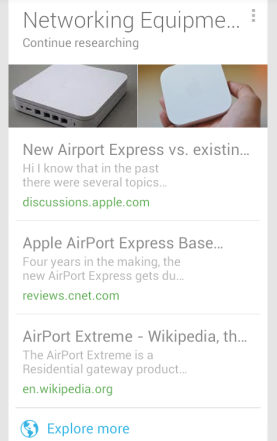
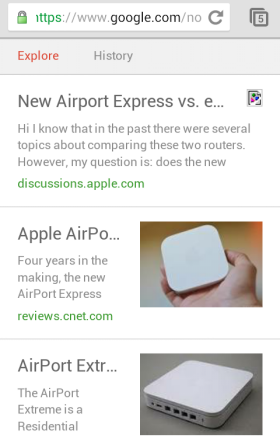
"The research topics card appears when your recent Web History includes several searches related to a single topic – such as a trip you're planning – and Google detects relevant webpages that you may not have found yet. For this card to appear, you must have Web History turned on for the account you use with Google Now. To explore more links that may be relevant to the topic, touch Explore at the bottom of the card. From the list of links, touch the History tab to view a summary of your recent Web History related to this topic," informs Google.

could you tell me how to get the research topics card to appear, I know what all the descriptions say it's supposed to do. But I frequently search and research the same topic in many different ways and phrases and I never have gotten that card. I would really like to. I even tried resetting the settings, and I have also researched this subject all the ways all the ways I know how.
ReplyDeleteI find the same thing too. Wish I had the answer.
ReplyDeleteFound this Davehttp://support.google.com/accounts/bin/answer.py?hl=en&answer=54068 turn web history on. I have done this now but no idea if it works yet. How many times to you have to search something for it to appear as a card?
ReplyDeletemany many times, I even typed in something simple as dog and searched it many different ways and nothing. I enabled the history I believe. This was a feature I was really looking forward to using
ReplyDeleteSo did you find any help? do the cards appear?
DeleteAppeared once. Tried researching on global warming hasn't shown up yet. Maybe, some time needs to be given?
ReplyDelete