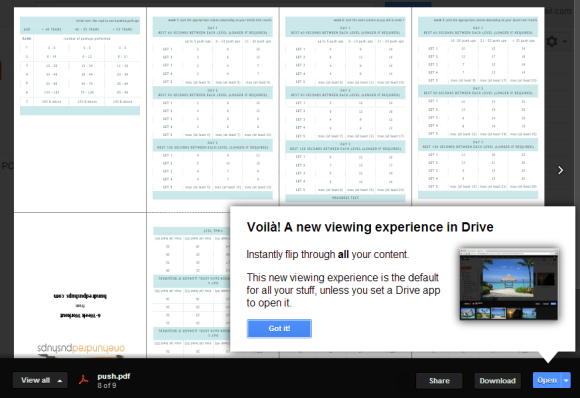
It's interesting that Google Drive shows the new previews if you click a file that's not associated with a web application. For examples, the previews don't show up if you click a Google Docs document, so you need to right-click the file and select "Preview".
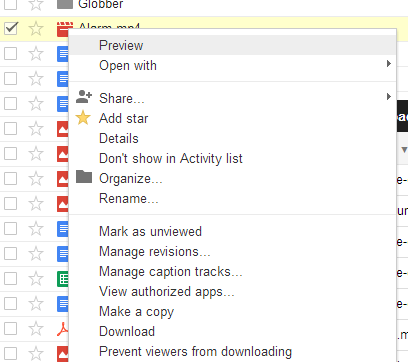
"When previewing a file, it's easy to flip through nearby files by clicking the arrows on the left and right sides of the preview window. This is a great way to scan through a group of photos you've stored in your Drive," explains Google. You can also use the left and right arrow keys to navigate to the other files and up/down arrow keys to scroll up/down in documents. While the previews don't let you edit documents, you can select text, zoom in or out, find text (Ctrl+F), print the documents or share them with other people.
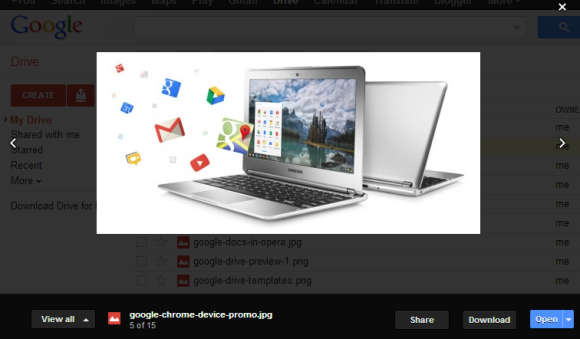
The feature is currently rolled out, so you may not see it yet in your account. Check back later or sign in to a different Google account.
{ via Google Drive Blog }

Very nice but it broke the links to a bunch of JPGs in my Sites website. I had previously published a Drive folder as a website and then linked successfully to the JPGs in that folder. Any ideas as to how to fix that? If I have to manually upload each JPG to the Sites website, it will take forever!
ReplyDelete