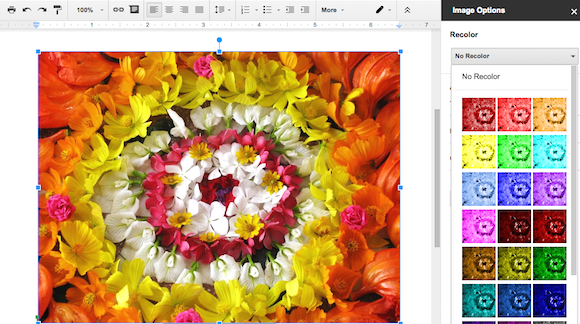
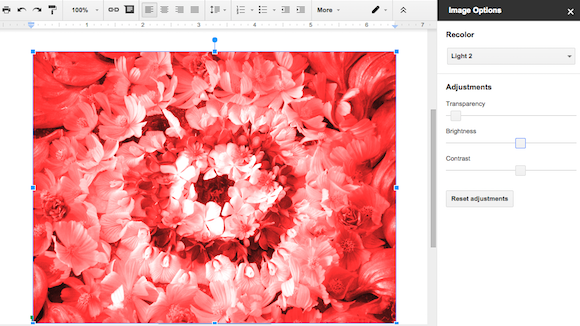
While the new features are pretty useful, Google Docs should include more powerful image editing tools, like the ones that are available in Google+ Photos. Hopefully, Google manages to build an HTML5 image editing widget that could be added to any Google service, so you can quickly edit Gmail's image attachments, photos uploaded to Blogger, images from Google Docs documents and Google Drive photos.
{ via Google Apps Updates }

When I try to adjust brightness/contrast within documents the image just completely disappears. Very annoying bug.
ReplyDelete