Just add this to the code generated by Google Video as an attribute of embed:
FlashVars="initialTime=2171"
The starting point is expressed in seconds, so you need to make a little conversion.
Another interesting value of FlashVars is:
FlashVars="autoPlay=true"
This way, the video starts after the page loads. This is not recommended, because a page may have more videos and users shouldn't be forced to watch your annoying video.
You can combine the values like this:
FlashVars="autoPlay=true&initialTime=2171"
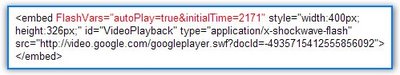
{ From Google Video Blog. }

This doesn't work, I've tried it a million times and the video will not start at the specific start time.
ReplyDeleteYou're right, but when I wrote the post it worked.
ReplyDeleteIt works for me. (Make sure your start time-- measured in total seconds-- isn't larger than the video's duration.)
ReplyDeletenow I'd like to be able to set the end time and the poster frame.
I tried it, it is working well. thanks.
ReplyDelete