Google Notebook has a new option: export to Google Docs. While the new document keeps the same formatting as the notebook, it's interesting to note that the images aren't saved in your document, so they still reference the original source. The transition is facilitated by the fact that Google Notebook and Google Docs use the same internal format
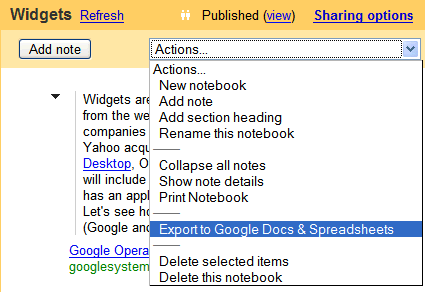
One might argue that Google Notebook should be a part of Google Docs, as they're both collaborative productivity tools. And maybe it will be, but I like to see Google Notebook as a web clipboard that stores crumbles from a goal-oriented web browsing.
{ Found by TonyB. }

I'd like to see Google put lots of focus on GNotebook. I use it all the time; every article that I read on the web that I might want to read later goes into it! For most idea / project organization and reference material, though, I use Microsoft OneNote. I can't wait until the day that GNotebook can do everything OneNote can!
ReplyDeleteI actually use GNotebook as a to do list. I create a separate notebook for @Home, @Work.
ReplyDeleteI have subheadings where I put "action" items that I do ASAP, "waiting for" when I am waiting on something from someone else, and "someday" for those projects which aren't urgent but I might do some day.
Using the Google Personalized homepage I have a really convenient setup with my Gmail, Calendar, Notebook (Todo), and Docs & Spreadsheets. It's pretty satisfying when you accomplish a task to delete it.
Nice feature. Pitty it's only available for the entire Notebook though, and not individual sections or notes.
ReplyDeleteI don't really use Google Notebook even though I would love to, because you still can't download a back-up copy (except in pdf, which isn't editable).
ReplyDeleteBeing able to export to Google docs, which can be downloaded, might be a partial solution, but then you loose the images, which remain in the notebook.
Yes, I do understand you may have multiple editors working on the same text provided they all log in to Google, and this does have its uses in working with collaborators and established clients.
But you cannot submit spec work and presentations in order to land new clients with the proviso that they must belong to Google in order to insert their comments in context, in your document.
For younger Google Account holders, the same could be said for school and college assignments.
This is very silly, as otherwise, Google notebook would beat the competition, such as it is, hands down.
As it stands now, I shall have to continue using a combination of:
1. Micro Logic Info Select (absurdly expensive -- no image capture).
2. Microsoft Onenote (abysmal webclipping facility for IE and none for Firefox, which is all I use).
3. Evernote (free, with tons of features, but close to useless, due to the inability to combine web-clippings into a single document).
(unfortunately, the newest entrant, Corel's free Wordperfect webclipper/notes program, is completely useless, a total nonstarter).
At some point, though, somebody is going to "get" the Notebook / Webclipping application completely right, or close to it, and take over. There's a huge market out there for it.
Google Notebook came so close -- please send it back to the lab for further work.
And thank you for letting me vent! (btw, I love Gmail, and being able to use it for my own domains is killer!)
EverNote OWNS this niche AFAIK - not just for web clips, but from anywhere.
ReplyDelete@brasscupcakes - combining clips - click anywhere in the note, CTRL-A, CTRL-C, go to the target note and CTRL-V.
Personally if I'm collecting quite a few clips on the same topic, I prefer to start a category (folder/tag) and just clip separate items into there, makes it easy to cross-reference different items into different categories as I get deeper into a topic.
This feature now seems to be broken. Tut tut.
ReplyDeleteGoogle Docs have been making some (great) changes recently, but maybe they broke this by mistake.