* Ctrl+F in most browsers, including Internet Explorer and Safari (Cmd+F)
* / or ' in Firefox (use the single quote to search only the links)
* / or , in Opera (use comma for link search)
* to find the next match, type Enter if the search box has focus or F3 in most browsers
* Google Toolbar has a nice feature called word find
You'll find what you're looking for much faster and you won't get distracted by shiny pictures and irrelevant news.
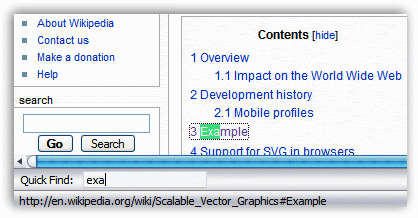

"Find as you type" in Firefox makes it even easier. The browser starts searching without the need for some hotkey.
ReplyDeleteDeath to sites that use images as links! :)
In Opera, you can also use the dot button to search text. No need to hold Shift!
ReplyDelete