The advanced search page has been updated and it shows four more options: find the web pages first indexed in the past day, week, month or in the past 2 months.
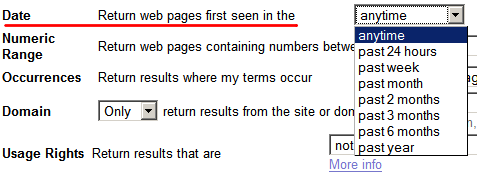
If you remove all the uninteresting parameters from the search URL, you'll find that as_qdr is responsible for date restrictions. For example, here's how to restrict a search for [China] to pages first seen by Google's crawler in the past 24 hours:
http://www.google.com/search?q=china&as_qdr=d
Note that you'll only find new web pages and not pages that were updated in the past 24 hours. That means you won't find homepages from popular sites or other frequently-updated pages. If the date range is small, you'll mostly find news and blog posts.
The nice thing is that you can change the value of as_qdr to custom intervals. Here are all the possible values of the as_qdr parameter:
d[number] - past number of days (e.g.: d10)
w[number] - past number of weeks
y[number] - past number of years
For example, http://www.google.com/search?q=china&as_qdr=d10 lets you search for pages that contain "China" and were created in the past 10 days.
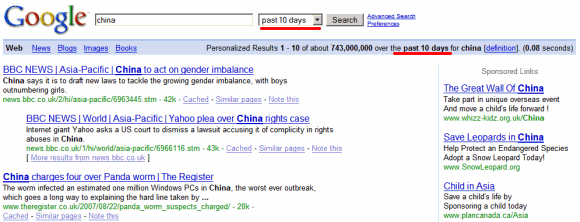
A finer control (hours) and an option to sort the results by date would make this feature almost perfect.

Is there a way to inlcude this in a search string like:
ReplyDeletefoo site:com time:d10
Yea, I realized how fast they indexed pages. I had my new page indexed in just 14 hours.
ReplyDeleteNow, Google is one step away in letting me organizing my visited web pages into Google bookmarks.
ReplyDelete@Dominik:
ReplyDeleteThere's no operator for this.
Thank you! This is way long overdue!
ReplyDeleteExcellent tip :-D
ReplyDeleteExcellent. Keep up the good work
ReplyDelete@dominik,a more convenient than you wanted:
ReplyDeletehttp://picasaweb.google.com/maygle.com/Features/photo#5113720039496951186
http://www.maygle.com/?menu=abt
May just be dreaming here but does the related searches at the bottom of the page is a section of ‘Searches related to:’ have any relevance’s to the date range?
ReplyDeleteNo, but they should be selected from a pool of recent queries.
ReplyDeleteI still wish there was an option to have the date dropdown ALWAYS present on just the blank Google search page. Why this can't be saved in my search preferences (along with my specified default timeframe) is beyond me, but I'm just a user.
ReplyDeleteWhy isn't there an operator for this yet, like what dominik posted?
ReplyDeleteHaving to change the url and revisit it is annoying...
I believe the first person to discover and blog about this much needed search parameter was Shoemoney.
ReplyDeletehttp://www.netpaths.net/blog/google-advanced-date-search/
found a site, http://d8search.com
ReplyDeleteVery helpful for me to track Googles visit to my website...
ReplyDeleteBut I can't be the only person who wants to do something like:
ReplyDelete"give me web pages BEFORE a given date", say from 2004 to 2005...
that would be really helpful.
hi Jonathan, this feature is now available in google... sometime , i look at gogole as a time machine, you can get specific information from specific date in Google search, but sometime i do notice some mistakes... :-( sometime the post in the search result stated for example 2008 data , but the content is the latest content , that is 2011... maybe google should clarify on this....
ReplyDeleteDear Googler,
ReplyDeleteI want to view 100 results in per page in Google SERPs. Previously I was doing by setting num=100 Parameter but this is not working now. Could you suggest any other way to display 100 results per SERPs.
Thanks in advance.
Disable Google Instant and set the number of results to 100:
ReplyDeletehttp://www.google.com/preferences?hl=en
Very helpful for me to music Googles visit to my website...https://www.youtube.com/c/AGNnewsChannel
ReplyDelete