* the Labels tab lets you control which labels show up in your email client, including built-in labels like Drafts, All Mail, Spam or Trash. If you have a lot of messages in your Gmail account, most email clients will perform poorly when processing the "[Gmail]/All Mail" folder, so you might hide it.
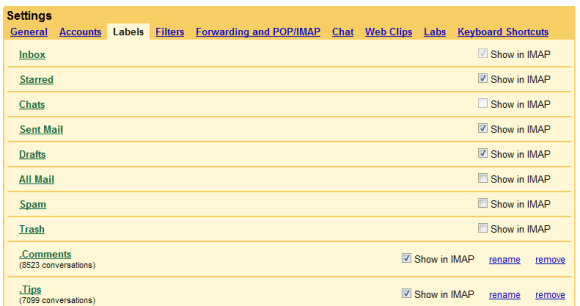
* the Forwarding and POP/IMAP tab lets you turn off auto-expunge. "The IMAP protocol allows messages to be marked for deletion, a sort of limbo state where a message is still present in the folder but slated to be deleted the next time the folder is expunged. In our standard IMAP implementation, when you mark a message as deleted, Gmail doesn't let it linger in that state -- it deletes (or auto-expunges) it from the folder right away. If you want the two-stage delete process, after you've enabled this Lab, just select 'Do not automatically expunge messages' under the 'Forwarding and POP/IMAP' tab in Settings," explains Gmail's blog.
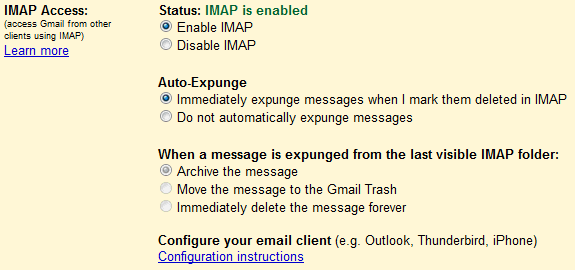
If a message is removed from the inbox or from a custom IMAP folder, Gmail still keeps it in "All Mail". You can now change the default behavior and instruct Gmail to send the message to the trash or to delete the message forever.

Does the iPhone use IMAP for Gmail?
ReplyDeleteThese Google Labs things are really nice, i already activated 4-5 things and i like them very much.
ReplyDeleteAnd even though that the google labs are not available in non-english gmail interfaces (I use mainly US English interface which has everything, but also sometimes an Arabic Gmail inoterface), if you switch to english, activate the required features and then go back to your language you will see those Labs features active and even translated !!!
I tried to put on my Arabic Gmail the "Mark Read" and this "Advanced IMAP" and they are working in the Arabic interface...
@Justin:
ReplyDeleteYes, iPhone's mail client uses IMAP for Gmail.
Does not look like it's on Google Apps yet.
ReplyDeleteAnyone else having trouble enabling Chat in IMAP?
ReplyDeleteafter https work google is making it;s mailing service more secure as compare to other players in the market simply because google earning a lot of money from the internet and other players lossing money :)
ReplyDeleteexcluding labels from imap is a nice feature as my cell phone doesnt want to download that much :-)
ReplyDeletebut unfortunately, after disabling some labels and 'all mail' the settings arent stored :-/
Still seem to be having some issues.
ReplyDelete1) In Outlook, moving a message from Inbox to [Gmail]/Trash will apply the Trash label to the email, but does not remove the Inbox label. I'm not sure if this is a failing of GMail generally speaking or of IMAP.
2) Moving the message back to Inbox works fine. It shows up in the Inbox in both places (Outlook/Gmail). Deleting the message in Outlook from "All Mail" shows that the message has been marked for deletion. Manually purging the items in Outlook appears to have no effect -- the message remains marked for deletion. I have outlook configured to auto-purge when you change your view to a different folder. Upon returning to All Mail, i see that the message is no longer marked for deletion.
3) Moving the message from All Mail to trash also leaves the Inbox label applied.
Deleting the item in the Trash folder and purging is effective.
I would ideally like to be able to use the delete key to actually delete mail. At the very least, delete should apply the trash label and remove the inbox label instead of simply removing the inbox label. If someone using IMAP wanted to archive a message to All Mail, why not let them drag it from Inbox to All Mail? Or perhaps create an "Archive" folder that serves such a purpose.
I would appreciate feedback -- having to perform multiple actions in IMAP client to get a message to delete properly is quite a pain.
When were these new settings launched?
ReplyDeletei wanna thank google labs for these advanced controls! since i set it for 'moving to trash folder' i can delete messages no having them in bloody 'all mail' anymore - and it works on my mobile, thunderbird and i suppose any other mail client as it seems to be standard imap implementation (as far as my knowledge reaches). in one word: works for me!
ReplyDeleteand refering to last but one post here: what is the reason to use 'all mail' folder in outlook or any other client when you have folders/labels? once you get new mail, you probably either delete it or move to some other folder (label it in other words) and forget about it, so since changing these settings in advanced imap controls it's been only heaven for me as works fine!
Thanks again!
does not work for me. deleted mails is still in the "all mail" folder.
ReplyDelete?!?!
Can we add IMAP account in Gmail? instead of POP or POP3.
ReplyDeleteNice new features. I want to add a small tip for using IMAP with Outlook, sometimes Outlook refuses to download complete email items with attachments. There is a work around for this problem: try to disable the default send/receive group and create a new one.
ReplyDeleteFor detailed steps, check this link http://blog.sakka.me/
i dont find your tips successful ahmad, i have disable the send'/receive and also try to create a new one, but in the end nothing happen.... :-(
ReplyDelete