As this image shows, it wasn't easy to port a complex Windows application to other operating systems:
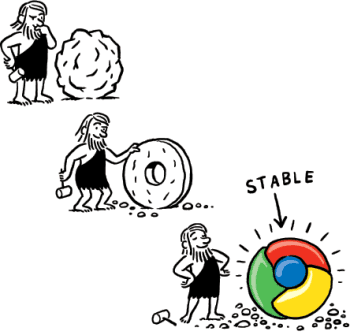
... but the results are surprisingly good:
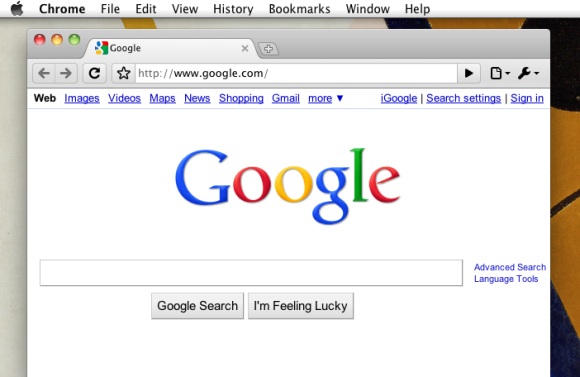
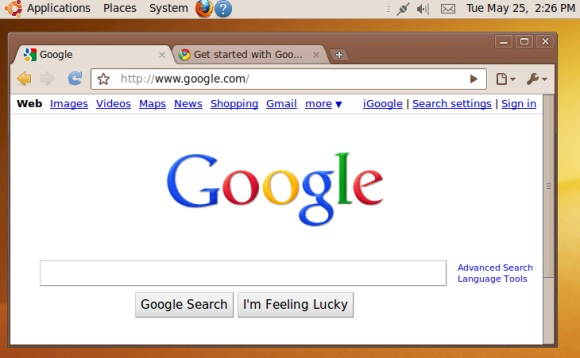
The Mac version has a polished UI and great features that aren't available in Safari: full-screen mode, bookmark sync, extensions and themes. Some Windows users would probably like to see the menu from Google Chrome for Mac.
Chrome's Linux version has improved a lot since the first dev channel release and will probably compete with Chromium, the open-source version of Google Chrome. For those who don't like the GTK+ theme, Chrome lets you enable the classic theme from Windows.
Chrome 5 has many small new features: extensions in incognito mode, reordering toolbar buttons, disabling individual plug-ins, native geolocation, new bookmark manager which is now a web page, zoom settings saved for each domain, Integrated Windows Authentication and more. It's also much faster than Chrome 4. An important missing feature is the built-in Flash plug-in, which will be added in a future update, when Adobe launches Flash 10.1.

Given that Chrome for Linux is stable, and Chrome will soon be shipping flash, do they expect flash for Linux to be stable as well?
ReplyDeleteBecause that plugin isn't x86-64 compatible (which gets worked around by ipc), bypasses the browser graphic context, and is just flaky.
The moves by Mozilla and Google to get Flash to collaborate with the browser instead of bypassing it are right, I just didn't expect them to bear fruit so soon.
"Some Windows users would probably like to see the menu from Google Chrome for Mac."
ReplyDeleteSorry, I don't understand that sentence. What's int he Google Chrome for Mac menu that isn't in the Windows version?
If you go to Google Chrome's help center you'll find many posts that ask Google to add a classic menu: File, Edit, View etc. This menu is available in Chrome for Mac at the top of the window, the standard location for menus in Mac OS X.
ReplyDeleteI think Alex means at the top of the screen - not the top of the window. The windows for Chrome on Mac vs Windows are identical apart from the appearance of the maximise/minimise and close buttons.
ReplyDeletecan't wait of the tagging feature in chrome! When it will be ready ?
ReplyDelete@NickG:
ReplyDeleteYou're right.
@Anonymous:
What tagging feature?
on Ubuntu 10.04, the window buttons have been moved to the left hand side, like Macs have them. However, Chrome still has them to the right, which is confusing! Interesting to see the Mac version has them swapped.
ReplyDeleteChrome is alright, but the non-standard UI still bothers me. More importantly, it refuses to shut down... I have to force quit it every time, which is a bit of a dealbreaker.
ReplyDelete@Alex Chitu: Oh, I see; that menu. I thought it was an option only available in Chrome for Mac. Yeah some people have been asking for a Menu bar in Chrome for Windows. I actually like how IE8 handles its menu-less UI, by hitting the Alt key, the Menu bar is displayed.
ReplyDeleteWell, it is an option only available in Chrome for Mac. For other platforms, Google uses two buttons.
ReplyDeleteThat's true. I like the two button toolbar on Chrome. I wish it had more options, like Send to Desktop, but I'm already used to it. I guess it comes from using IE7 and IE8.
ReplyDeleteI just like using mozila
ReplyDeletewusthof culinar set
Yes, Chrome's Linux version has improved a lot since the first dev channel release and will probably compete with Chromium, the open-source version of Google Chrome.
ReplyDeleteGreat! How the hell do I get rid of it?
ReplyDeleteI TOTALLY love using Chrome .. but HATE that I cannot print only selected text. Has this been, or will it be, added for users convenience?? I am using version 5.0.375.70 ..
ReplyDeleteHoping for good news ..
@Anonymous:
ReplyDeletePrinting selected text works in the latest Chromium version, so this feature will be available in Chrome 6. Another feature that will finally be available in the next major version of Chrome is print preview.
Thank Goodness!! There is a light at the end of the tunnel! When will Chrome 6 be available?
ReplyDeleteThank you for the fast reply.
I downloaded "chrome_installer_dev6" .. it goes to my Downloads file .. when I click on it, I click the RUN box .. it opens a new Google Chrome Browser page .. which is still version 5.0.375.70
ReplyDeleteHow do I download and install the version 6??
The stable Chrome 6 should probably be available in September or October, but the new features will be first released in Chrome Dev and Chrome Beta builds. Printing text selection is already available in Chrome 6 Dev Channel, but these builds aren't properly tested and they're sometimes buggy.
ReplyDeleteSubscribe to the Chrome Releases blog for the latest updates.
If you use Windows, the link to the dev channel is:
ReplyDeletehttp://www.google.com/chrome/eula.html?extra=devchannel
Install Chrome 6, restart the browser and you should see "6.0.427.0 dev" in the about dialog.
Thank you very much. REALLY appreciate being able to get answers this way.
ReplyDeleteLooking forward to the stable version 6. Hooray!
chrome very fast.. thanks very much
ReplyDeletemy chrome is not working since last wednesday. it cannot connect to any website
ReplyDelete