One of the most annoying issues with
Google Translate is that it's very difficult to copy the translated version of a web page. Translate a web page, copy some text, paste it in a text editor and you'll notice that, before each translated phrase, there's the original version of the phrase.
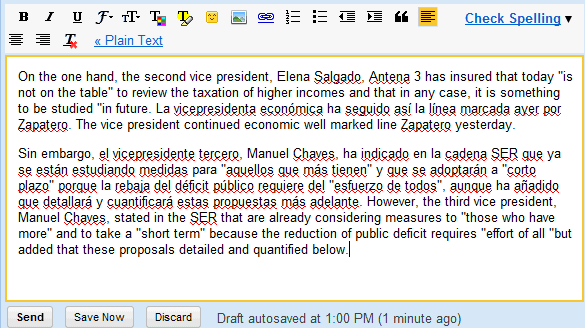
Fortunately, you can properly copy some text from a translated page if you use the translation feature from
Google Toolbar or from
Google Chrome.
Microsoft's translation service has a more flexible interface and it doesn't mix the translated text with the original text.
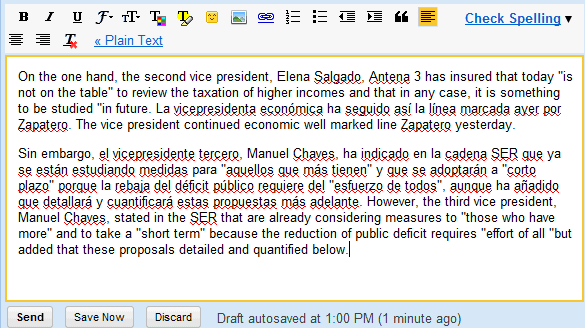

well nice solution.I am gonna try it then. :-)
ReplyDeleteReally useful.I will definitely try it
ReplyDeleteIt seems that Google does not support the translation shortcut [en:de photo] in websearch anymore. [translate photo to German] still works.
ReplyDelete