Before:
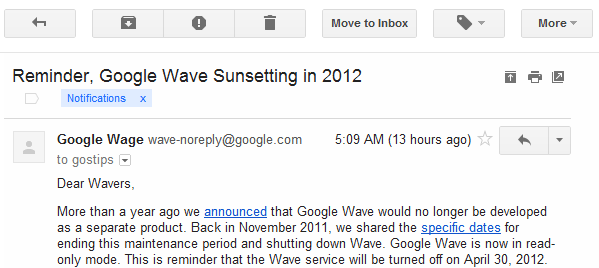
After:
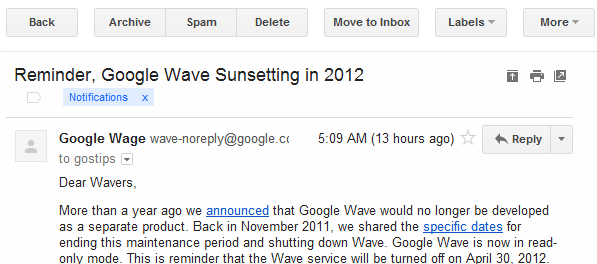
"Icons brought consistency across languages and solved problems with functions that had long names. Some people loved the new icons. Others, especially low vision users, found words easier to distinguish," says Google.
My main issue is that some of the Gmail icons aren't very helpful. For example, it's not obvious that the exclamation mark is an icon for reporting messages as spam. The icons are also small and monochromatic.
{ Thanks, Sterling. }

I know a couple of old guys who are pretty happy at this feature addition. :)
ReplyDeleteI have to admit that the icons were confusing even to me. And I have been using Gmail since the very first beta release (I got in around a month after the launch)!
Will this be available for Apps users?
ReplyDeleteThanks, very useful to revert back to text!
ReplyDeleteI notice the examples use an email that I received as well - Ermm Google WAGE? Shurley Shome mistake Google!
ReplyDeleteAgree, this email probably went to millions of people such as myself dumb enough to sign up for Wave.
Deletehttp://www.imdb.com/title/tt0117951/quotes?qt=qt0335544
Funny they can bring "consistency across languages," but the icons are not even consistent between the desktop version and the android version of gmail!
ReplyDeleteWould have been a nice thing to have when launched but it kind of redundant now as everyone has learnt what each the button does.
ReplyDeleteExcellent...even after using them for some time now, I still often have to pause and think about what action I'm taking before clicking the right button.
ReplyDeleteExactly
Deletea bunch of people have create user styles for this (for the Stylish extension). Some add colour and text to the buttons. http://userstyles.org/styles/browse/all/new%20gmail
ReplyDeleteWhy did you break it in the first place?
ReplyDeleteNice tip! I'm glad they introduced the option, I reverted to the old design before this.
ReplyDeleteP.S. love the screenshots! :)
Computers are for the literate. Icons are a plague given us by Steve Jobs.
ReplyDeleteNice that google made this available but I've never understood the argument "For example, it's not obvious that the exclamation mark is an icon for reporting messages as spam.".
ReplyDeleteYou can simply hover over it, read what it says and simply remember it.
If you have to memorize what some button does, then it is not obvious.
DeleteI don't know what' wrong with my gmail settings, but the option is not there!! I looked for something like that the first time I saw the damn icons because I hate them, I can never be sure what the hell they mean and after reading your post I guessed I had overlooked the option. But no. It's not there in my settings, I've looked everywhere.
ReplyDeleteIf you are like me, you are using Apps for your domain. Usually we get features later.
DeleteAmen. This was a very good thing. I didn't like the confusing icons.
ReplyDeletemay I recommend https://chrome.google.com/webstore/detail/omioomoieildjihcajfoobhhiecjkmfn for pleasant color icons in Gmail
ReplyDeleteMy main issue is that some of the Gmail icons aren't very helpful. For example, it's not obvious that the exclamation mark is an icon for reporting messages as spam. The icons are also small and monochromatic.
ReplyDeleteI actually prefer text but in some cases I prefer icons, such as the back arrow. Would be nice to mix and match. Back button is like a street sign; turn left.
ReplyDeleteGoogle Wage:
ReplyDelete80s New Wage.
Wage Dancer.
And everyone's favorite Decepticon, Soundwage.
Thanks, it's really helpful.
ReplyDelete"it's not obvious that the exclamation mark is an icon for reporting messages as spam"
ReplyDeleteIt look me a while to work that out too, it's witty, but very droll.
I think the octagon it's in is meant to represent a stop sign and the exclamation mark could be a visual euphemism.
I guessed they're talking about stopping "enhancement product" spam.
:)
Where is "button text"? I have gone through the settings of the new Gmail several times & have not found it
ReplyDeleteIt's "button labels" and you can find in the "General" tab of the Gmail settings page. Here's a screenshot.
DeleteIt worked fine before, why change it? Or, perhaps Google could have given us a CHOICE (not a word Google seems to know of) to use either text or pictures
ReplyDeleteI cant understand a bloody thing. I have to hit the icon and wait for it to tell me what it did and then quickly hit undo and hope i did it in time. This is rubbish. I cant find the text label option either. I'm using razr ics.
ReplyDeletehave a suggestion. is it possible to make three icons for gmail, contact and tasks instead of the original one button with listbox. would be convenient to click only one button to be able to swich to contacts, tasks or gmail. there is plenty of room free for these extra icons.
ReplyDeleteThanks for this tip. Just lately my Archive and Spam buttons have turned up blank and my Delete button is a paper clip! Have no idea why. The text at least works.
ReplyDelete