If you use the new Google Drive UI, Google Drive Viewer is no longer available in the "open" menu and you need to click the "pop-out" icon next to the "x" icon to open Google Drive Viewer. Most of its functionality is available from the preview interface, but there are some missing features. For example, adding comments.
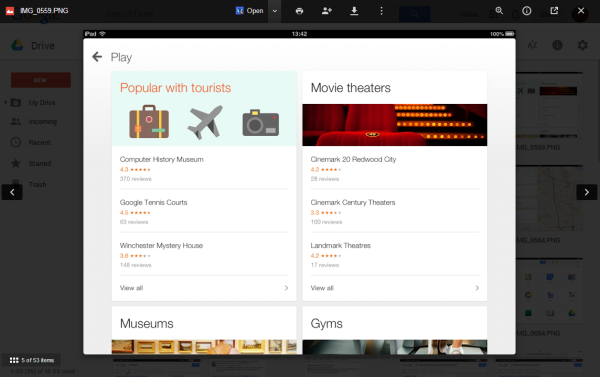
The Google Apps blog mentions that "as part of this change we will remove support for adding file-level commenting of non-Google file formats. This change doesn't impact comments in Google Docs, Sheets and Slides, and existing comments on non-Google formats will be retained and available to view." The commenting feature is still available for me in the "Edit" menu when opening a PDF file or other non-Google file types:
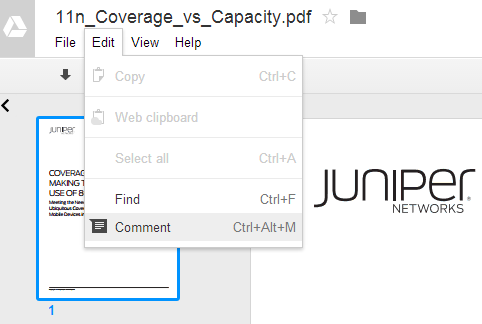

No comments:
Post a Comment
Note: Only a member of this blog may post a comment.