When you add a header or footer, Google Docs now shows this option on the first page: "different first page header/footer". Click the checkbox and you can add a different header or footer.
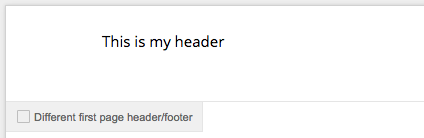
The "page number" feature from the "Insert" menu lets you start page numbering on the second page.
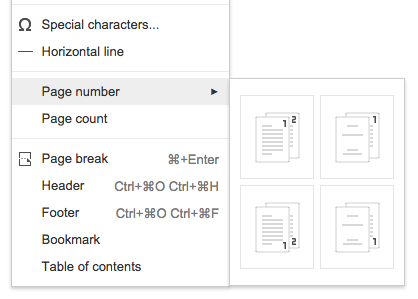
"This means that you can follow academic formatting guidelines for first page headers and footers (e.g. MLA, CMS, APA)," says Brian Levee, Google Docs Product Manager.
{ Thanks, August Valera. }

Thanks for adding this, but if you choose to not show the page numbers on page 1, it starts numbering page 2 as "1", and sometimes people want page 2 to be page "2".
ReplyDeleteCan you add an option to leave the numbering off page 1, but start page 2 with the number 2?
ReplyDelete