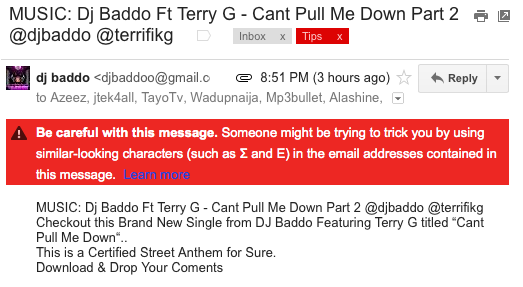
There's a help center article that explains more about this feature. "If you see a warning that someone might be trying to trick you by using similar-looking characters in the email addresses of a message, you should take a close look at the sender's email address and the addresses of anyone else the email has been sent to. The addresses might be different than they seem. Sometimes, the difference is easy to spot if you look carefully. For example, someone might use a Greek character ('Σ') for the Latin character 'E'. In other situations, it's impossible to detect the difference. For instance, the Greek character ('ο') looks exactly the same as the Latin character 'o'."

Thanks This was really helpful :)
ReplyDeleteHmmm, not helpful to me. A client receives my emails with no problem, but when I email one of his two employees it gets flagged with this warning and ends up in his spam folder. There are no Latin characters in my email address and I've successfully emailed this person before without a problem. I'm not sure if this is an issue on my end or on theirs.
ReplyDeleteI should have mentioned I have been receiving this warning in Outlook. OL2002: Error Message: "Your Server Has Reported a UID Which Does Not Comply with the IMAP Standard" Would that be related?
Delete