"If you're using Chrome, Safari, or Firefox, you'll be able to quickly drag files into the drop area and shoot them up to the cloud," informs the Google Docs blog.
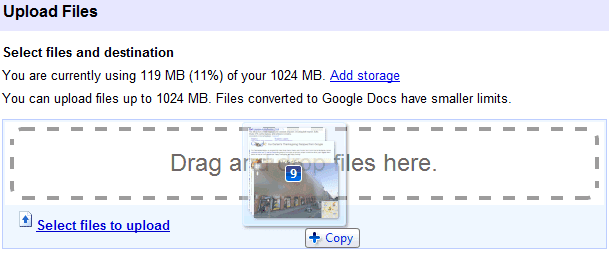
In the near future, this option could be used to upload folders, not just multiple files. Google Chrome already supports directory upload using the input tag.
Google Docs also added a menu option that lets you hide the title bar: View > Compact Controls. It's only available in the new document editor and it's probably more useful than the "hide controls" feature from the previous version of the editor.

They should really do it so you could drag files directly into the libary instead of having to open the upload dialogue first.
ReplyDeleteLike Stephen Shankland at CNET, I view these roll outs as continued signs of Docs' improvement and ascendancy.
ReplyDeleteOn the other hand, I share many of his insights where there's some room for improvement:
http://news.cnet.com/8301-30685_3-20023084-264.html?tag=rtcol;inTheNewsNow
Dragging files with *.zip suffix fails under Windows XP SP3 and Chrome 7.0.517.44 .
ReplyDeleteDoes not work for me on .doc .xls .xlt .txt & .csv files.
ReplyDelete~ Does however work for .pdf
Although the new Drag-n-Drop dotted line window appears,and dragging operation changes the appearance of the DnD field - The file fails to register on the upload list. Normal file browsing upload still works.
[ Windows XP SP3, Chrome Stable Release ]
same problems here it works for jpgs, but wont populate psd or fla files on the upload list. If i do it manually through "select more files" it works fine. But it doesnt work with drag and drop.
ReplyDeleteWhy there is now Drag and Drop directly in to the list of documents page?
ReplyDeleteI am a college student, and when I download files(doc, ppt, xls), I wish there was a way to instead of download and open in Office, open in Google Docs in a browser. Like download straight from the browser to Google Docs, skip the 'to my computer' step.
ReplyDeleteThanks,
cateswm@gmail.com