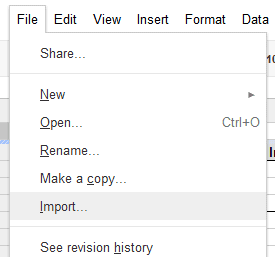
Chrome is the only important desktop browser born without menus and that's probably the reason why web apps can override shortcuts like Alt+F. It's important to point out that you can use shortcuts like Alt+F and Alt+E to open Chrome's wrench, but not in Google Spreadsheets.
While Chrome's interface was so great that many other browsers used it as an inspiration, Google Docs continues to use the old-school menus from Microsoft Office 2000.

what's so bad with "old-school menus from Microsoft Office 2000"?
ReplyDeleteAgreed. So much easier and more pleasing than the vaunted (god awful) 'ribbon'...
ReplyDeleteI found this easier to use. User friendly.
ReplyDeleteI hate that in Google spreadsheets in Chrome, Alt-D doesn't give focus to the omnibox, and neither does the F6 key.
ReplyDeleteIt's annoying, but at least you can work around it by first using the New tab keyboard shortcut, or the shortcuts to go to the next/previous tab (Ctrl+Tab/Ctrl+PageDown & Ctrl+Shift+Tab/Ctrl+PageUp in Linux and Windows).
Keyboard accelerators also work in Firefox, IE, and Safari. FF and IE override the Alt key on Windows (eg. Alt+F in IE opens up the browser's File menu), so you have to use Alt+Shift+F to open the File menu in Google spreadsheets when you use these browsers. For Mac users, Ctrl+option+F works the same regardless of browser choice.
ReplyDelete@AdmireIT: Ctrl+L (command+L on a Mac) also gives focus to the omnibox, so you can use this shortcut instead of Alt+D when you're in Google Spreadsheets.