Another interesting shortcut, this time for Google Reader, is ?. If you type the question mark, Google Reader shows a nice panel of shortcuts. You have no excuse not to use them.
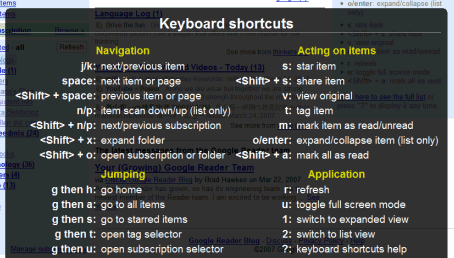
It's so easy to send a mail in Google Talk. Just type the first letter from the contact's name or email address in the input box, make sure the contact is selected, and press F9. You can also press F11 to initiate a call and F12 to end the call.
These keyboard shortcuts save you time, but also make you feel more in-the-know.
Related:
Learning Google's keyboard shortcuts
Shortcuts for Google Search
Enable copy-paste in Google Docs (Firefox-only)

Great tips for Google Reader. I find that I use the Jumping and Application shortcuts the most. Thanks!
ReplyDeleteI am not sure if this is a new shortcut or its already been found before (or if its of any real use either).. If you open up a archived message which has a label, pressing y doesnt unarchive it (which is what I expect since y is for archiving from inbox) but it un-labels it rather....
ReplyDelete