For each calendar, you can set what notifications you want: pop-up window inside Google Calendar, email, SMS, or a combination of all of these. Just click on the arrow next to each calendar from the left sidebar and select "Notifications", then add up to 5 event reminders. In order to receive SMS messages, you need verify your phone number first.
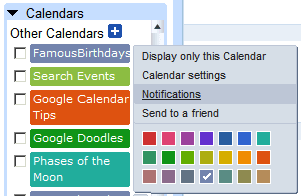
But if you have special events that require a different kind of reminder, you can set it when you create an event in the Options section.
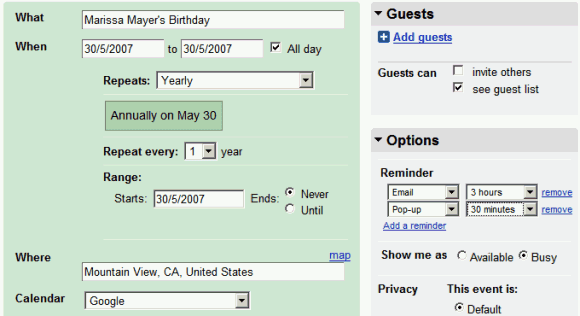

Even better would be if an event could be noted in several calenders. I might share content in a calendar with two differnt persons/organisations, with different calendars, and still have the event in my personal calendar.
ReplyDeleteNow I have to choose just one calendar.
/Tomas
You have some options to copy an event to your primary calendar and to other calendars.
ReplyDeleteIn the main view, select and event and click on "copy to my calendar". Also when you edit an event, click on "More actions" and select "copy to...".
I agree it should be much easier to do this, for example when you create an event.
It would be great if they could extend the same functionality to Google Reader.
ReplyDeleteMany of my feeds are just as important as emails/calendar notifcations.
This is fantastic. My only real complaint with Google Calendar up till now was that I couldn't do this.
ReplyDelete(http://www.indomitablehef.com)
This sounds like great news. Is it being slowly rolled out to users? I just checked my calendar and I do not see these options. But I'm hoping to soon! Notifications on non-primary calendars was the one missing feature that was keeping me from really making good use of Google Calendar.
ReplyDeleteThis was working for me this morning, then ALL my appointments had a 15 minute reminder, then I lost the function altogether. Problems on Google's end rolling out the new feature?
ReplyDeleteYes it seems that this feature is disabled again. I was wondering how they (Google) can afford to send free reminder sms internationally anyways... does anyone know that?
ReplyDeleteAwesome I was waiting for this. I was afraid that I would have to combine it with rememberthemilk.com and I was really not looking forward to all that exporting/importing.
ReplyDelete"you can set what notifications you want: pop-up window inside Google Calendar, email, SMS, or a combination of all of these."
ReplyDeleteThis only applies to the "Primary Calendar" only.
If I'm wrong please explain how to add notification to the OTHER calendars.
"Just click on the arrow next to each calendar from the left sidebar and select 'Notifications', then add up to 5 event reminders."
This option doesn't exist on any of my other calendars.
Am I the only one with this problem?
I am with other folks. This worked this morning, in fact I setup some reminders. In the afternoon I noted none of the reminders happened and found the feature has been removed for me.
ReplyDeleteI've been using feature via Google apps on my domain for couple months and it has been fine. Ability to SMS appointment other direction would be helpful - so when we aren't online (or only on device that doesn't play nicely with gcal) we can still update one central calendar, and not need to do a future synch. Also SMS a date to a short code and receive back our appointments for that date would be nice for the same use case...
ReplyDeleteIt still works for me. As a workaround, go to calendar settings and select the Notifications tab.
ReplyDeleteChris from Google Calendar made a strange announcement 2 days ago in the official group:
ReplyDelete"We found a last minute issue in our most recent release, and are working on fixing this as quickly as possible. As a result, you won't
see the new features."
Strange. I see the new features. In addition to multiple reminders, Google Calendar added:
"* Expanded printing options: When you click on the printer icon to print your calendar, you'll now be presented with a number of formatting options. Options include- font size, orientation, and whether or not you'd like to print in color or black and white. To try out this feature, simply hit the printer icon and print away!
* The "Send to a friend" feature: if you're subscribing to a public calendar you think your friends will also love, you can now send them the link to this calendar directly from Google Calendar. When they receive your email, they'll have the opportunity to add your calendar to their Google Calendar service."
I like the new printing options but I seem to have lost the ability to save the PDF file google calendar generates.. and I use that a lot. :-(
ReplyDeleteFYI, it works again! Yay!
ReplyDeleteever since they added these new features, i can't print the calendar at all. i don't get any kind of error message, it just won't print!
ReplyDelete"ever since they added these new features, i can't print the calendar at all. i don't get any kind of error message, it just won't print!"
ReplyDeleteSame experience - looks like it tries to print but nothing happens.
I tried "google.com/calendar/printable" and it prints just today's page -- will not print anything else. Printer connection etc. seems to be working fine.
" jeanine said...
ReplyDeleteever since they added these new features, i can't print the calendar at all." Same experience!
Becky asked for more information about our experience.
Have Adobe Reader 8.0
Used FireFox and IE 7.0 - same non-result.
Tried "day" and "month" view - same non-result
Have not changed my pop-up blocking in months.
I am able to print from my wife's computer. Both Sony Vaios, Her's xp, mine xp professional, she is using Adobe 7.0. Only other major difference is she is NOT using any products from Symantec -- I recently installed Norton Save and Restore and it automatically installed Norton Protection Center. I have turned off the Norton Protection Center "service."
Anybody had a similar experience with Norton recently?
Sometime in the last 2 weeks my email notifications have stopped working completely. I am wondering if this is related to these new features. Has anyone else experienced this?
ReplyDeleteWhat I need is more flexibility in reminders, ie more than one week before the event...
ReplyDeleteAlso, SMS works for mobile customers outside the US, no problem, at least for Spain
Charlotte: we have the same problem. The email notification stopped working!
ReplyDeleteWhat I'd love for Google Calender to do is allow me to set notifications to go to other people.
ReplyDeleteAs far as I can tell, notifications can only be sent to the associated Gmail address.
Is there something I'm missing?
pistolp - just add as guests those who you would like to send a reminder to. I use it all the time.
ReplyDeleteWhat would really be nice is if it would allow you to automatically notify others of calendar additions via email...
ReplyDeleteI LOVE Google Calendar! But...I wish I could set a reminder for a month in advance, instead of a measly 2 weeks. That is the only thing holding Calendar back from being truly awesome!
ReplyDeleteIt is nice. However, the reminder can only set to up to 4 weeks. It is less than 1 month. For me, it is great holdback. Many of my reservations need to be cancel before 30 days of departure. It is hard to set reminder.
ReplyDeleteIt is nice if the email reminders can be sent to a non google email account as well.
ReplyDeleteI've got an "Other Calendar" set up with all my contacts birthdays.. but I do not get an option to set notifications and get any reminders about these... not so useful! Any advice?
ReplyDeleteI have an old reminder that I removed /deleted from my internet google calendar that still sends reminders to my mobile / cell as a daily reminder. I cannot trace the origin of this reminder - all traces of it have been deleted yet it continues. Does anyone have an idea how to stop this?
ReplyDeleteI remember that I could set an email alert few months in advance but now this function is not provided by Google Calendar. so disappointed,
ReplyDeleteI don't know what will happen to my monthly email alert which was set before.
If you need a reminder for more than 30days, why not add a reminder of the deadline to cancel a month, or more, in advance?
ReplyDeleteIt would be great if the Pop-Up notifications would pop-up without having Google Calendars actually open! :(
ReplyDeleteGMinder can notify you about upcoming Google Calendar events and can also add new events to your calendars. It can manage multiple Google Calendars.
ReplyDeletehttp://bstdownload.com/reviews/gminder-1/
Lately, I have not been getting my email notifications. Some of these are for events that are recurring and have Google Calendar has been sending out email notifications without issue for the last few years. What gives?
ReplyDeleteCan anyone help me with a Google calendar problem?
ReplyDeleteI used to use Google Calendar Sync to combine my work calendar and Google calendar in one place. Our IT policy now prevents me from doing this so I stopped syncing and removed the software. I also removed all of the work appointments from my Google calendar.
Users reported they were still receiving Google calendar reminders about meetings. So I checked but the meetings are definitely not in my current calendar.
Any ideas?