It's interesting to see this new feature, not long before Google launches the promised presentation tool for Google Docs. The slideshow included in Gmail uses Flash, while most Google tools use AJAX, and seems inspired by Picasa Web Albums.
Among the features, there's an interesting "embed this presentation" that should let you include a presentation into a site. But it's not functional yet.
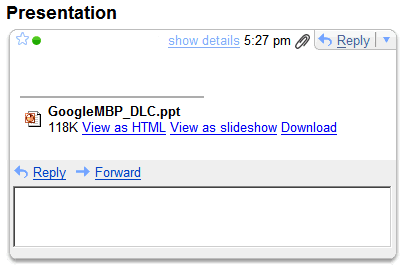
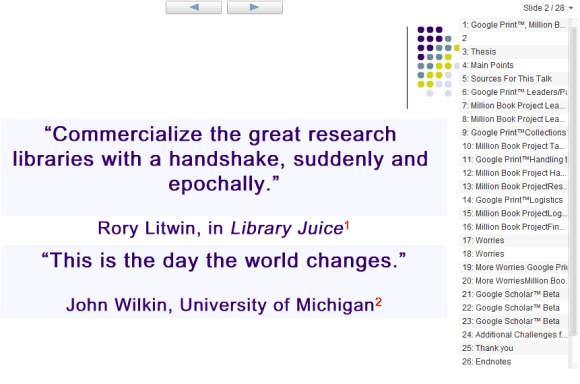
By default, you have to manually advance to the next slide, but there's an option to start the slideshow.
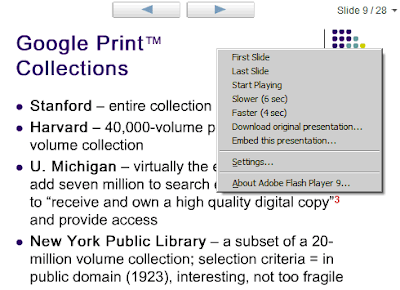
If you have PPT/PPS attachments in your Gmail account (do a search for filename:.ppt OR filename:.pps), you could try to see if you have this feature by looking for a link that says "View as slideshow" next to a PowerPoint attachment.
Update (June 12): The feature is now available for everyone. The presentation embedding option has been removed, although it could be reincluded when Google launches its full-featured presentation app, in the coming weeks.

Unfortunately neither way works for me.
ReplyDeleteCool, I have the "View as slideshow" link.
ReplyDeleteI also have the "View as slideshow" link for my Gmail PPT attachments and have just now run it through the paces on about five different briefs, ranging from simple text-based to complex graphics-laden PPT files. The results are surprisingly GOOD -- translation is quite good on text-based presentations (as long as you aren't straying too close to the edge of the page in the original PPT file). Noticed more screen anomolies in the PPT file with the most charts and graphics -- lack of transparency, text overrunning container graphics, etc. But overall, not bad -- very handy functionality to have in Gmail.
ReplyDeletei don't have that link and the "vap" way doesn't work either :(
ReplyDeleteView as HTML is useless...
ReplyDeleteThe greater part of the ppt attachments are full of images and html preview doesn't show them...
So I have to download them all.
Bye
Maybe they're releasing the tool soon. If everyone seems to have it (I also have it) then I wouldn't be surprised if the tool comes along soon.
ReplyDeleteFor me, the link appears only for .ppt files, not for .pps.
ReplyDeleteThe flash slide show looks really cool, definitely better than the "view as HTML" option.
And it also loads faster compared to downloading and opening the file through PowerPoint!
Yes, the performance is pretty good. I tested a 11 MB PPT file with 71 slides and many images. It even loads faster than PowerPoint 2007, but it also lacks the nice slide sorter from PowerPoint (view all the slides in one screen) or a search feature.
ReplyDeleteThe coolest feature should be embedding but that doesn't seem to work.
I dont have this option checked 5 diff accounts in 2 diff browsers
ReplyDeleteie7 opera
As usually with Gmail, this option is slowly rolled out.
ReplyDeleteRemember the mail fetcher that was added in Dec. last year, but very few people could see it?
It's enabled for me!!! :D
ReplyDeleteWhat happen with the gmail PPS viewer??? It doesn't work anymore why??????
ReplyDeleteGoogle disabled it for a month but its working again. It seems that there was a bug in the powerpoint viewer. http://blog.beford.org/?p=19
ReplyDeletedead again
ReplyDeleteit sucks, because for some reason I don't get the download link, i don't want to watch it as a slideshow or as html, i just want to download it
ReplyDeletewait how do i get this powerpont thing i need it for a school project asap
ReplyDeleteIt would be very pretty and all, if it wasn't half-baked. That's right, try to click "View" with those powerpoints with photos embedded, and notice them in true 256 colour wonder! with those erroneous colour pixels everywhere, like if you converted 32 bit JPEGs to GIFs.
ReplyDeleteAnd all since 2009 or earlier!
It's 2012 Google, how much longer will you take to address this? In fact, you tried to, in 2009, when I filed a bug report about it. I'm still waiting...
Hurry up google, preferably before GIFs become trendy again.
P.S. Happens to me with different PCs, browsers and google accounts (and all the .PPT with photos in them), so don't even try to suggest that the fault is on my end.