The site lets you caption any YouTube video, not just the ones that you've uploaded, and the captions can be exported as an XML file that will be later imported at YouTube.
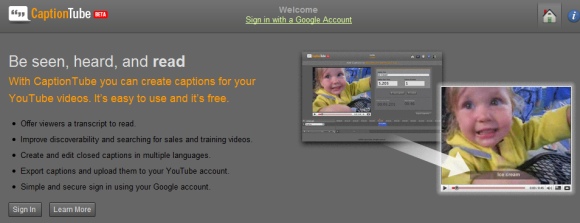

YouTube's blog mentions that the site has been built by John Skidgel, a user experience designer that works at Google. Another online captioning service created for YouTube is YouTube subtitler, but it's less user-friendly.
PLYMedia's research showed that subtitles increase the amount of time that users spend watching videos by about 40%. "As more and more online video is consumed in an increasing variety of settings—from office environments to noisy bars to mobile phones—it makes sense to add closed-captioning and subtitling features to digital video files. These enhancements expand opportunities for viewers to enjoy online video, even when it's impractical for them to have the sound turned on."

I sure hope there's an off button, this could get annoying, like pop-up videos on VH1. Not to mention splashing text advertising all over the screen. This would kill YouTube for me.
ReplyDeleteUnlike annotations, captions are disabled by default.
ReplyDeleteExactly what I've been hoping for. Assuming, the optional subtitles will be displayed just underneath the pictures frame, not overlapping it, taking advantage of the electronic media format.
ReplyDeleteit still does open up a lot possibilities for video mash-ups from the more creative people out there
ReplyDeleteAnd it really does bring in a TON of extra viewers.
ReplyDeleteEspecially if you run the captions through Google Translate.
A bit surprised Google hasn't got automatic subtitling running yet.
ReplyDeleteAutomatic captioning is available as an experiment (limited to political speeches). As you can see, the technology is not solid enough to be used for any kind of video.
ReplyDeletehow to download caption from youtube????
ReplyDeleteLog in at YouTube, go to My videos, click on "edit" for the captioned one, click on the captions tab at the top and there is a download button.
ReplyDeleteDownload button, after logging onto YouTube is in SBV format (not SRT). Uploading edited SBV file to youTube is NOT allowed by YouTube video.
ReplyDeleteThere is a direct way, to grab the timed text (but it is in XML). I wish one could choose the format (SBV,SRT,XML, etc.) from a single page-URL.
XML download without logging onto YouTube is:
CC: http://video.google.com/timedtext?hl=en&lang=en&v=adxiAfiNrXk
'http://video.google.com/timedtext?hl='+lang_code+'&lang='+lang_code+'&name='+caption_name+'&v='+video_code